ATL Telecom IP200 User Manual
Atl ip 200 quick start guide
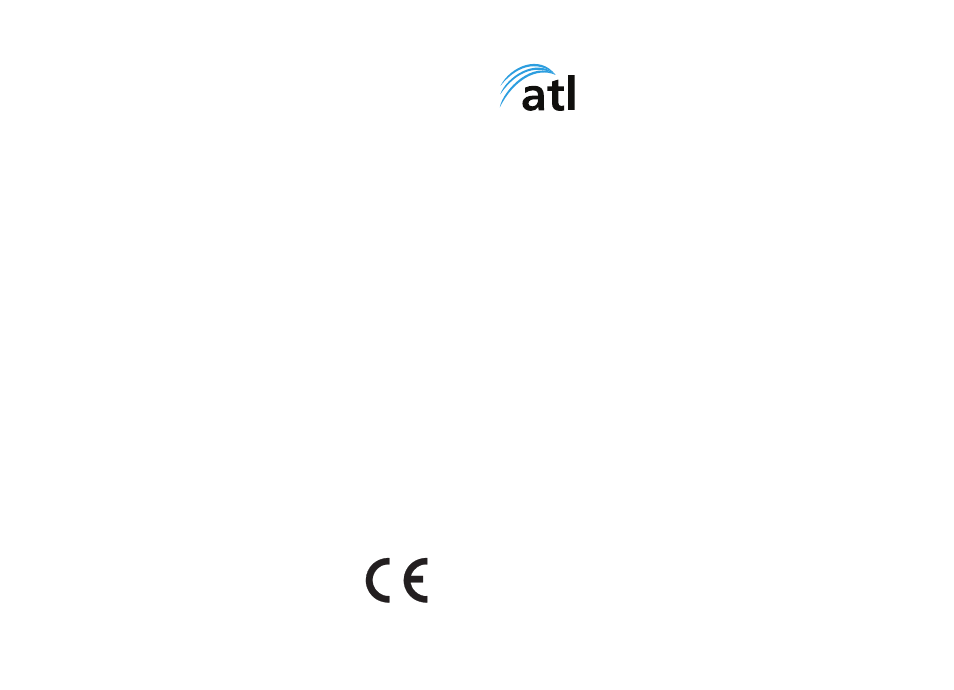
The liability of ATL telecom Limited will be limited to the cost of repair or complete replacement of the
same defective instrument, at the discretion of the company. In the event that the same item is not
available, a suitable alternative will be offered.
The terms of this agreement do not affect your statutory rights.
Manufacturers Declaration*
ATL telecom Limited declares that this product is in conformity with the essential requirements of the
R & TTE directive 1999/5/EC.
*A copy of the Declaration of Conformity is available, upon request, from ATL telecom Limited.
ATL Telecom Limited,
Cypress Drive,
St Mellons,
Cardiff. CF3 0EG
Telephone: (029) 2050 0700
Facimile: (029) 2050 0701
www.atltelecom.com
1426001611 Issue 1
May 2006
atl iP 200 Quick start Guide
Thank you for purchasing your ATL IP 200 VoIP telephone, before you start you will
need to obtain the SIP service information from your Internet Service Provider (ISP)
or IT Department in order for the telephone to be registered.
contents
Your ATL IP 200 package should contain the following;
IP 200 Base Unit
IP 200 Handset
Handset Cord
LAN Cable
UK Style Mains Adapter
Quick Start Guide
►
►
►
►
►
►
safety inforMation
It is important to read all safety notices before installing or using your IP200 phone, it is essential for the
safe and reliable operation of the product.
Power suPPly aDaPter
Your IP200 phone is supplied with a 9 Vdc mains adapter, it is important to note that the use of an
alternative mains adapter may result in damaging your IP 200 phone and potentially causing a safety
hazard.
settinG uP your iP 200 telePhone
connecting your iP200
Connect the IP 200 Base unit and Handset using the Handset Cord provided in the box.
1.
recoMMenDeD connection sPeeDs
ATL recommends an Internet connection of at least 256kbps upload and 512kbps download in order to
ensure optimal call quality. Please note that the connection speed required will vary depending on the
number of computers/IP phones using the single connection.