Bestobell Steam Steam-Tector 2 Leak Detection User Manual
Please read these instructions, Battery installation, Getting started
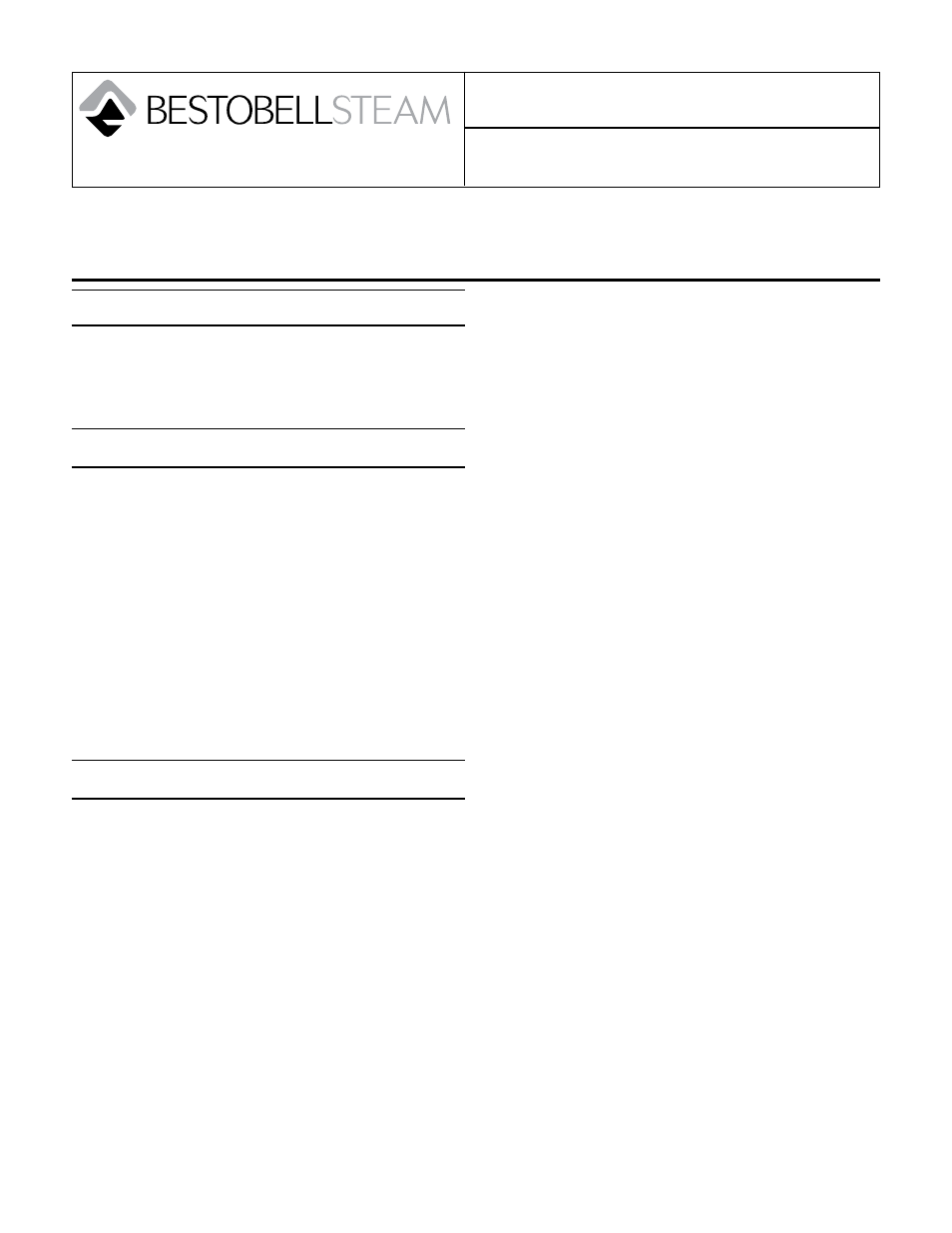
3170 Wasson Road • Cincinnati, OH 45209 USA
Phone 513-533-5600 • Fax 513-871-0105
[email protected] • www.bestobellsteamtraps.com
Steam Tector 2 Series
Installation & Maintenance Instructions for
Bestobell Steam Tector 2
Warning: Bestobell Steam products must only be used, installed and repaired in accordance with these Installation
& Maintenance Instructions. Observe all applicable public and company codes and regulations. In the event of leak-
age or other malfunction, call a qualified service person; continued operation may cause system failure or a general
hazard. Prior to servicing equipment, disconnect, shut off, drain and/or bypass all pressurized fluids.
Please Read These Instructions
The Bestobell Steam Tector 2 Series will provide you with
long, trouble-free service if it is correctly installed and
maintained. A few minutes of your time spent reading
these instructions may save hours of trouble and downtime
later.
Battery Installation
There is a sliding battery door located on the back of the
Steam Tector 2.
Turn the unit over so that the controls are facing the floor,
and the sensor is facing away from your body.
At the opposite end from the sensors (the end closest to
you) there is a sliding panel.
Apply minimal pressure to the center of the panel and
slide it towards you exposing the battery compartment.
Install a new 9 volt battery noting the (+) and (-) positions
which are indicated on the inner label.
Getting Started
Note: This will give you a basic understanding of the unit’s op-
eration and function; however, we STRONGLY recommend that
you read the complete manual.
Leak Detection...
Use the airborne sensor for detecting pressurized gas leaks and
vacuum leaks. Remember, leaks must be turbulent to detect
ultrasonically.
Insert the headset jack into the plug on the side of the
1.
instrument (I.), and push the power button (D.).
Depress the mode select button (F.) until the alphanumeric
2.
display (A.N.D.) reads “AIR”, then press the “” or “” to
activate the airborne sensor (A.). You will begin to hear a
translation of any ultrasonic sound present in the test area,
and the LED bargraph meter will display the strength of the
corresponding signal. The highest LED will hold its place for
5 seconds before resetting its position. This will help guide
you toward the leak, where the sound is most intense. The
instrument always resets itself so that sensitivity is the active
mode. If the LED bargraph meter is at maximum, reduce
the sensitivity by simply pressing ““ until it reads “10” or
less, then continue. The A.N.D. will show the sensitivity as
a digit between 0 and 255 prefixed by the letter “A” which
identifies the airborne sensor being adjusted.
To adjust the volume, press the mode button once. The
3.
A.N.D reads “VOL”. Then use the “” and “” buttons to
make the adjustment. The alphanumeric display will read
“V 000”. Volume, as with all numerical values, has a range
of 0 to 255.
Listen for the leak. A gas leak will sound like a harsh rush-
4.
ing noise, or high intensity hiss. This sound will increase
as the instrument is drawn toward the leak point, and will
clearly disappear as the sensor is turned away.
Touchprobe applications...
Use the touchprobe to detect internally generated ultrasound.
These applications include... steam traps, valves, and bearings.
Insert the metal touchprobe into its port (B.) on the nose
1.
of the Steam Tector 2. The probe should be snug so it can
not rattle, however, do not overtighten. Depress the mode
select button (F.) until the display reads “Prob”, then press
the “” or “” to activate the touchprobe sensor.
Making a firm contact, touch the tip of the probe to the item
2.
being tested. Apply just enough pressure to make a good
contact. You will hear a clear translation of the internally
generated ultrasonic sound.
Listen for fluid leaks in valves, continuous flow or non-cy-
3.
cling in steam traps, and knocking or scraping in bearings.
The Steam Tector 2 always defaults back to Sensitivity as the
4.
active mode, therefore if your readings are off the scale sim-
ply press the “” to reduce the reading to within the range
of the instrument. The A.N.D. will display the active sensor
and current sensitivity setting before it begins to make the
adjustments.
To adjust the volume, press the mode button once. The
5.
A.N.D. reads “VOL”. Then use the “” and “” buttons to
make the adjustment. The alphanumeric display (A.N.D.)
will read “V000”. Volume, as with all numerical values, has
a range of 0 to 255.
When testing bearings or machinery vibration, record your
6.
sensitivity setting, and use the reading on the A.N.D. as a
baseline for future readings. Now you can compare the
wear patterns to future tests, and other similar equipment.
WARNING: To insure a good contact, and accurate readings
the touchprobe is sharp! Be careful not to injure yourself or
others.