Table of content – Eneo HDD-2030PTZ1080 User Manual
Page 13
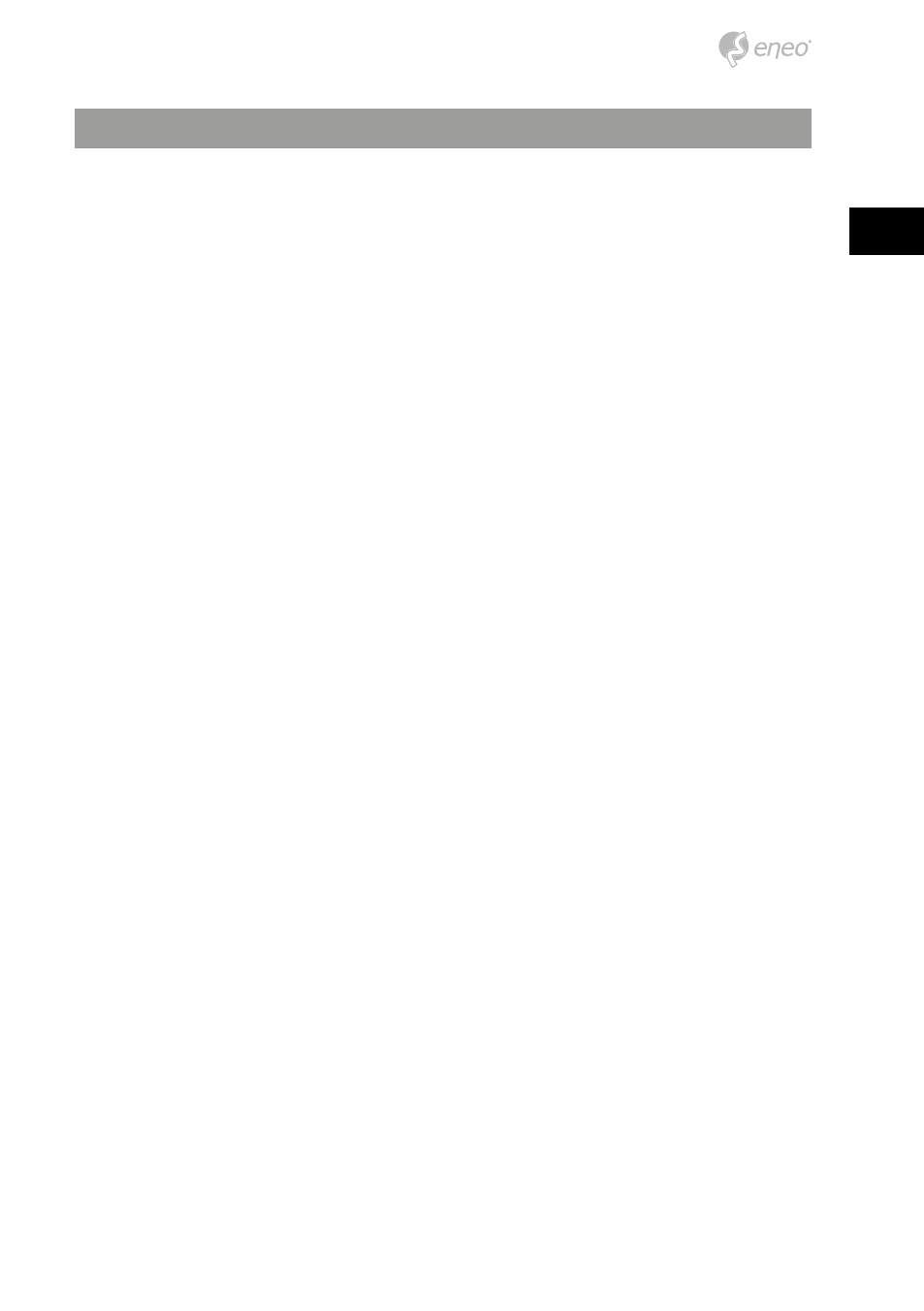
13
EN
Table of content
Notes on safety ...........................................................................................................14
Package Contents .......................................................................................................14
Installation and Configuration ..................................................................................15
Basic Configuration of Dome Camera System .................................................................................................... 16
Setting Dome Camera (Dip Switch) ........................................................................................................................ 18
Setting Dome Camera Address (ID) ........................................................................................................................ 19
Connections .................................................................................................................................................................... 20
Connecting to the RS-485 ..................................................................................................................................... 20
Connecting HD-SDI Output connector ............................................................................................................ 20
Connecting Alarms .................................................................................................................................................. 20
Connecting the Power ............................................................................................................................................ 20
Getting Started ............................................................................................................................................................... 21
Program and Operation .............................................................................................22
Dome Camera Selection ............................................................................................................................................. 22
Accessing the On-Screen Menu Utility .................................................................................................................. 22
How to control the On-Screen Menu Utility ........................................................................................................ 22
Further information ...................................................................................................................................................... 23