Eneo HDB-2080MIR User Manual
Page 18
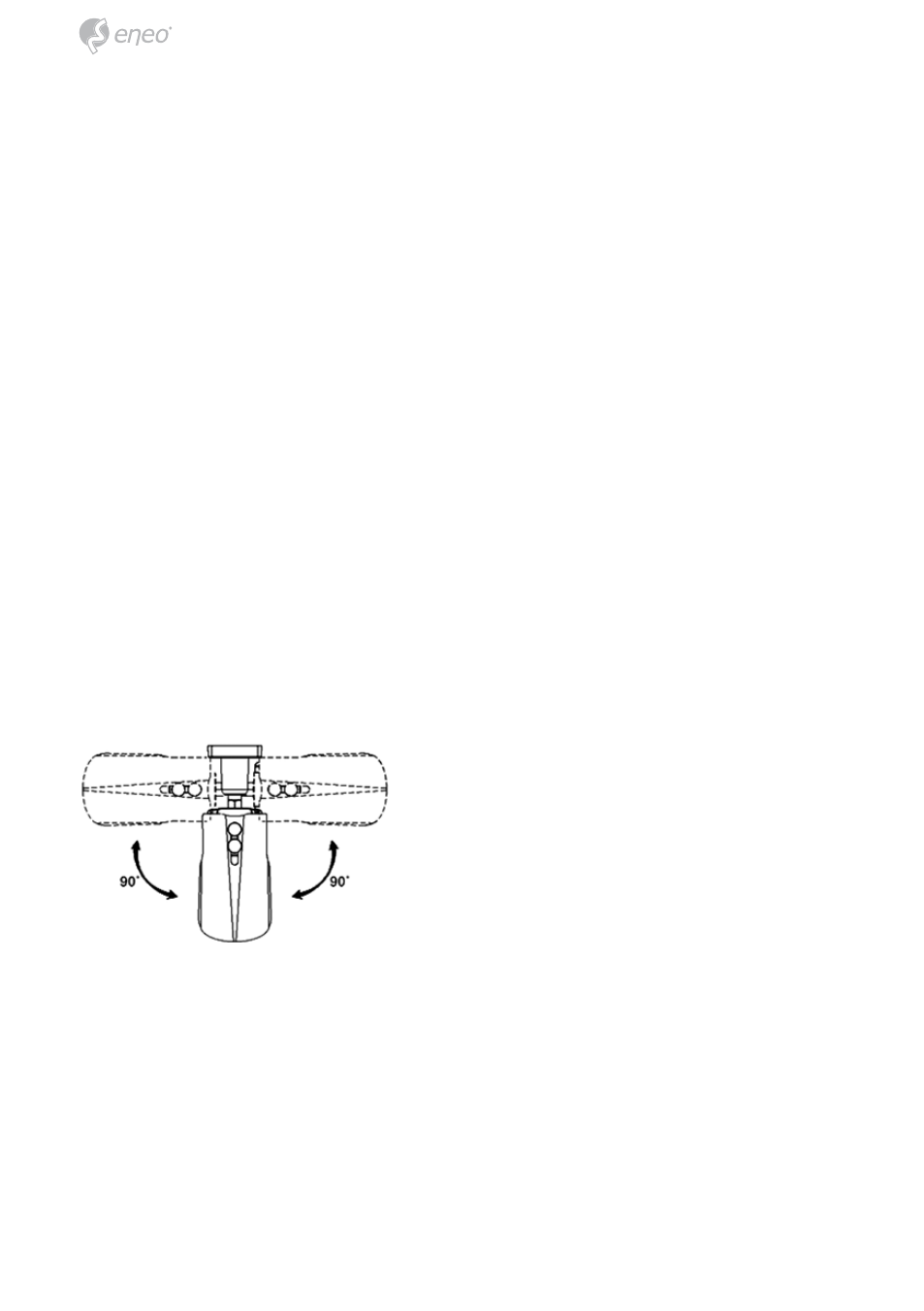
18
When using a 12VDC or 24VAC power supply please proceed as follows:
• Make sure the power is removed before the installation.
• Follow the order for applying power.
First, connect the low voltage (AC24V or DC12V), then plug the AC
adapter to AC outlets to avoid an improper reset from power jitter and a
damage from the surge voltage when no load. It is strongly required the
polarity-matched connection for 12VDC supply, otherwise IR LEDs will not
operate.
Primary and secondary grounds are completely isolated to avoid possible
ground-loop problems.
4a)
Easy Bracket: Connect hook
ⓛ
to peg
ⓝ.
5a)
Easy Bracket: Fix Bracket Foot
ⓓ
to EASY BRACKET by using wrench
bolts through Foot mount Hole (4x)
ⓔ.
4b)
Standard Bracket: Match Foot
mount Hole (4x)
ⓔ to the drilled
position.
5b)
Standard Bracket: Fix the bracket
by using Wall fixing screws.
6. Set the camera’s angle (Pan, Tilt, inclination).
Pan is limited to +/- 90°.
Tilt is limited to 0°(2°) min ~ 90° max. for wall(ceiling) installation respec-
tively with reference to the ceiling when the inclination of camera module is
0°, that is, the image is aligned horizontally.