Functions, 1 power, 2 mode (tv / av) – Eneo VMC-10.4LED-CP User Manual
Page 22: 3 menu
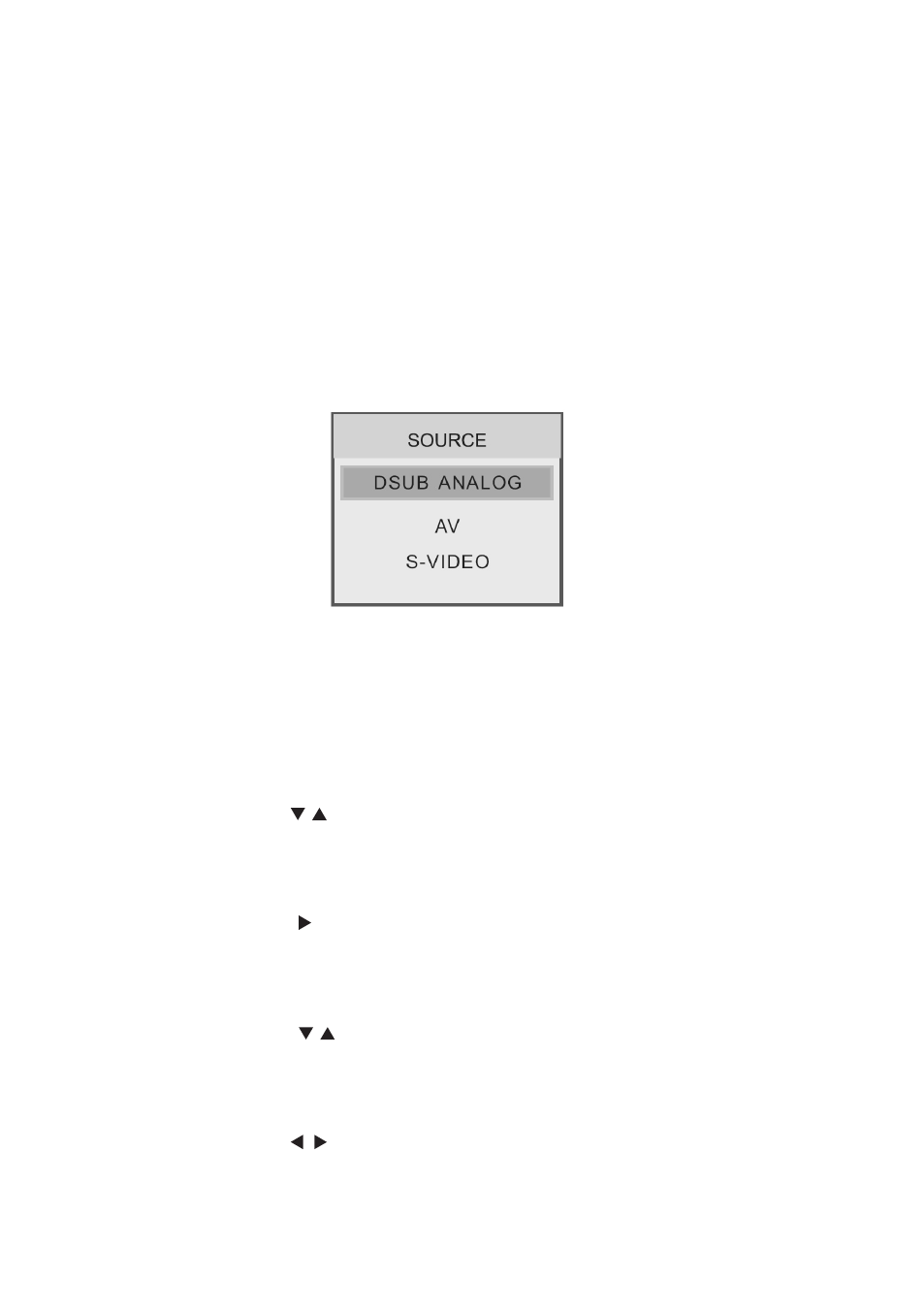
22
23
6. Functions
• ( ) It means a remote control button.
6.1 POWER
Push POWER button; power is ON. Push POWER button again; power is OFF.
6.2 MODE (TV / AV)
It is function to change external video signals to DSUB ANALOG (PC), AV (Video) and S-VIDEO
6.3 Menu
Pressing this button to go to the Main Menu.
To select the submenus (Image / Set-up and Audio menu):
• at the monitor: with the
MODE button
• on the remote control: with the (
) buttons.
To reach the individual submenus:
• at the monitor: Press
UP button
• on the remote control: Press the ( ) button.
To select the functions in the submenus:
• at the monitor: Press the
MODE button, until the desired function is selected.
• on the remote control: Press the (
) buttons, until the desired function is selected.
To set the functions in the submenus:
• at the monitor: with the
DOWN or UP button
• on the remote control: with the (
) buttons.
To exit the Menu/Sub menus after adjusting, press the
Menu button.