Eneo WFL-II/LED15-12 User Manual
Page 9
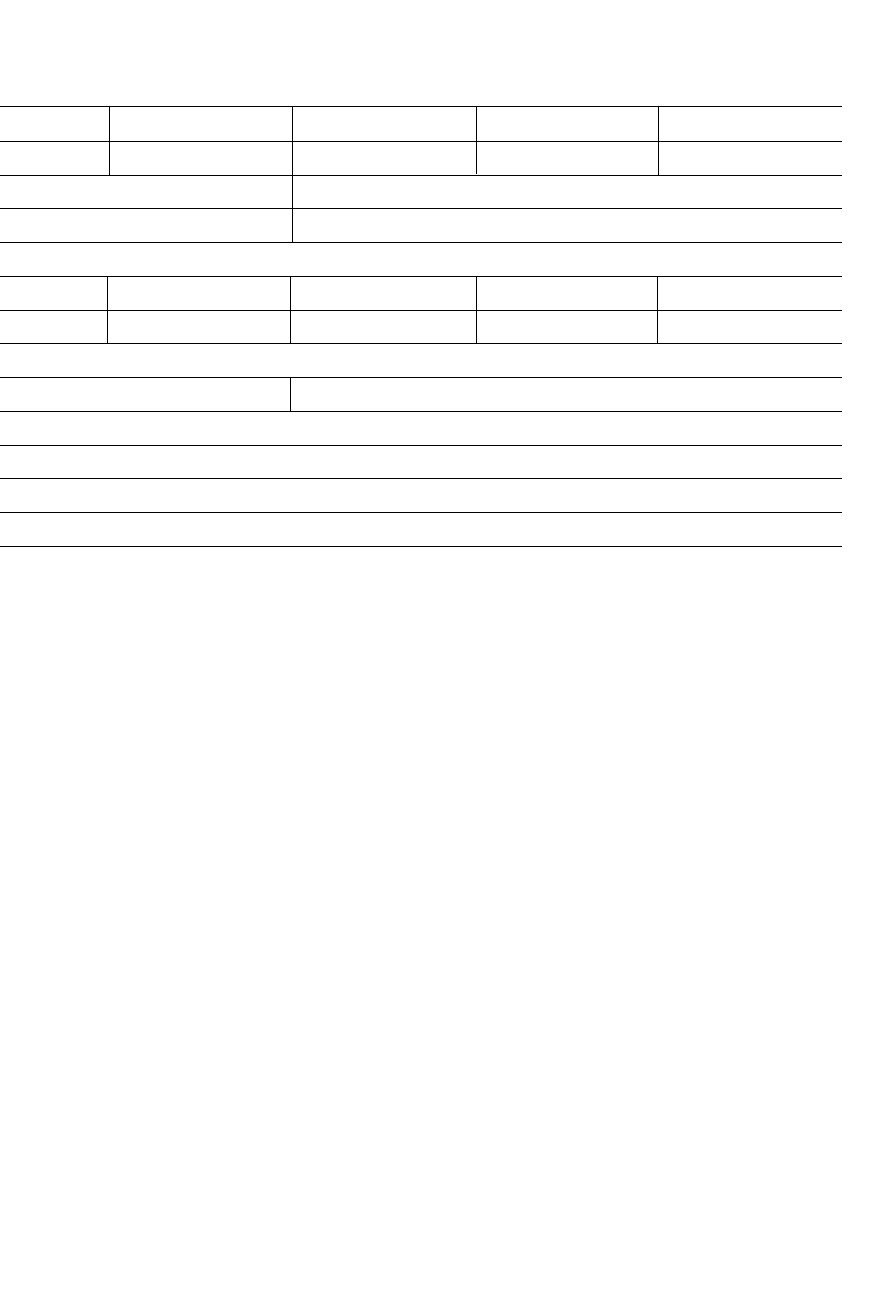
LED-30WN
WFL-II/LED-30WN
MFL-I/LED-60W
WFL-I/LED-60W
WFL-II/LED-60W
73808
73815
73816
73818
0 W
60 W
.3 A
4.6 A
See power supply unit NE-120
950 nm
880 nm
880 nm
950 nm
25 m
55 m
42 m
35 m
> 100. 000 h
x. 21
°
C
max. 35
°
C
IP 66
1.3 kg
182 x 130 x 66.5 mm
1/4" and 2 x M6
4. Installation and switching-on
4.1. IR-LED-spotlight 30/60 W
Attach the enclosed mounting
brackets to the NE-120 power supply
unit using two self-tapping screws for
each. Place the power supply unit
with brackets above the ventilation
openings on the spotlight and fasten
in place using one self-tapping screw
per bracket.
If necessary, shorten the spotlights
connection cable to required length
and connect.
red
= (+)
live VDC
black = (-)
0 V
S*
=
Sense line
The location of the mains and l. v.
terminals is shown on the diagram in
the cover.
* The sense line (sensor connection
"S") ensures that the connected
spotlight is always with the ideal
operating voltage in accordance with
its specifications, irrespective of the
type of spotlight being used or
changing environmental and