Test signal generator a menu – Ensemble Designs 9400 3G Test Signal and Sync Pulse Generator User Manual
Page 29
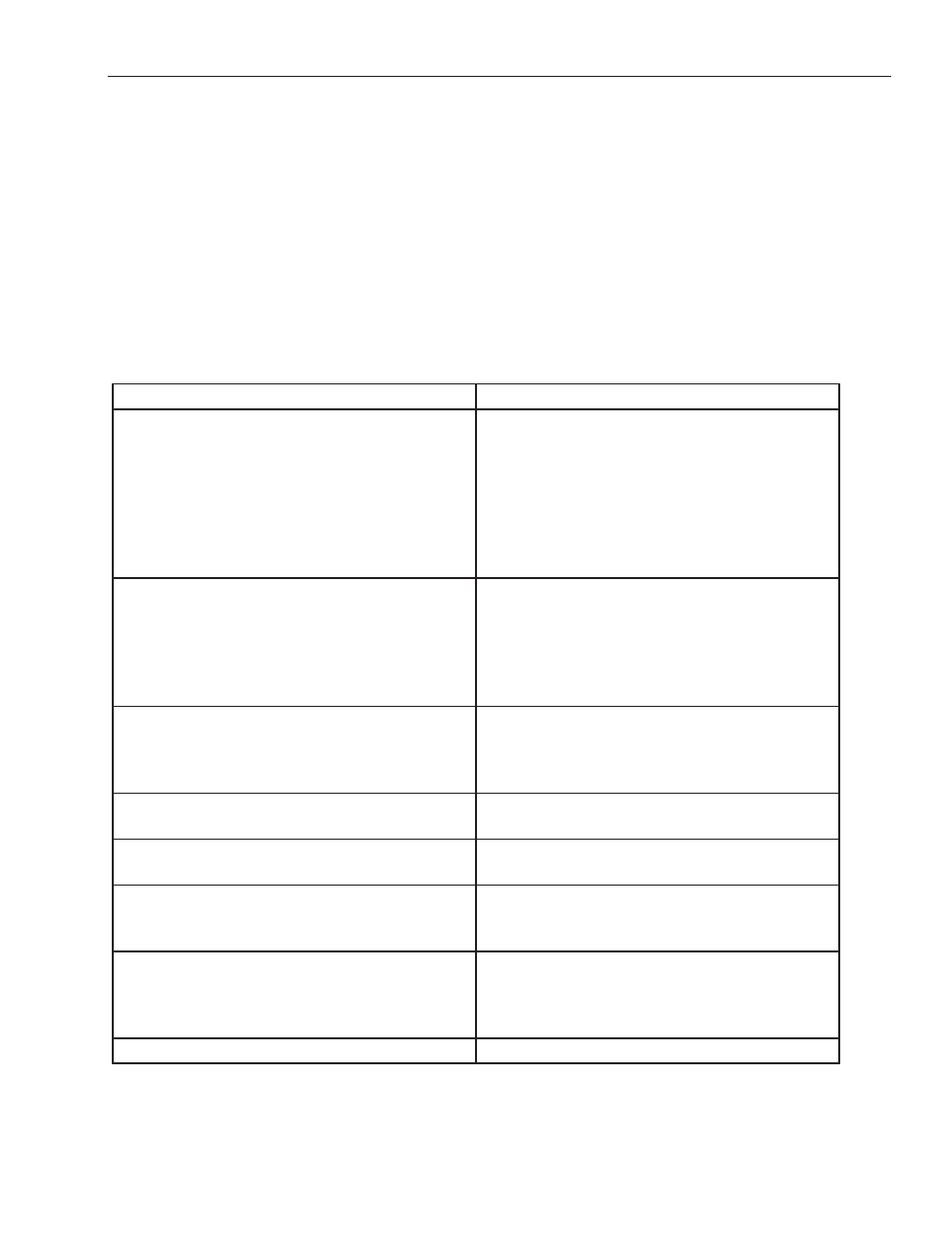
www.ensembledesigns.com
Avenue 7400 and 9400 - Page 29
Model 7400 HD/SD and Model 9400 3G/HD/SD Sync Pulse Generator and Test Signal Generator
Test Signal Generator A Menu
Selecting the Pattern Type, Output Standard and Y, Cr and Cb Channels for Test Signal
Generator A
The TSG A menu affects the SDI Out A BNC. It also affects the Out 1 A BNC if it has been set to “Follow
SDI.”
To set the type of test pattern for the output of Test Signal Generator A, select the TSG A menu
shown below. This menu also has controls for turning on and off the Y, Cr and Cb channels.
Use the controls to set the following:
• Pattern Type – Select the pattern group in the first drop-down menu and the test signal in the
second drop-down menu.
Pattern Group
Test Signal
Bars
Full Field 75
Full Field 100
SMPTE 75
Split Field 75
Split Field 100
Red Field
RGB444 Bars A
RGB444 Bars B
Black
Black
Flat Field 20
Flat Field 50
Flat Field 80
White
RGB444 Black
Ramp
Video Ramp
Data Ramp
Shallow
5 Step
Sweep
Sweep
MultiBurst
Pulse & Bar
Full Field Window
Component
Timing
Digital Blanking
Cosite
Interlace
Misc
Black
Crosshatch
Safe Title
Pathological
Card
Custom Test Patterns from Secure Digital Card