Ensemble Designs BrightEye Mitto Scan Converters User Manual
Page 44
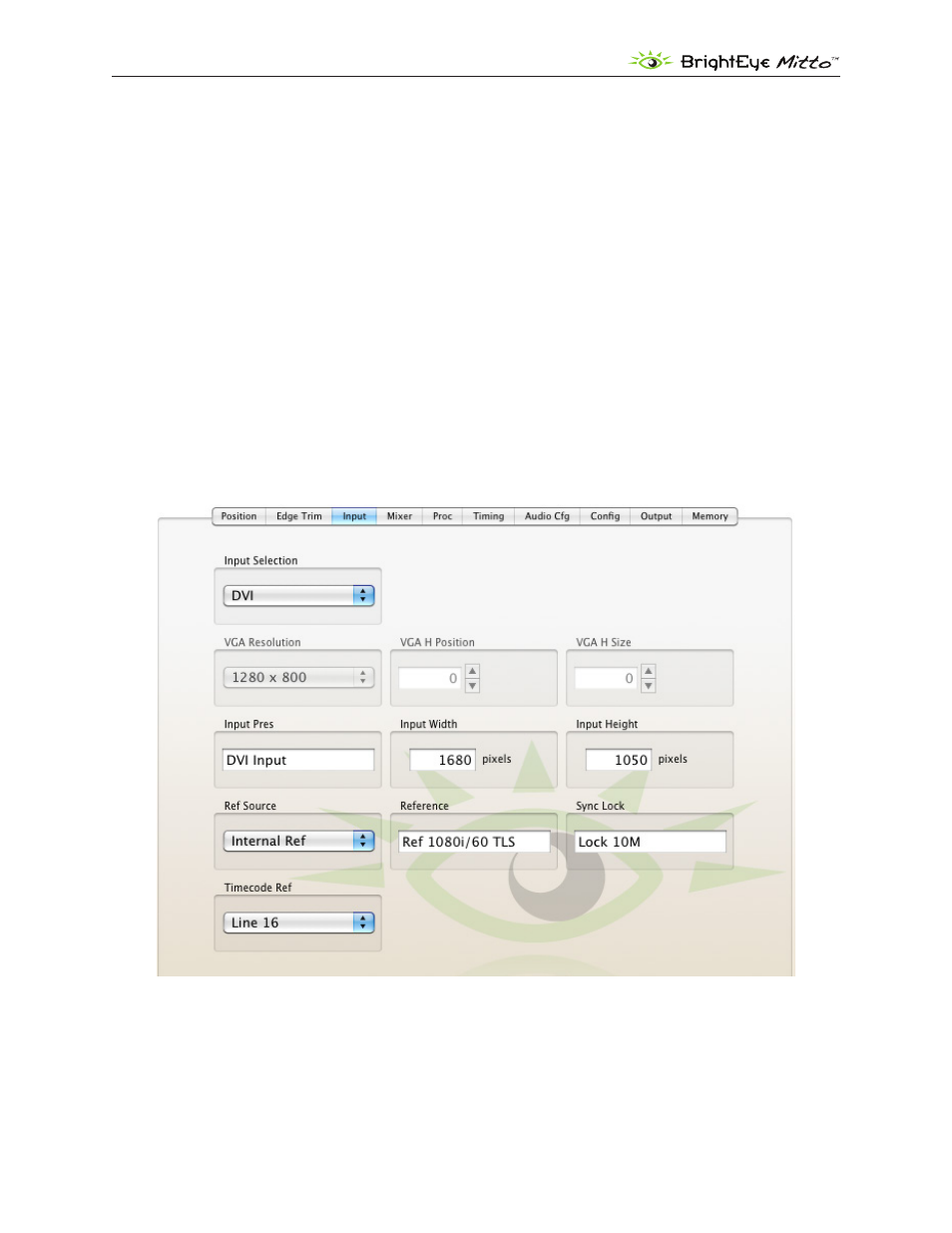
BrightEye Mitto Family - Page 44
Mitto Family of Scan Converters User Guide
Mitto Input Menu
• Ref Source – Select either Internal Ref or Ext Ref.
Internal Ref – Select Internal Ref to utilize Mitto’s internal “sync gen grade” precision
frequency reference.
Ext Ref – Select Ext Ref if you are feeding an external reference to the Ref In BNC on the rear
of the Mitto.
• Reference – The Reference indicator shows what type of reference signal is present.
• Sync Lock – The Sync Lock indicator reflects the status of the Mitto being properly locked and
synchronized to the reference.
• Timecode Ref – The timecode comes from the reference input. This control allows you to
select which line of the black composite reference carries the timecode to Mitto. Line 16 and
Line 18 are typical choices.
Select from: Line 12, Line 13, Line 14, Line 15, Line 16, Line 17, Line 18, Line 19.