Select format, Assets – Ensemble Designs BrightEye 57 3G/HD/SD/Analog Test Signal and Sync Pulse Generator User Manual
Page 5
Advertising
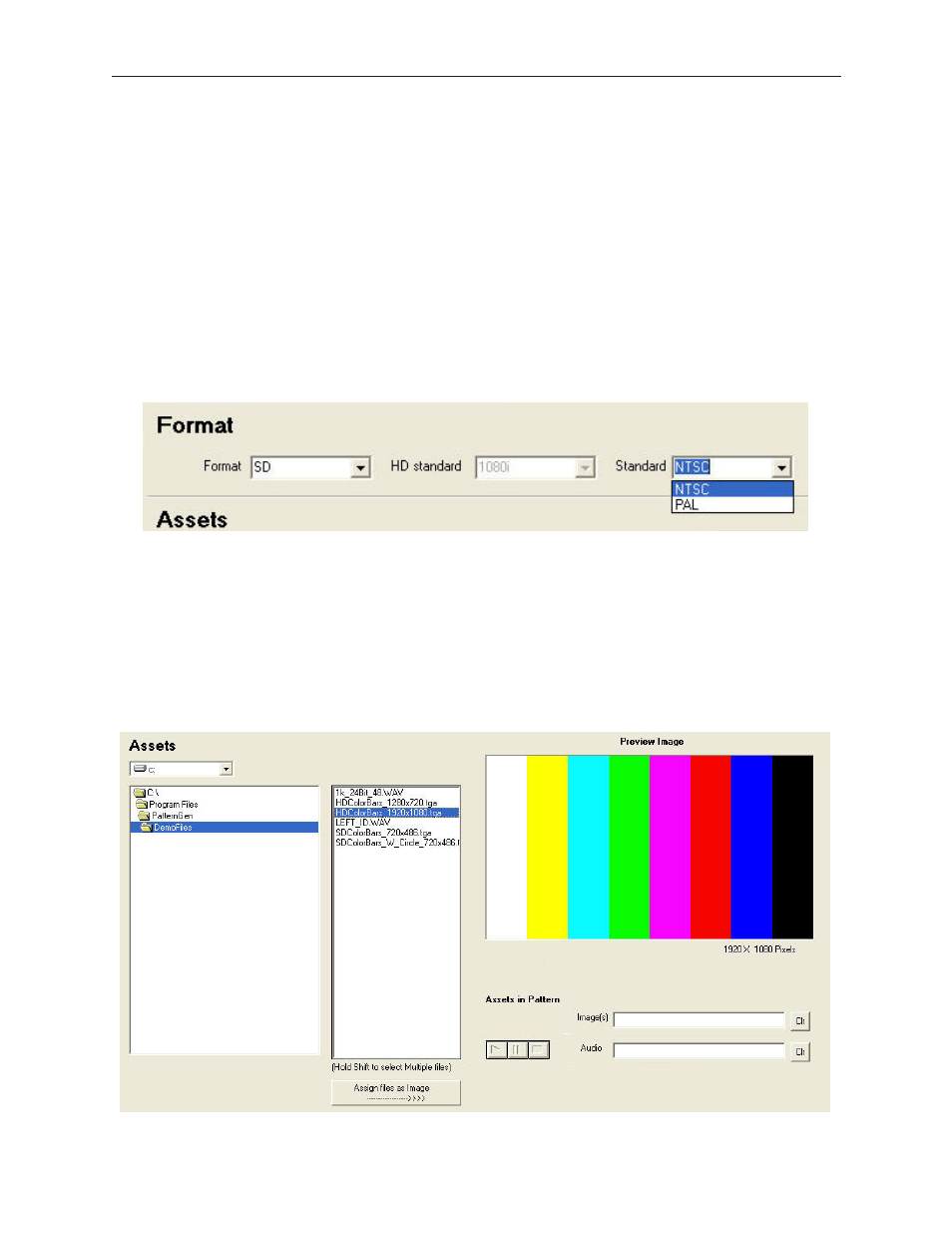
www.ensembledesigns.com
User Guide-5
Pattern Generator Application
Avenue 7400, Avenue 9400, BrightEye 57
ASSETS
Navigate to the folders that contain the files you want to use for your test pattern.
Double-click the folder to open it. The filenames of the files it contains display in the panel
immediately to the right of the assets navigation panel.
SELECT FORMAT
From the Format drop-down menu, select the format you want to use -- HD or SD. If you select HD,
select one of the following choices from the HD standard drop-down menu:
1080i
•
720p
•
1080p
•
If you select SD, select one of the following choices from the SD standard drop-down menu:
NTSC
•
PAL
•
Advertising