H3C Technologies H3C S12500X-AF Series Switches User Manual
Overview 风扇框的介绍
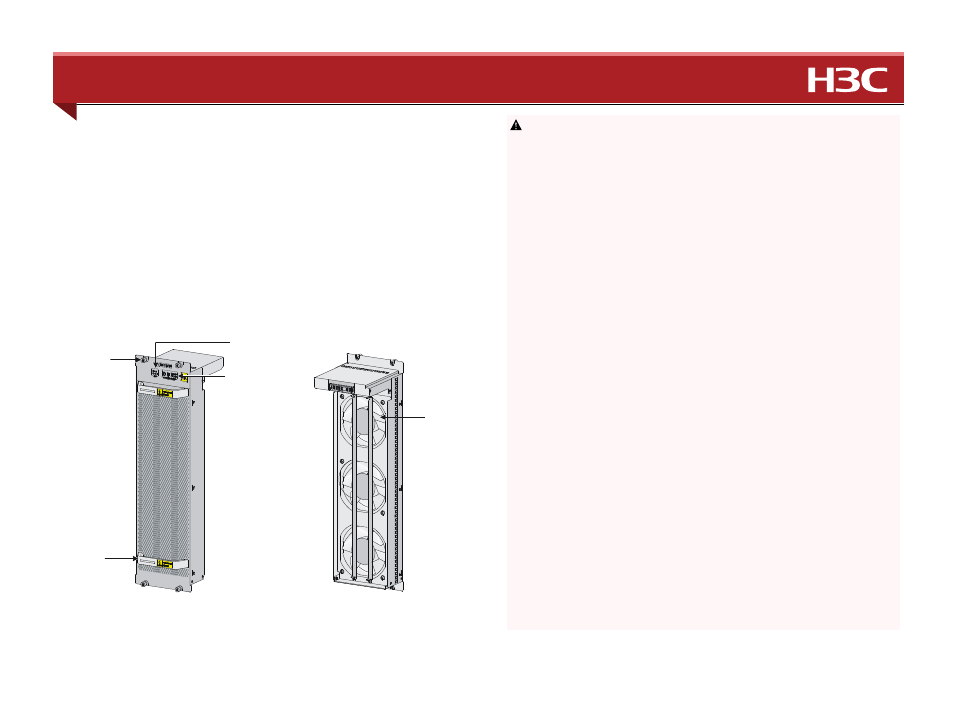
1
H3C LSXM108XFAN Fan Tray User Manual-APW100
H3C LSXM108XFAN 风扇框 用户手册-APW100
BOM:3101A0HQ
Overview 风扇框的介绍
The LSXM108XFAN fan tray applies to the S12508X-AF and S12508F-AF switches. The
S12508X-AF and S12508F-AF switches has two fan tray slots: FAN1 and FAN2. You need to
install two fan trays for the S12508X-AF or S12508F-AF switch. The LSXM108XFAN fan tray
contains three fans. When the fan tray is operating, ambient air flows in through the air vents
in the MPU and LPU/interface module adapter panels, circulates through the switching fabric
module section, and exhausts through the air vents in the fan tray.
该风扇框适用于
S12508X-AF和S12508F-AF交换机,每个风扇框包括3个风扇。每台S12508X-
AF或S12508F-AF交换机需要配备两个风扇框,分别安装在设备后面板风扇框槽位FAN1、
FAN2处。LSXM108XFAN 风扇框采用抽风设计,冷风由前面板主控板区和业务板区通风孔进
入,经过网板区,携带主控板、业务板、网板运行产生的热量,从风扇框通风孔排出。
To avoid device damage and bodily injury, use two people to install or remove the fan tray.
风扇框较高较重,操作时建议另有一人在旁协助,以免损坏设备或者对您的身体造成伤害。
For good dissipation, you must install fan trays in both FAN1 and FAN2 slots. When a
fan tray fails, do not remove it until the new fan tray is ready. The device can operate
correctly if the failed fan tray is still in position. 为保证设备散热,请确保FAN1和FAN2槽
位风扇框均处于在位状态。如果其中一个风扇框故障,在准备好待更换的新风扇框前,请
勿拆除该故障风扇框。在故障风扇框继续在位的情况下,一个风扇框可以维持设备正常散
热。
The fan tray is hot swappable. Follow these guidelines when you replace the fan tray on an
operating S12508X-AF or S12508F-AF switch:
•
Ensure electricity safety.
•
Replace a fan tray only when the other fan tray is operating correctly.
•
To avoid power-off protection of the switch caused by high temperature, finish installing a new fan
tray within three minutes after you remove the fan tray.
•
When you hot-swap the fan tray, only one fan tray is operating and it makes large noise. Take
protection measures such as wearing an earmuff or earplug. In addition, make good preparation
before the operation to minimize the operation time.
风扇框支持热插拔,在设备运行状态下进行风扇框的更换时,需要注意的是:
• 请注意用电安全;
• 只有在保证一个风扇框正常运行的情况下,才可以插拔另一个风扇框;
• 请在
3分钟之内完成风扇框的更换,否则设备会因为温度过高而断电保护;
• 在设备运行状态下插拔风扇框时,设备处于单风扇框工作状态,噪音很大,请做好防护
措施(如佩戴降噪耳罩、耳塞等劳保设施),并事先做好准备工作尽可能缩短操作间。
Do not power on a switch that has no fan trays installed. 设备严禁在无风扇框在位的情况
下带电运行,请勿同时取下两个风扇框。
Before you install or replace a switching fabric module on an operating S12508X-AF or
S12508F-AF switch, first remove the fan tray. Install the fan tray immediately after you
finishing installing or replacing the switching fabric module. Prepare in advance to make
sure the whole process is finished within 3 minutes. 设备上电工作期间,如果您需要添加
或更换网板,请先拆卸一个风扇框并完成对应位置网板的安装或更换操作,然后及时复原
该风扇框(整个过程需要在
3分钟之内完成,在操作前请提前做好准备工作)。待该风扇
框工作正常后,才能拆卸另外一个风扇框,完成对应位置网板的更换。
For good ventilation, purchase and install filler panels in empty switching fabric module
slots. 未安装网板的槽位请选购并安装网板假面板,以免影响设备散热。
2
Captive screw
松不脱螺钉
Handle
风扇框拉手
Switching fabric module
status LED
网板状态指示灯
Fan
风扇
Panel side view
面板侧外观
Fan side view
风扇侧外观
Fan tray status LED
风扇框状态指示灯
!