Setting the controller mode – H3C Technologies H3C S12500 Series Switches User Manual
Page 15
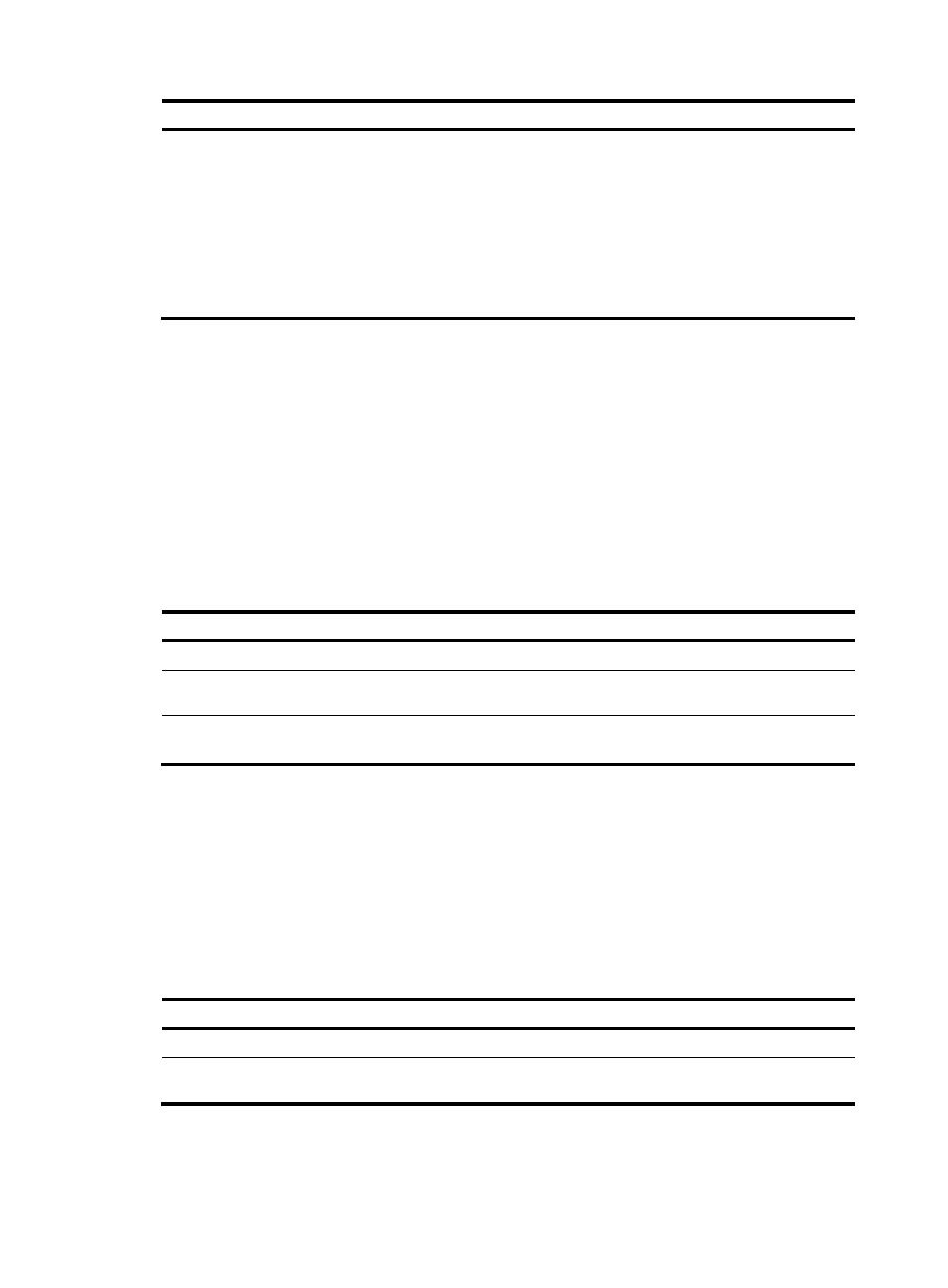
8
Step Command
Remarks
3.
Configure the flow table ID.
flow-table extensibility table-id
By default, an OpenFlow instance
contains one extensibility flow
table with an ID of 0.
An OpenFlow instance only
supports one extensibility table. If
you execute this command multiple
times, the most recent
configuration takes effect after you
reactivate the OpenFlow instance.
Setting the controller mode
An OpenFlow instance can connect to one or more controllers, depending on the controller mode the
OpenFlow instance uses:
•
Single—The OpenFlow instance connects to only one controller at a time. When communication
with the current controller fails, the OpenFlow instance uses another controller.
•
Multiple—The OpenFlow instance can simultaneously connect to multiple controllers. When
communication with any controller fails, the OpenFlow instance reconnects to the controller after a
reconnection interval.
To set the controller mode for an OpenFlow instance:
Step Command
Remarks
1.
Enter system view.
system-view
N/A
2.
Enter OpenFlow instance
view.
openflow instance instance-id N/A
3.
Set the controller mode.
controller mode { multiple | single }
By default, the multiple mode is
used.
Configuring the maximum number of flow entries for
extensibility flow table
To improve OpenFlow availability, an extensibility flow table can have a maximum number of flow
entries. When the maximum number is reached, the OpenFlow instance does not accept new flow entries
for that table and sends a deployment failure notification to the controller.
To configure the maximum number of flow entries that an extensibility flow table supports:
Step Command
Remarks
1.
Enter system view.
system-view
N/A
2.
Enter OpenFlow instance
view.
openflow instance instance-id N/A