Installing and replacing a fan tray, Installing a fan tray – H3C Technologies H3C S9800 Series Switches User Manual
Page 10
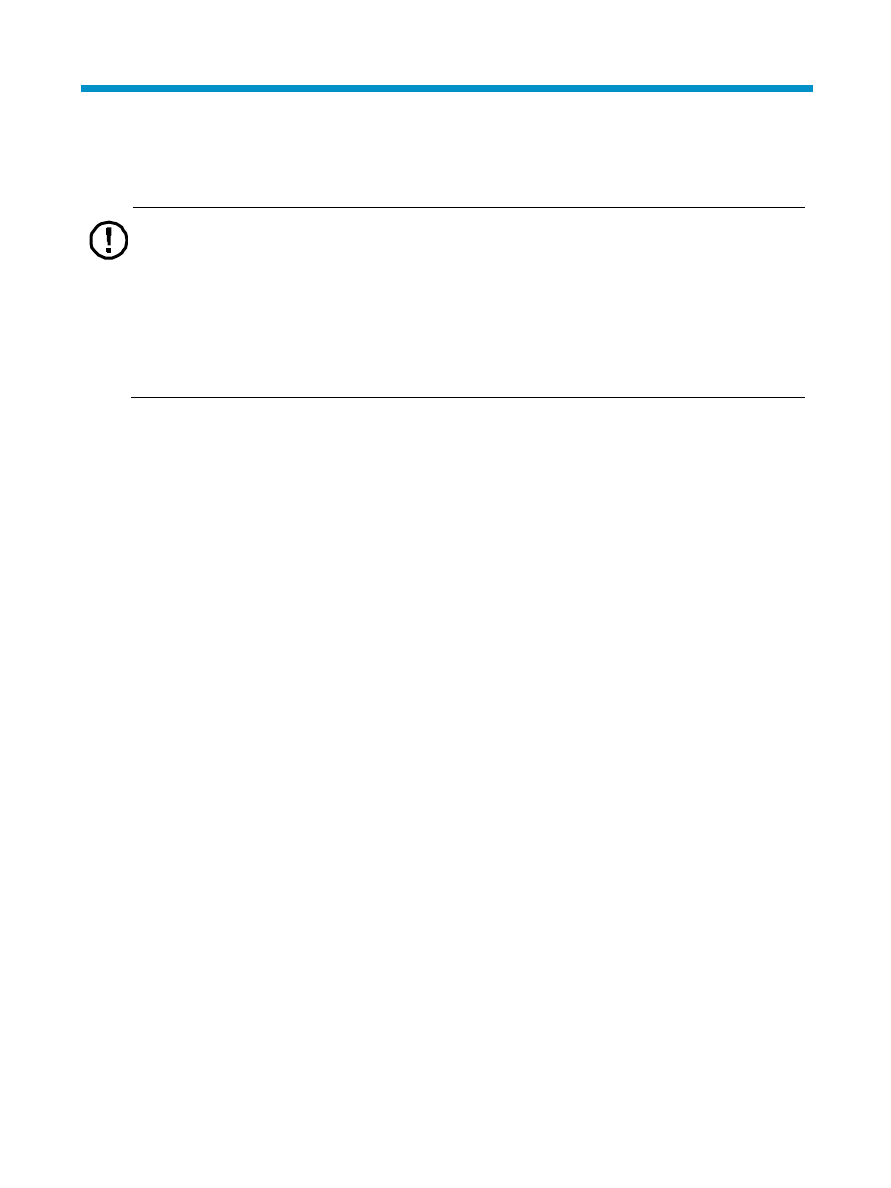
5
Installing and replacing a fan tray
IMPORTANT:
Before you install a fan tray,
•
Make sure the air flow direction of the fan tray is as required.
•
Make sure you install two fan trays of the same model for the
switch.
The installation and removal procedures for the LSVM1S9800FAN and
LSVM2S9800FAN are similar.
Installing a fan tray
To install a fan tray:
1.
Wear an ESD wrist strap, and make sure it makes good skin
contact and is correctly grounded.
2.
Use a Phillips screwdriver to loosen the captive screws on the
blank panel of the fan tray slot. See callout 1 in
.
3.
Thread a flat-head screwdriver through the handle on the blank
panel and pull out the blank panel gently. See callout 2 in
Keep the removed blank panel for future use.
4.
Unpack the fan tray.
5.
Holding the fan tray with both hands with the upside (marked with
a "TOP" sign) up, gently push the fan tray into the slot along the
guide rails until the fan tray completely seats into the slot. See
callout 3 in
.