H3C Technologies H3C MSR 50 User Manual
Page 24
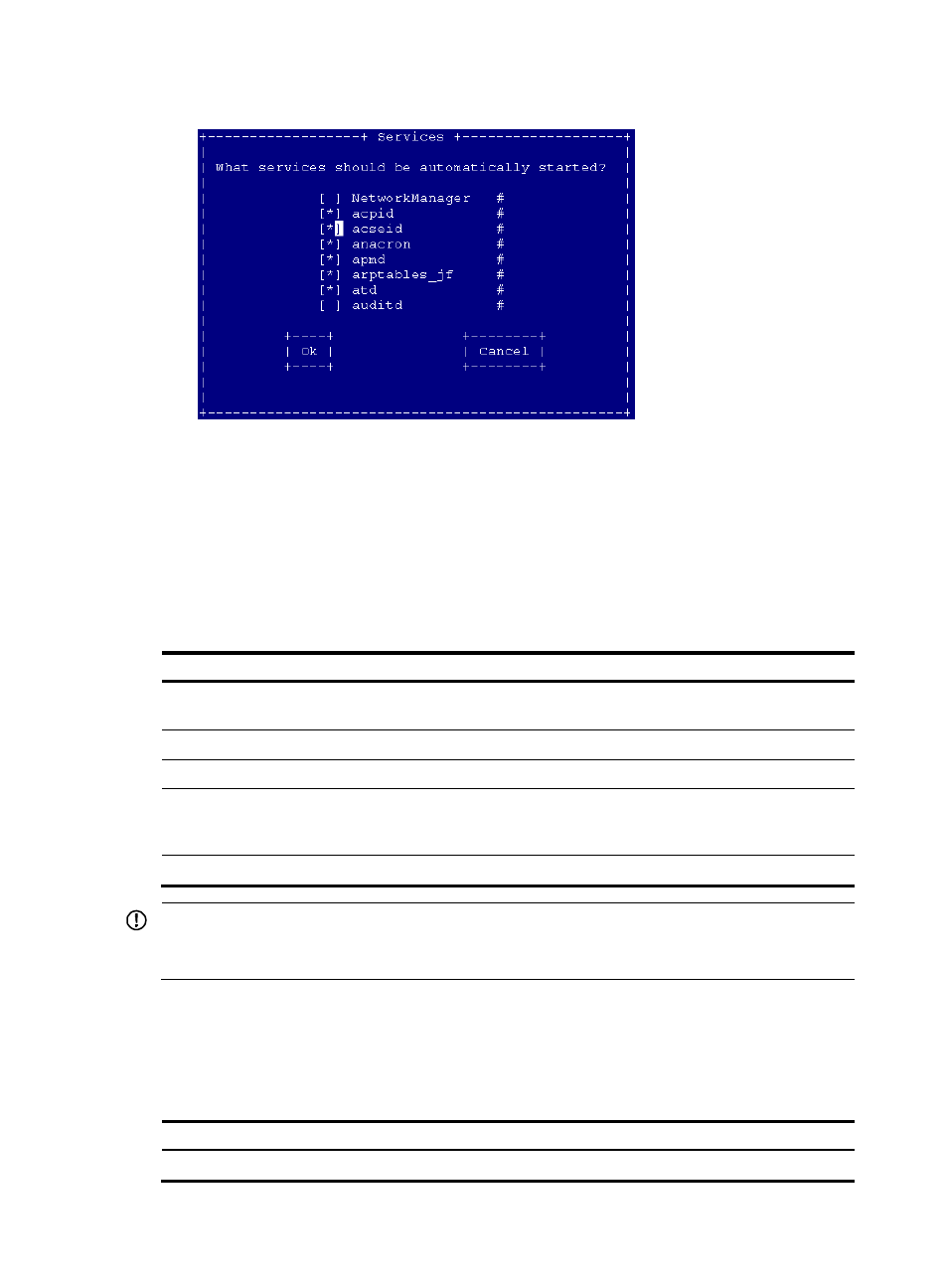
17
Figure 4 Service interface for the ACSEI client default startup
3.
Move the cursor to acseid, and press the spacebar to specify one of the following options:
{
[ * ]—Automatically starts up the ACSEI client at startup.
{
[ ]—Does not automatically start up the ACSEI client at startup.
4.
Press the Tab key to move the cursor to OK and press Enter to return to the previous view.
5.
Select Quit to quit the setup interface.
Controlling the ACSEI client in the Linux operating system
Task Command
Remarks
Start up the ACSEI client.
service acseid start
By default, the ACSEI client is
enabled on the OAP module.
Load the ACSEI client configuration file. service acseid reload
N/A
Restart the ACSEI client.
service acseid restart
N/A
Restart the ACSEI client conditionally.
service acseid condrestart
This command restarts the process
only when the ACSEI client process
is running.
Stop the ACSEI client.
service acseid stop
N/A
IMPORTANT:
Do not restart the ACSEI client process multiple times within five seconds; otherwise, other applications
might not be aware of the ACSEI client changes.
Displaying and maintaining the ACSEI client in the
Linux system
Task Command
Display the running status of ACSEI client.
service acseid status