Registering upgrade licenses – H3C Technologies H3C WX3000E Series Wireless Switches User Manual
Page 11
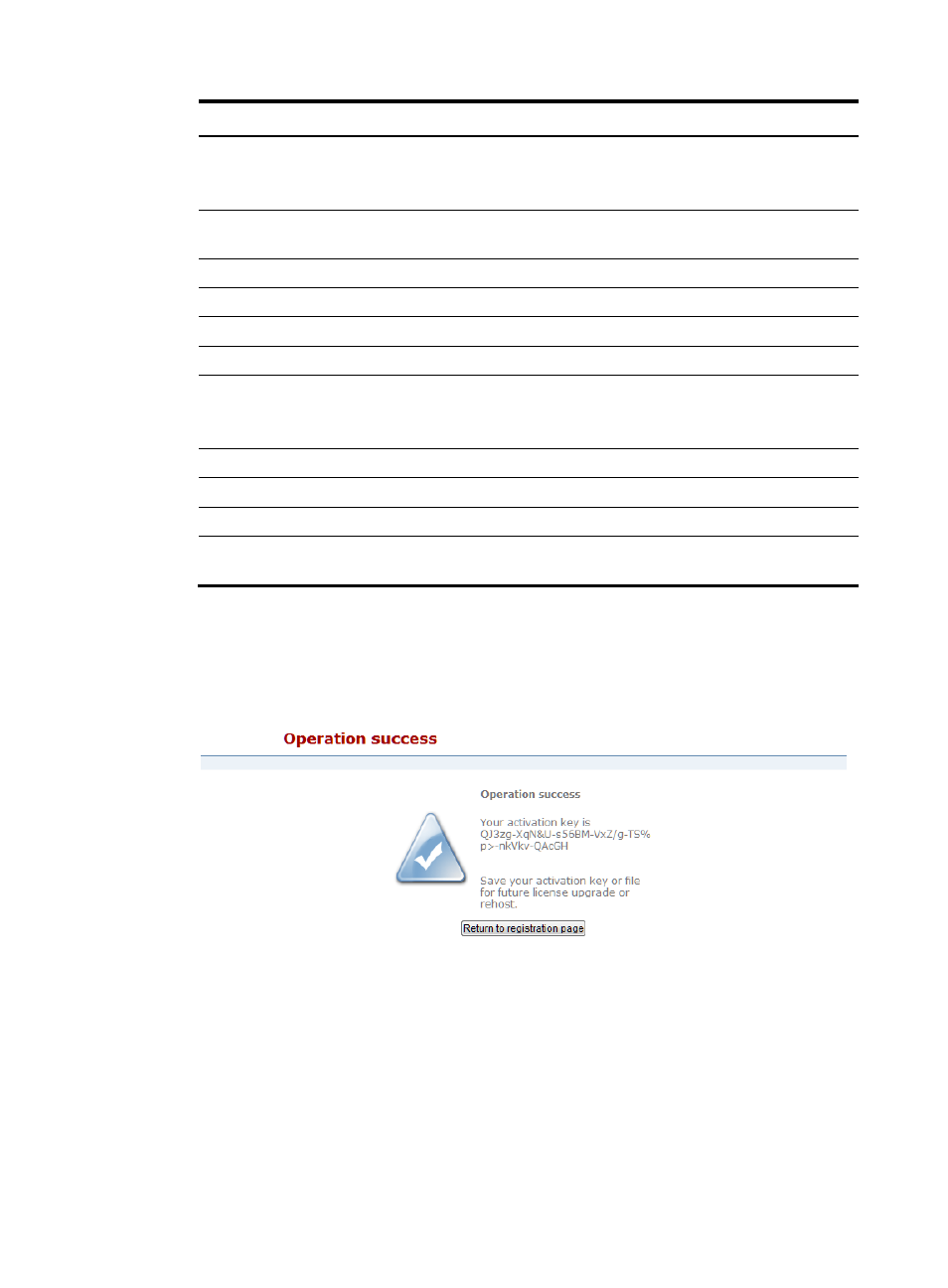
5
Item Description
Remarks
CHECK_SUM
Enter the 8-byte checksum for the device serial number.
You can use the display device serial-number command at the
CLI to display the checksum.
Required.
Customer
company/organization
Enter the name of the company or organization that uses the
device.
Required.
Company/Organization Enter your company or organization name.
Required.
First name
Enter your first name.
Required.
Last name
Enter your last name.
Optional.
Phone number
Enter your phone number.
Required.
Email address
Enter your email address.
H3C will send a copy of the activation key to your email box
in addition to providing it on the registration result page.
Required.
Zip code
Enter the zip code of your region.
Optional.
Address
Enter your address.
Optional.
Project name
Enter the name of the project that uses the device.
Optional.
Verify code
Enter the code literally as is displayed on the image to the
right of the text box.
Required.
4.
On the dialog box that appears, confirm to register the license.
5.
When the operation success page appears, save the activation key.
Follow the procedure described in "
" to activate the licenses on your device.
Figure 5 Registration success
Registering upgrade licenses
1.
Visit the H3C website at www.h3c.com, and select Technical Support > Product Licensing >
Register Upgrade Licenses.