H3C Technologies H3C SecPath L5000-C Load Balancing Device User Manual
Page 3
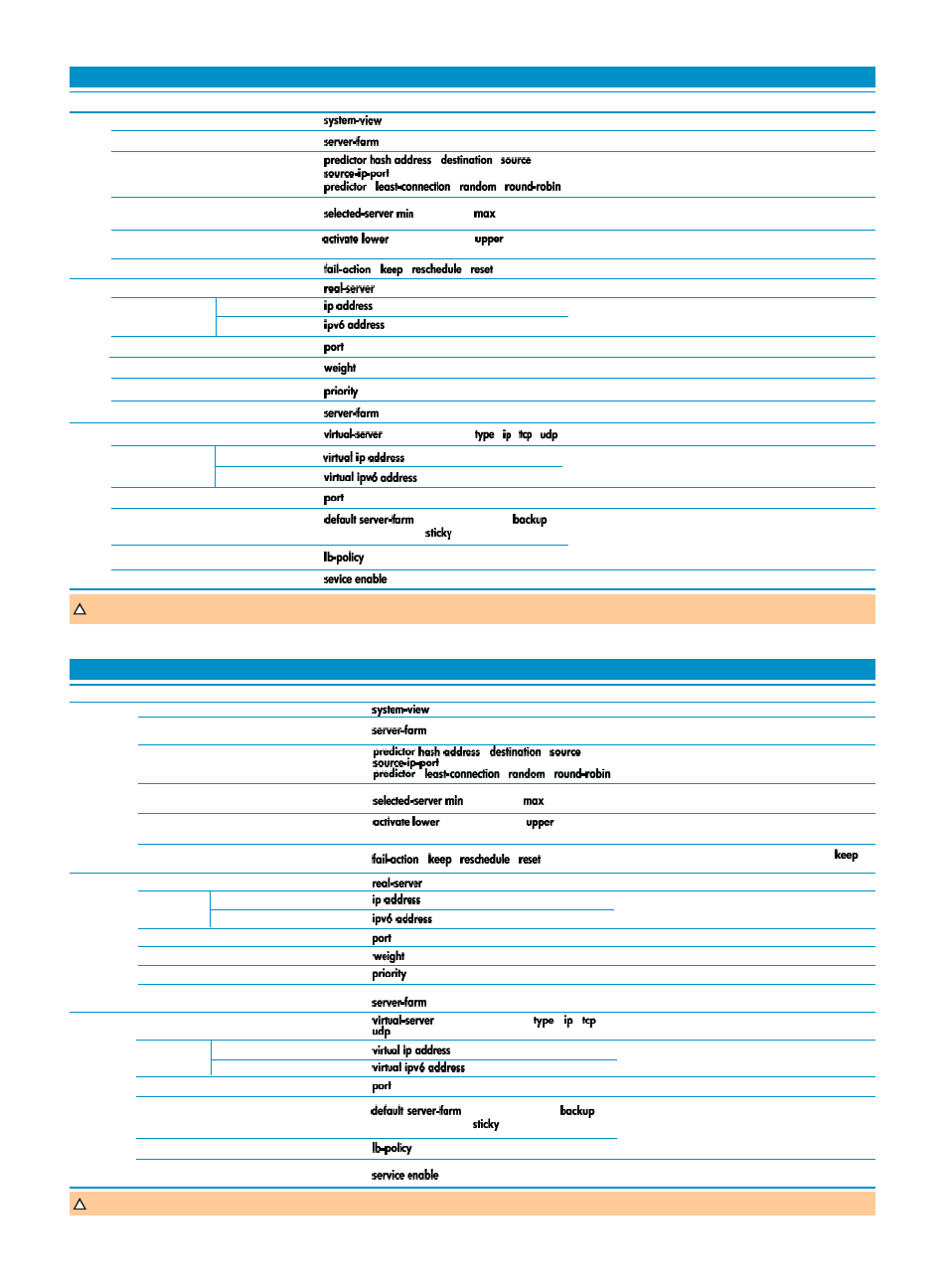
Item
Command
Remarks
server-farm-name
{
|
|
} [
mask ]
{
|
|
}
min-number
max-number
lower-percentage
upper-
percentage
{
|
|
}
real-server-name
ipv4-address
ipv6-address
port-number
weight-value
priority-value
server-farm-name
Configuring
a virtual
server
Configuring
a real
server
Basic server load balancing configurations
Enter system view
N/A
Create a real server group and enter real
server group view
By default, no real server group is created.
Specify a scheduling algorithm for the real
server group
By default, the scheduling algorithm for the real
server group is weighted round robin.
Specify the number of real servers to
participate in scheduling
By default, only the real server with the highest
priority participates in scheduling.
Set the criteria to determine that the real
server group is available
By default, when at least one real server is
available, the real server group is available.
Specify the fault processing method for the
real server group
By default, the fault processing method is
,
which means all available connections are kept.
Configuring
a real server
group
Create a real server and enter real server view
By default, no real server is created.
Configure the
VSIP of the
real server
Configure an IPv4 address
Configure an IPv6 address
Use at least one method.
By default, no IPv4 or IPv6 address is configured
for the real server.
Configure the port number of the real server
Configure the weight of the real server
By default, the weight of the real server is 100.
Configure the priority of the real server
By default, the priority of the real server is 4.
Specify the server group for the real server
By default, the real server does not belong to
any real server group.
Create a virtual server and enter virtual
server view
virtual-server-name [
{
|
|
} ]
By default, no virtual server is created.
ipv4-address [ mask-length | mask ]
Configure the
VSIP of the
virtual server
Configure an IPv4 address
Configure an IPv6 address
Use at least one method.
By default, no IPv4 or IPv6 address is configured
for the virtual server.
ipv6-address [ prefix-length ]
Configure the port number of the virtual server
port-number
By default, the port number of the virtual server is 0.
Enable the virtual service function for the
virtual server
By default, the virtual service function is disabled
for the virtual server.
Specify the default real server group, backup
real server group, and persistence group for
the virtual server
server-farm-name1 [
server-farm-name2 ] [
sticky-name ]
Use at least one method.
By default, no default real server group, backup
real server group, or persistence group is
specified for the virtual server, and the virtual
server does not reference any LB policy.
Specify an LB policy for the virtual server
policy-name
For more information about server load balancing and other load balancing configurations, see the configuration guides and command references of the product.
By default, the port number of the real server is 0.
服务器负载均衡基本配置
操作
命令
说明
进入系统视图
-
配置
实服
务器
组
创建实服务器组,并进入实服务器组视图
server-farm-name
缺省情况下,不存在任何实服务器组
配置实服务器组的调度算法
缺省情况下,实服务器组的调度算法为加权轮转算法
{
|
|
} [
mask ]
{
|
|
}
配置实服务器组中参与调度的实服务
器数量限制
min-number
max-number
缺省情况下,实服务器组中只有优先级最高的实服务器参
与调度
配置实服务器组的可用条件
lower-percentage
upper-
percentage
缺省情况下,实服务器组中只要有一台实服务器可用,该
实服务器组就被认为可用
配置实服务器组的故障处理方式
{
|
|
}
缺省情况下,实服务器组的故障处理方式为保持已有连接
配置
实服
务器
创建实服务器,并进入实服务器视图
real-server-name
缺省情况下,不存在任何实服务器
配置实服务器的
VSIP
配置
IPv4地址
配置
IPv6地址
ipv4-address
ipv6-address
二者至少选其一
缺省情况下,实服务器没有
IPv4和IPv6地址
配置实服务器的端口号
port-number
缺省情况下,实服务器的端口号为
0
配置实服务器的权值
weight-value
缺省情况下,实服务器的权值为
100
配置实服务器被调用的优先级
priority-value
缺省情况下,实服务器被调用的优先级为
4
指定实服务器所属的实服务器组
server-farm-name
缺省情况下,实服务器不属于任何实服务器组
配置
虚服
务器
配置虚服务器的端口号
port-number
缺省情况下,虚服务器的端口号为0
指定虚服务器的默认实服务器组、
备份实服务器组和持续性组
server-farm-name1 [
server-farm-name2 ] [
sticky-name ]
指定虚服务器引用的负载均衡策略
policy-name
二者至少选其一
缺省情况下,没有指定虚服务器的默认实服务器组、备份
实服务器组和持续性组;虚服务器没有引用任何负载均衡
策略
开启虚服务器的虚服务功能
缺省情况,虚服务器的虚服务功能处于关闭状态
有关服务器及其它负载均衡方式的详细介绍,请参见产品配套的配置指导、命令参考。
创建虚服务器,并进入虚服务器视图
virtual-server-name [
{ |
|
} ]
缺省情况下,不存在任何虚服务器
配置虚服务器的
VSIP
配置
IPv4地址
配置
IPv6地址
ipv4-address [ mask-length | mask ]
ipv6-address [ prefix-length ]
二者至少选其一
缺省情况下,虚服务器没有
IPv4和IPv6地址