Module slot status, Set frame configuration, Locate frame – Grass Valley 2000NET v3.1 User Manual
Page 27: Save/load frame configuration file
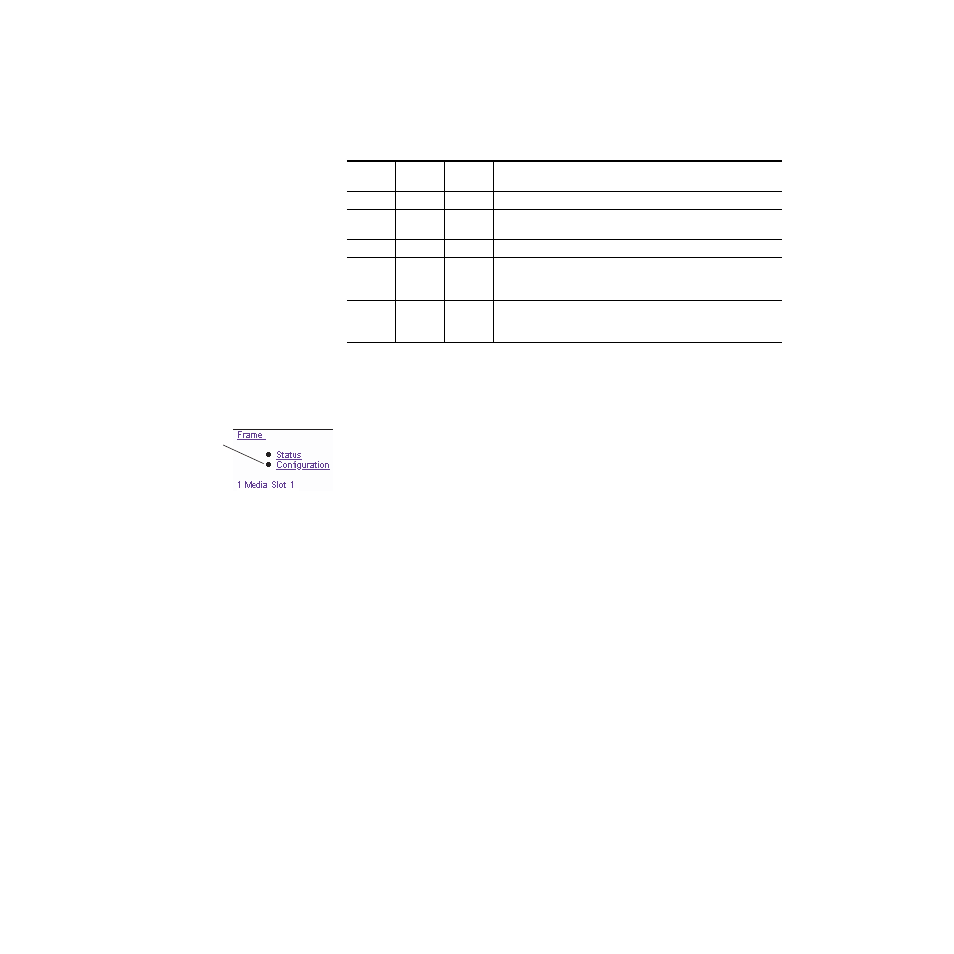
2000NET Instruction Manual
27
Frame Interface
Module Slot Status
Module Slot Status icons report one of the following:
Set Frame Configuration
Use the Frame Configuration page (
•
Activate the flashing Locate Frame LED,
•
Save a frame configuration file or browse and Load a previously saved
frame configuration file,
•
Assign the frame a name, index, and location,
•
Enter a Documentation Server Address to link to online manuals (see
•
Enable/disable frame status reports for SNMP monitoring.
Locate Frame
The
Locate Frame
function is explained in
Save/Load Frame Configuration File
You may save a frame configuration to a file by clicking on the
Save To
button. A frame configuration is saved to a default file (FrameConfig-
Data.mcm) and the name cannot currently be changed. Follow the file
download instructions for saving the file. This file can be recalled on this or
any other networked 2000 frame to create a duplicate configuration.
Use the
Browse
button to locate a saved frame configuration file or enter a
path and file name into the display. Select the
Load
button to load the
selected configuration to the frame.
Table 4. Module Status Indicators
Icon
Color
Module
Status
Icon
Text
Indication
White
None
Empty
No module detected in slot.
Gray
No Comm No Comm Slot contains a legacy module which was not designed to support Frame
Bus communications with an 2000NET module.
Green
Pass
Module
Slot contains a fully Frame Bus capable module.
Yellow
Warning
Module
2000NET has detected a warning condition in module due to lack of input
signal or incomplete support for remote monitoring and control. Ability of
module to perform intended operation is limited.
Red
Fault
Module
2000NET has detected a fault condition in module. Fault may have been
communicated over the Frame Bus, or may indicate a failure of the module
to respond over the Frame Bus.
Use
This
Link