2 locations of indicators and controls, 1 front panel view, Locations of indicators and controls 1.2.1 – Grass Valley LDK 5307 User Manual
Page 12: Front panel view
Advertising
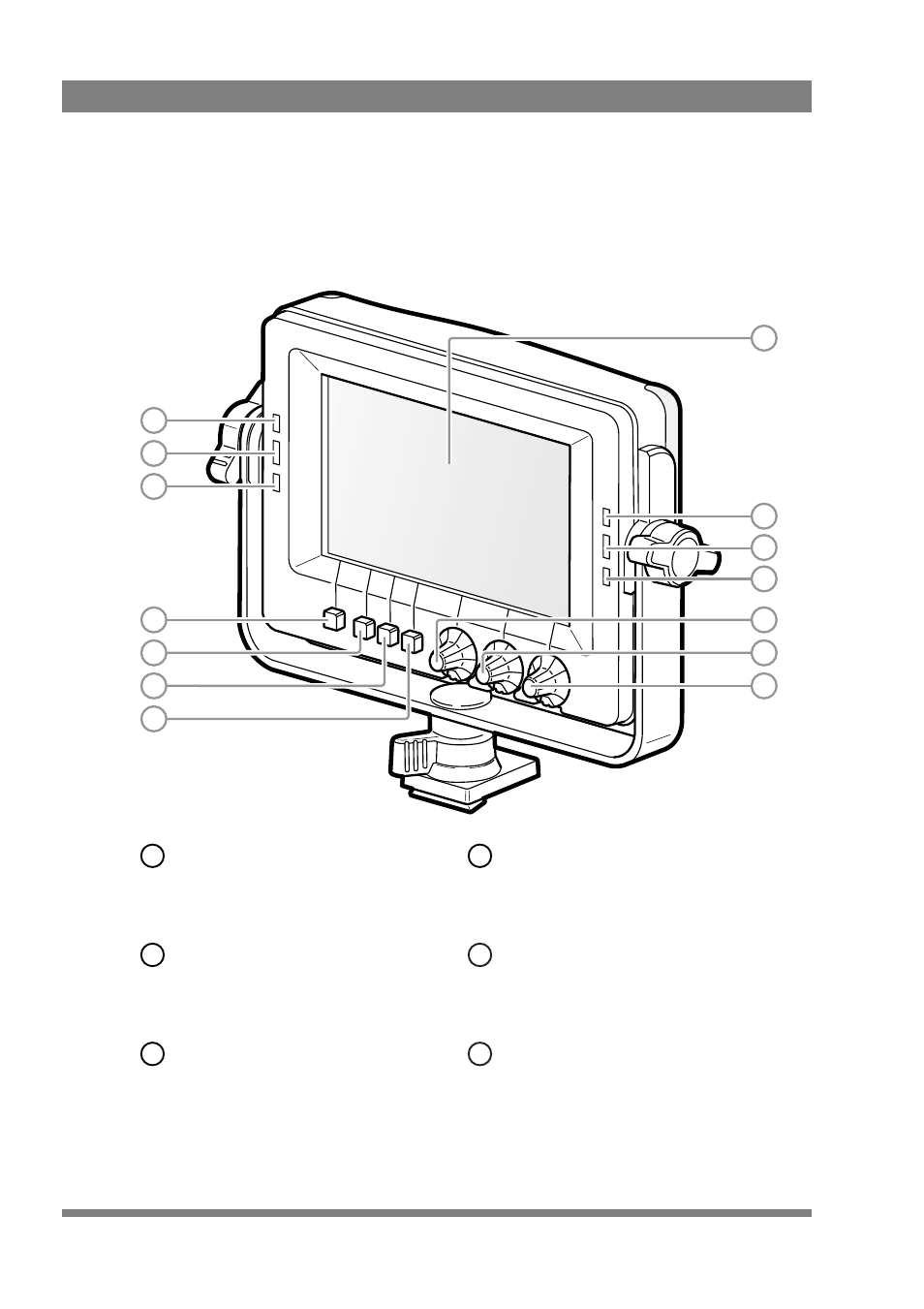
12
LDK 5307 7-inch LCD HD color viewfinder User’s Guide (v3.1)
Chapter 1 - Introduction
1.2 Locations of indicators and controls
1.2.1 Front panel view
2’
3’
4’
11
10
9
8
1
2
3
4
5
6
7
Display area
Active viewfinder display area. Displays
live video, indicators and text overlay.
ISO indicators
These yellow indicators light when the
camera is in ISO status.
On-Air indicators
These red indicators light when the
camera is On Air.
1
2
3
Call indicators
These green Call indicators light when a
Call signal is activated.
Peaking
Controls the level of peaking that is
applied to the viewfinder signal.
Brightness
Controls the brightness level of the
display.
4
5
6
Advertising