Grass Valley 8921ADT User Manual
Page 38
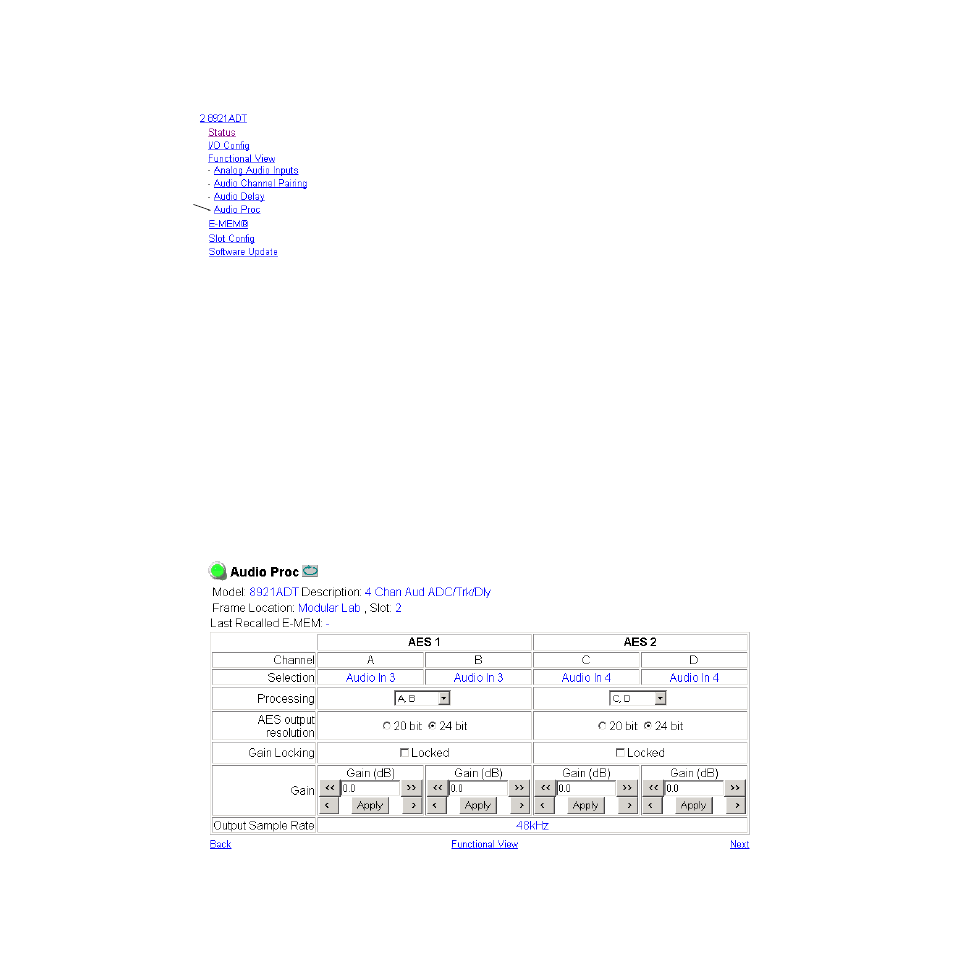
38
8921ADT Instruction Manual
Configuration
Audio Proc Page
The Audio Proc page (
) reports the following for each AES output
channel:
•
Presence of audio input signal (True = > – 40 dBFS)
•
Clip status of audio input signal (True = > – 0.5 dBFS)
Use the Audio Proc page to make the following adjustments:
•
Processing – set the output processing mode for AES 1 and AES 2 from
the corresponding Processing pulldown. Refer to
for an overview of each output processing mode.
Note
Also set the on-board AES1 and AES2 Mode rotary switches on the front of
the module to match your settings. Refer to
Set Output Processing Modes on
. If defaults are recalled, the module will default to the local settings.
•
AES Output Resolution – set the output resolution to 20 or 24 bit for
AES 1 and AES 2. This setting will override the on-board settings made
at jumpers J13 and J14 (
).
•
Gain – adjust the output gain in dB for each channel with the corre-
sponding
Gain
controls.
Output gains can also be adjusted in pairs (AES 1 A and B, AES 2 C and
D) by selecting the corresponding
Locked
checkbox in the Gain Locking
area and adjusting either
Gain
control in the pair.
•
Output Sample Rate – the default output sample rate for AES 1 and
AES 2 of
48kHz
will be reported (read only).
Figure 15. 8921ADT Audio Proc Page
Use
this
link