User settings web page – Grass Valley 8925EMB-B v.2.1.6 User Manual
Page 43
Advertising
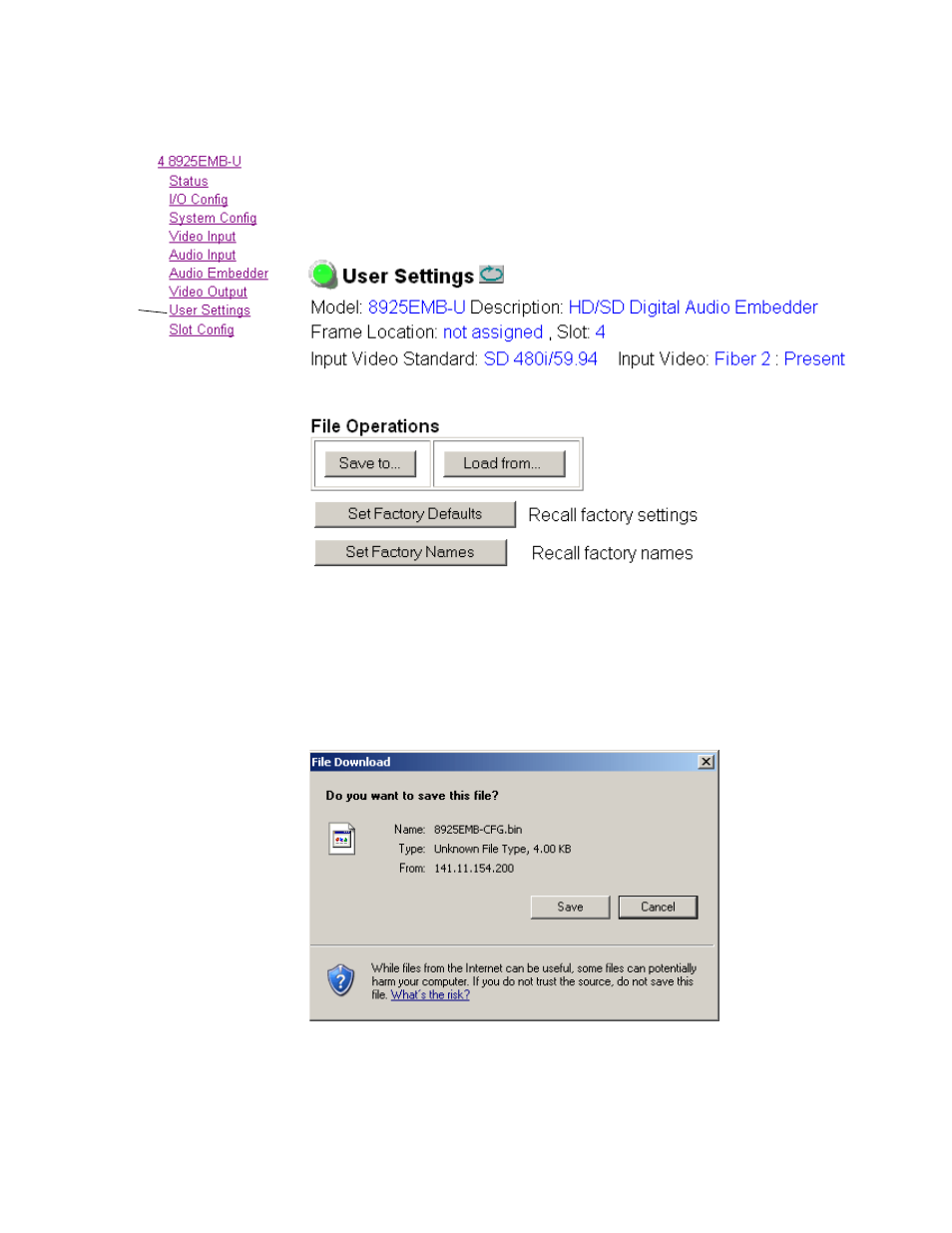
8925EMB-B and -U — Instruction Manual
43
Remote Configuration
User Settings Web Page
Use
this
link
The User Settings web page (
) provides a File Operations section
to save/load configuration files to an external location and buttons to recall
factory default parameters and signal names for the entire module.
Figure 19. User Setting Web Page
File Operations
•
Save To...
– selecting the
Save To..
button will bring up the screen shown
in
. Select
Save
to bring up the
Save As
screen shown in
Figure 20. File Download Screen
In the
Save As
screen (
), select or create a directory in which to
store your files. Type in a file name for the current module configura-
tion and select
Save
.
Advertising
This manual is related to the following products: