E-mem web page – Grass Valley 8964DEC v.1.1.0 User Manual
Page 52
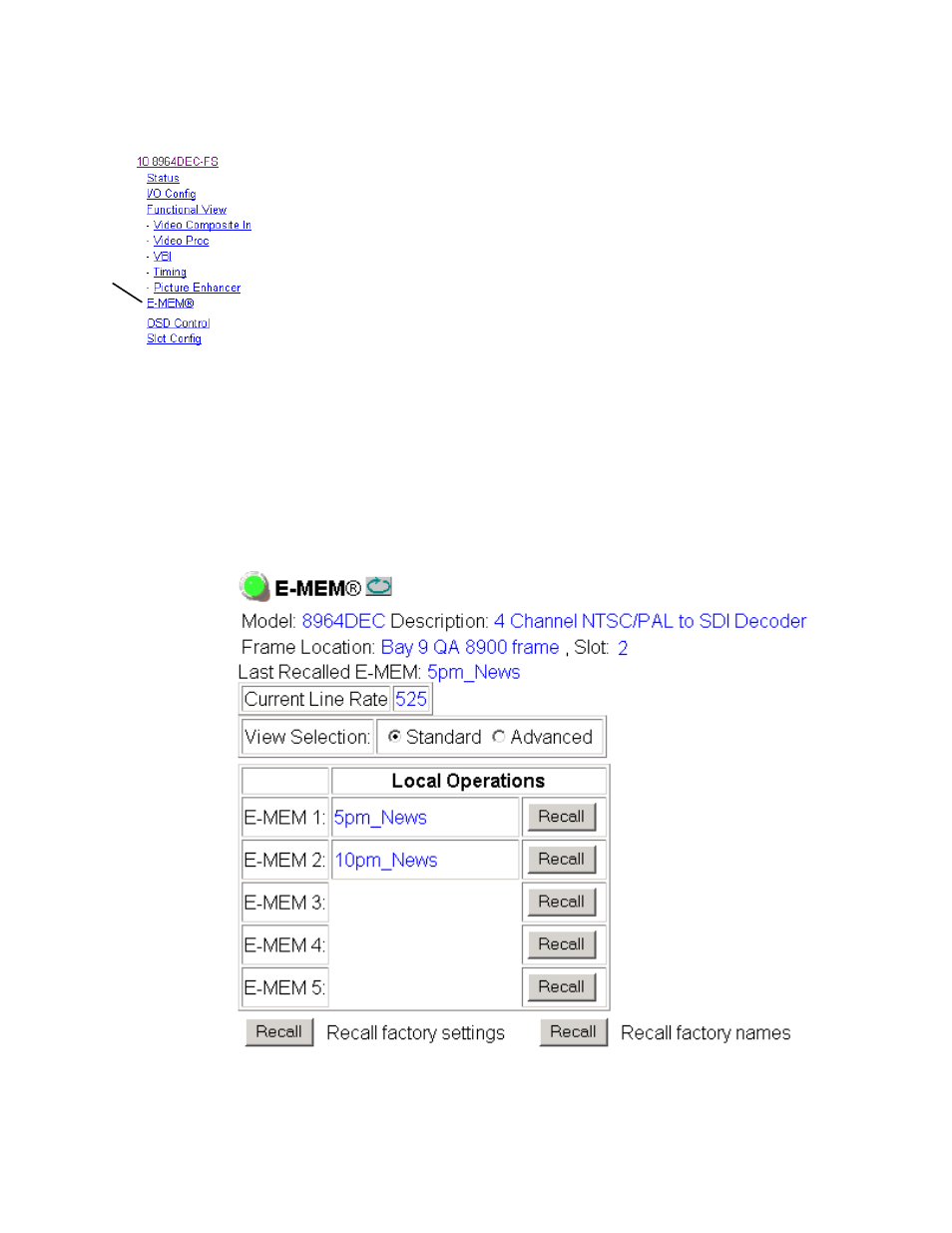
52
8964DEC/-FS — Instruction Manual
Configuration
E-MEM Web Page
Use
this
link
The E-MEM web page provides local operations for learning and recalling
configurations into E-MEM registers. File operations are also available for
saving or loading the learned E-MEM files to and from a hard disk or other
accessible media.
Factory default settings for all channels can be recalled by selecting the
Recall factory settings
button. To return the module to the factory signal names
(such as the signal inputs), select the
Recall factory names
button.
There are two E-MEM view selections:
Standard
and
Advanced
.
In Standard view (
), any one of five learned E-MEMs can be
recalled by selecting the corresponding
Recall
button in the Local Opera-
tions window. This will place the configuration for all four channels
learned into that E-MEM into the 8964DEC. This change will occur imme-
diately upon recall. The name of the last recalled E-MEM will appear in the
top header of each web page for the module.
To learn an E-MEM select the
Advanced
button in the View Selection section.
This will open the Advanced view (
).
Figure 26. 8964DEC E-MEM Web Page (Standard View)