Grass Valley AMX-3981 2014 User Manual
Page 34
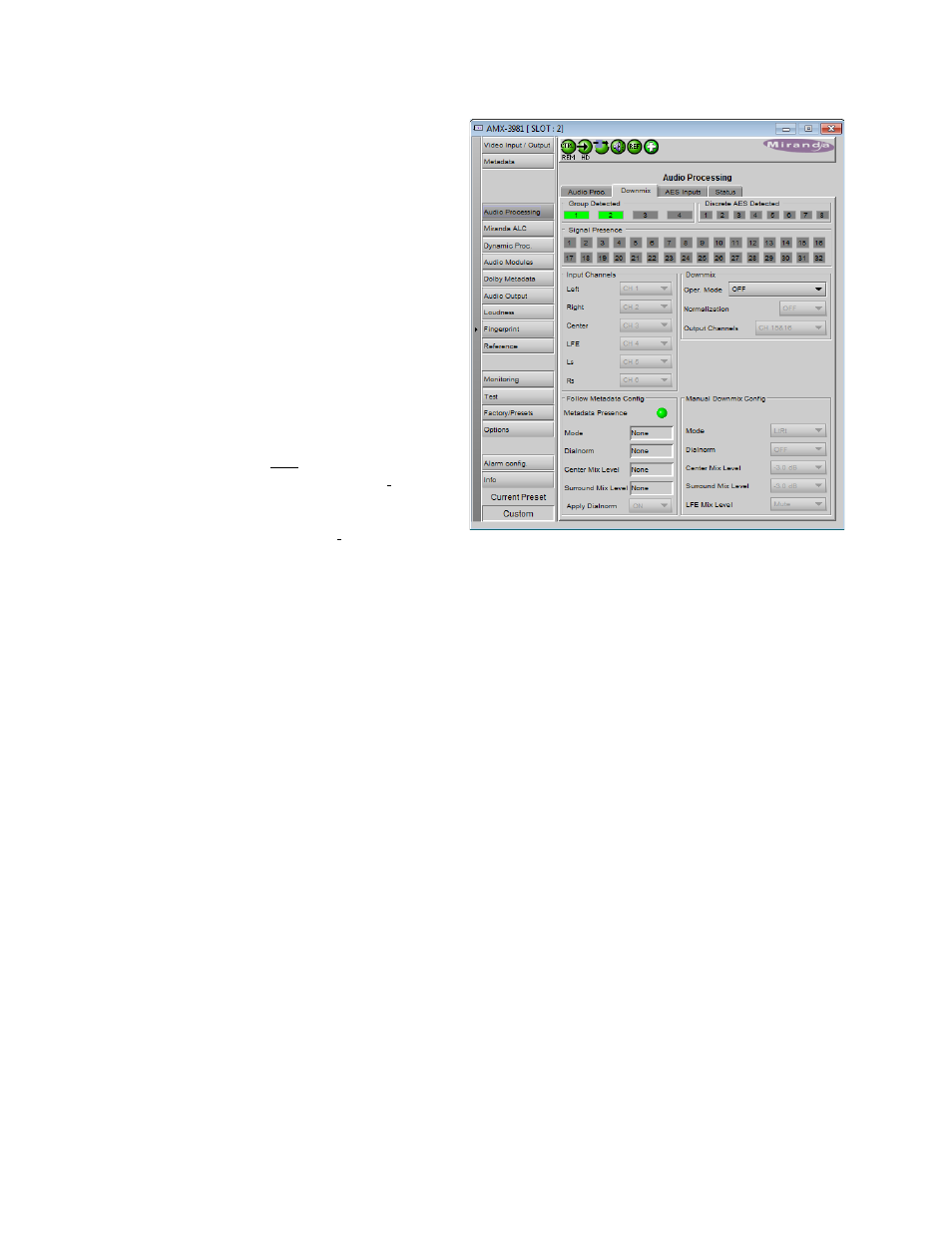
GUIDE TO INSTALLATION AND OPERATION
28 | AMX-3981
Level Normalization: use the pulldown to select the type
of normalization to be applied on the downmix output
level.
• OFF: Downmix output level is not normalized.
Clipping may occur depending on the input
channel levels and the selected mix levels.
• Level A: Downmix output level is normalized
based on the applied mix levels to provide a
uniform output over the range of mix levels
available. Clipping will never occur, even with
full scale input channels and mix levels.
• Level B: Downmix output level is normalized
based on the channel configuration to provide a
uniform output loudness between 3/2 and 2/0
programs. Downmixing a 3/2 program produces
a loudness attenuation compared to the same
program in 2/0 at the same input loudness. To
provide a uniform output loudness, a loudness
attenuation is applied only on 2/0 programs. If
the operating mode is Follow Metadata, the
channel configuration is given by the Dolby
Digital coding mode parameter in the metadata.
If the operating mode is Manual, the channel
configuration is given by the selected mix levels:
a 2/0 channel configuration is achieved by
setting Center, Surround, and LFE Mix Levels to Mute. Any other combination of mix levels is assumed to
be a 3/2 channel configuration. Level-B normalization also includes Level-A normalization, based on the
applied mix levels. Clipping will never occur, even with full scale input channels and mix levels.
• This selection is not available when Oper. Mode is OFF.
Output Channels: Select the audio channels whose content will be replaced by the output of the downmix processor
• 7&8
• 15&16
• 23&24
• 31&32
• This selection is not available when the Operating Mode is OFF (downmix disabled).
Manual Downmix Config / Default Metadata Config
The heading of this area of the panel changes depending on the selection in the Operating Mode pulldown above, but
the available controls are the same in both cases.
• Operating Mode = Manual – the controls are used to set up the Manual Downmix parameters.
• Operating Mode = Follow Metadata – the controls are used to set up the default downmix parameters for
situations where there is no metadata available.
Mode: this pulldown menu selects the downmix mode:
• LtRt: Enables the downmix of 5.1 channels into an LtRt (Left total Right total) matrix surround encoded
stereo pair. The input signals on the channel pair selected as the Output Channels are discarded.
• LoRo: Enables the downmix of 5.1 channels into an LoRo (Left only Right only) stereo pair, which is a
conventional stereo signal. The input signals on the channel pair selected as the Output Channels are
discarded.
Figure 5.16 Audio Processing - Downmix