Page 23 – Grass Valley 3-CCD CameraMan Rev.B User Manual
Page 26
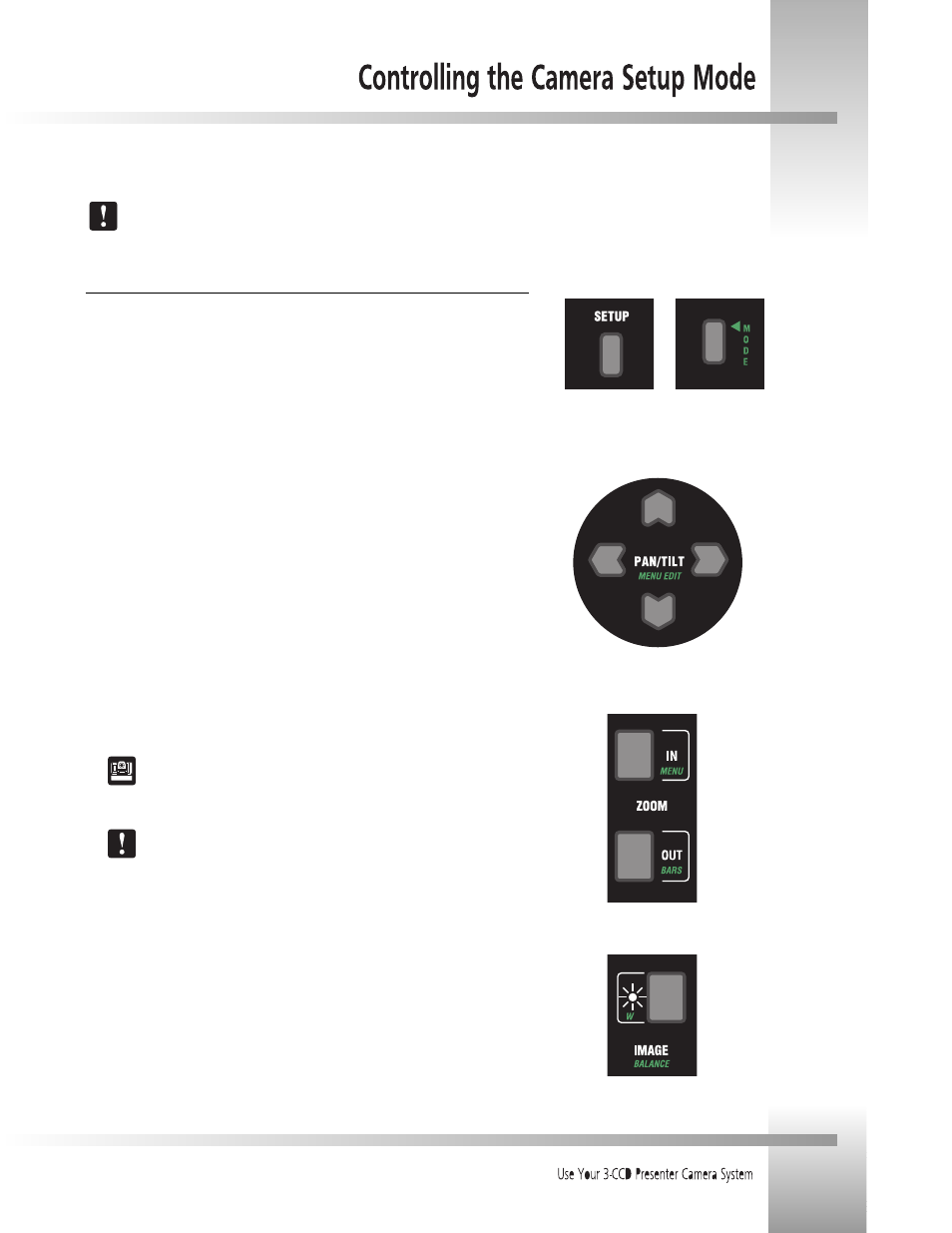
Page 23
The Camera Setup Mode buttons (with green text) on your keypad allow you to adjust the cameras settings via four on-screen
menus. These adjustments should be made by qualified technical personnel only.
Important Note: If your system includes a CameraMan SHOT Director, make these adjustments only with the SHOT Director. Do
not use the Keypad.
Adjusting the Camera Setup Mode Settings
SETUP and MODE Buttons
To enter the camera setup mode:
Press and hold the SETUP and MODE buttons simultaneously for 2.5 seconds. The
keypad should beep once.
Release both buttons.
The camera will flash, and an on-screen menu will appear when it enters the camera
setup mode.
MENU EDIT arrows
To select a setting, or the value of a setting, use the PAN/TILT MENU EDIT left/right, and
up/down arrows on your keypad.
tilt UP: moves the on-screen cursor up.
tilt DOWN: moves the on-screen cursor down.
pan RIGHT: increases, or changes the setting.
pan LEFT: decreases, or changes the setting.
To change between the various on-screen settings menus:
Place the cursor on the first line of the menu using the menu edit UP and DOWN
arrows.
Select the menu page (1-4) using the menu edit LEFT and RIGHT arrows.
For more information on the on-screen camera settings and their functionality,
refer to the CameraMan installation and operations manual that came with your
camera.
When accessing the on-screen camera settings, do not change the BAUD RATE
as this may impact the cameras communication links.
MENU Button
Press the Menu button to toggle between the on-screen settings menu and the video image.
BARS Button
Press the Bars button to toggle between the on-screen color bars and the video image.
White Balance Button
Press the button next to the W to automatically set the white balance in the camera setup
mode.
Once all adjustments have been made, the camera must be returned to the system mode for
normal operation. Just follow the same directions to enter camera setup mode (listed above).
MENU button
MENU EDIT arrows
SETUP button
MODE button
BARS button
WHITE BALANCE button