Configuring the addresses and presets, Page 4 – Grass Valley Personal Locator System CameraMan User Manual
Page 7
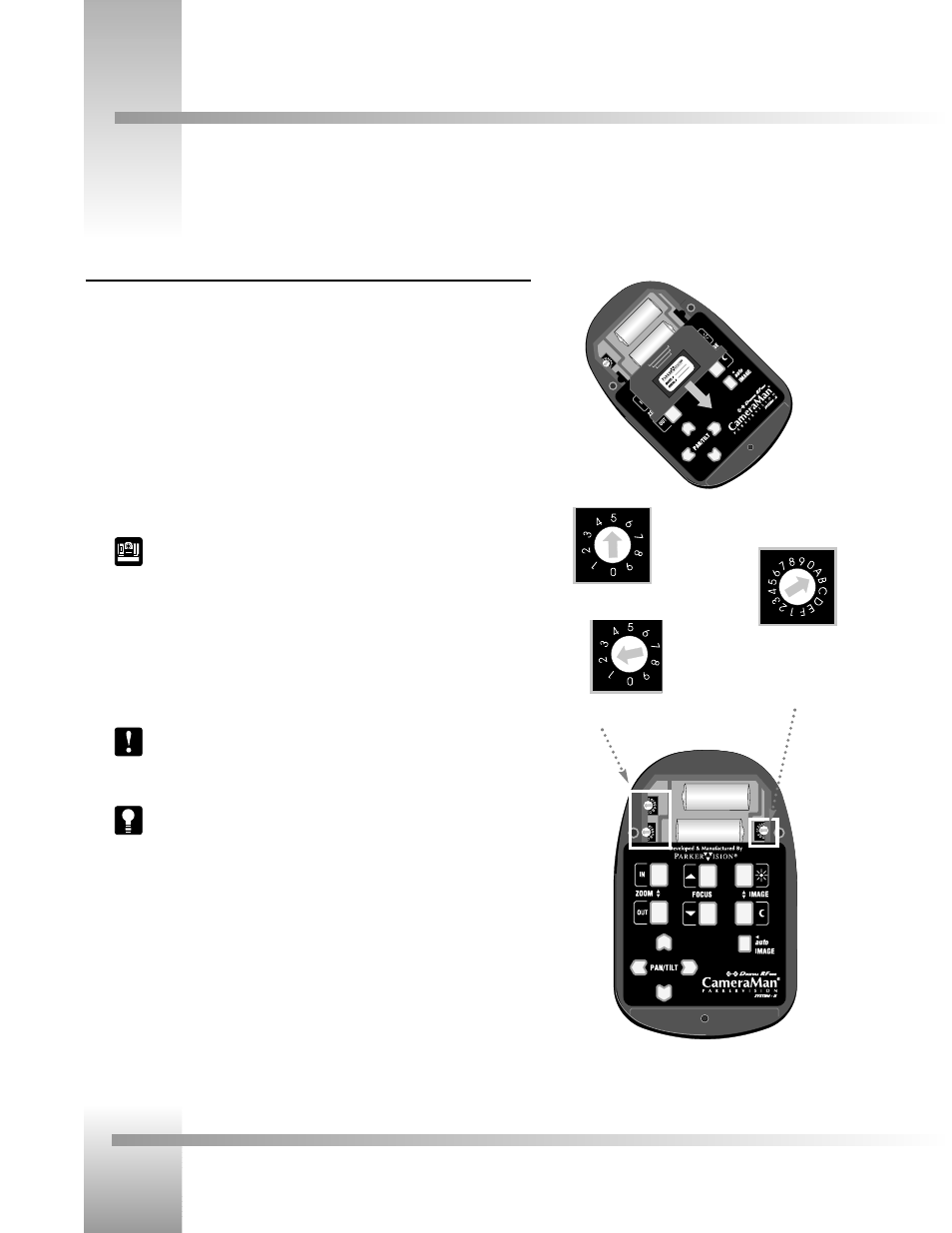
Battery Compartment Lid on
Personal and Chairperson
Locator Keypads
Page 4
CameraMan
®
Personal Locator Camera System Installation and Operations Manual
Configuring The Addresses And Presets
Configuring ADDRESSES and PRESET NUMBERS
The Personal Locator System is a distributed preset based system, in that, each Locator Keypad
corresponds to a unique location preset (1-99) and a specific camera address
(0-F). Follow these directions to configure the two address settings.
1. Open the battery compartment by sliding the battery compartment lid away from the front
of the Keypad.
2. Locate the 16-position BASE UNIT ADDRESS rotary switch on the right side of the battery
compartment in each Locator Keypad. This switch selects which camera the keypad will
control and should be configured to match the BASE UNIT ADDRESS switch on the back of
the CameraMan Camera.
See Also: For information on how to configure the BASE UNIT ADDRESS on
your CameraMan Camera, refer to the installation and operations manual that
came with the camera.
3. Locate the two 10-position PRESET NUMBER rotary switches on the left side of the battery
compartment. These determine which Preset Location the camera will recall once that
keypad’s MY TURN™ button is pressed. Each keypad should be configured with a unique
preset number.
Note: The top switch is used for the first digit of your Preset Number. The
bottom switch is used for the second digit of your Preset Number. For single
digit numbers, turn the top switch to zero. RANGE: 01-99
Tip: The BASE UNIT ADDRESS switch in both the camera and Locator Keypads
are color coded in black. The two PRESET NUMBER switches in the Locator
Keypads are color coded in red. All of these have a blue housing.
For your Personal Locator System to work as expected, it is important to understand exactly how the Personal Locator Keypads
function, so that they may be properly configured and operated.
First Preset Number Digit
Second Preset Number Digit
Address must match
camera’s BASE UNIT
ADDRESS