5 working with rules, 1 creating a new rule, or opening an existing rule, 2 deleting decisions or actions – Grass Valley K2 Edge Smart Playout Center User Manual
Page 7: 3 arranging objects, 4 duplicating rules, Working with rules, Creating a new rule, or opening an existing rule, Deleting decisions or actions, Arranging objects, Duplicating rules
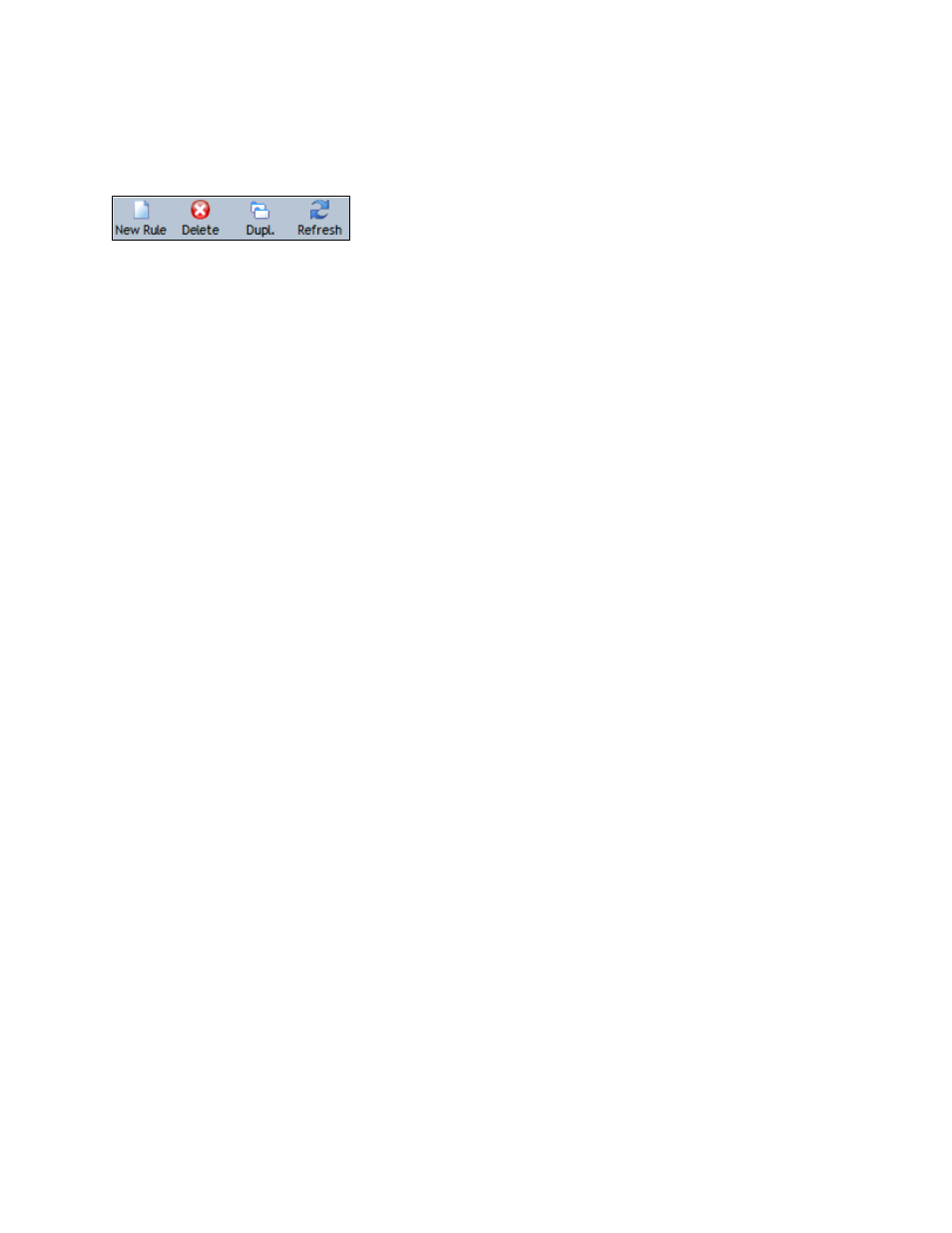
K2 Edge Smart Playout Center Format Control User Manual - document version: 1.0
- 6
5 Working with Rules
5.1 Creating a new Rule, or opening an existing Rule
FC main menu
To create a new Rule, in Format Control, click the
New Rule button.
A new Rule is added to the list.
To rename, right-click, specify a name and then press [Enter].
To edit an existing Rule, in the list, double-click the Rule to edit.
5.2 Deleting Decisions or Actions
Select the Decision or Action you want to delete.
On the menu, click the
Delete button.
Click
Ok to conform, Cancel to discard.
Note that any attached objects are deleted as well.
5.3 Arranging Objects
To arrange objects on the Canvas (avoid overlap), click the
Arrange button.
5.4 Duplicating Rules
Select the Rule you want to duplicate.
On the menu click the
Duplicate button.
The Rule will be added to the list as “Copy of <rule>”.