Connecting a two matrix stations system – Grass Valley FXC-S201 User Manual
Page 26
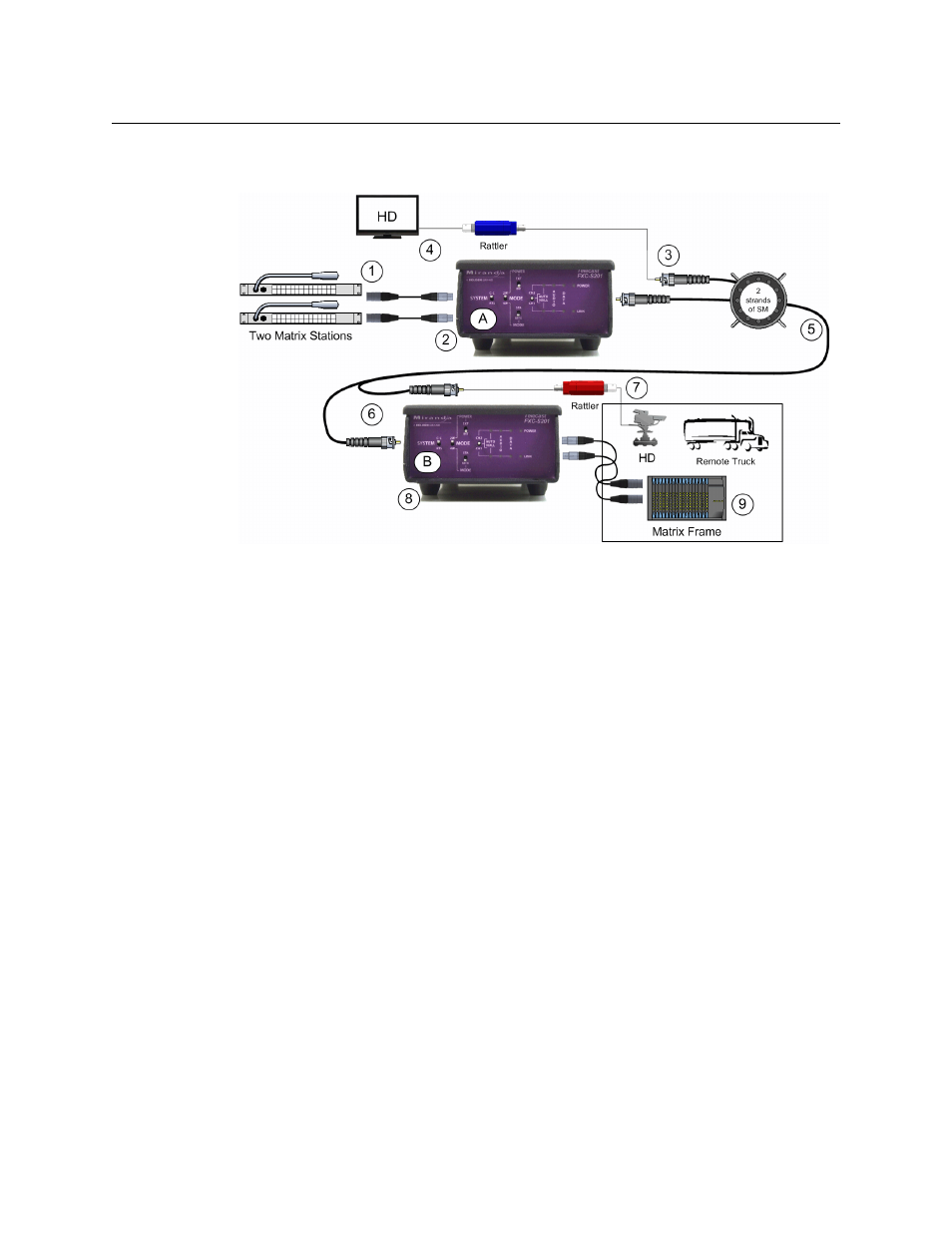
22
Setting Up the CommLink FXC-S201
Connecting a Two Matrix Stations System
Connecting a Two Matrix Stations System
Fig. 3-4: Connecting Two Matrix Stations System with a Matrix Frame plus Video Multiplexed on the
Multi-Strand Fiber Cable
This usage scenario demonstrates the flexibility provided by Grass Valley products. In this
case a multi-strand fiber cable with MX connectors is used in place of the single strand fiber
cable. With the addition of the Break Out cable MXRR-4-08, fiber optic signals can be sent to
multiple locations. Here a Grass Valley Rattler Mini HD/SDI Transmitter and Receiver are
used to transmit HD video along the same fiber cable as the Intercom Link. A wide variety
of set-ups are possible using different components. Please consult your Grass Valley dealer
for more information.
The example calls for you to connect the Matrix Stations (1) and CommLink FXC-S201 unit
"A" (2). Connect the CommLink FXC-S201 unit to the Break-Out Cable (3) and then connect
the Break-Out cable to the multi-strand fiber cable (5). Connect the Rattler Receive Unit RRX
1679 (4) to your HD Video Display and to the Break Out Cable (3).
Connect the Fiber Cable (5) to a Break Out Cable (6) at the other end. The Break Out Cable
then connects to CommLink FXC-S201 unit "B" (8) and to the Rattler Transmit Unit RTX 1660
(7). The Rattler is connected to your HD video source and the CommLink FXC-S201 is
connected to the Intercom Matrix Frame (9).