Installing hdx into hdx-fr2 – Grass Valley 3000 PowerPlus User Manual
Page 10
Advertising
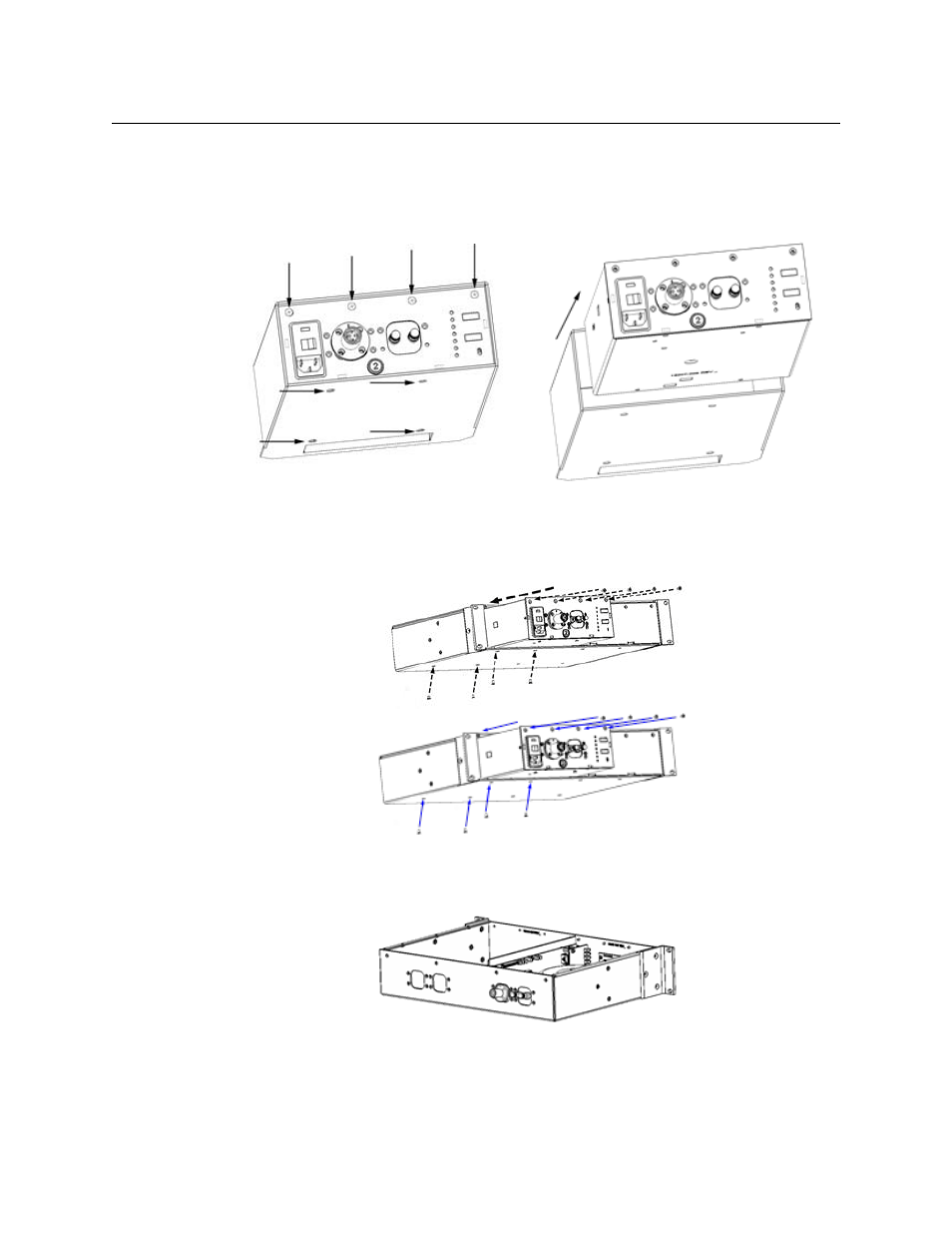
6
Installation and Mounting
Installing HDX into HDX-FR2
Installing HDX into HDX-FR2
To install the HDX into the rack-mountable HDX-FR2 enclosure
1 Remove the eight screws and slide the HDX electronic module out of the sheath.
Fig. 2-1: Removing HDX screws and removing the sheath
2 Slide the HDX module into the FR2 frame and reinstall the eight screws as shown in
Fig. 2-2: Installing HDX in FR2 Frame
3 The fiber connectors can be relocated to the rear of the frame, as shown in
Fig. 2-3: Fiber Connectors on rear of HDX Frame
Advertising