Grass Valley DD10 part 2 User Manual
Page 4
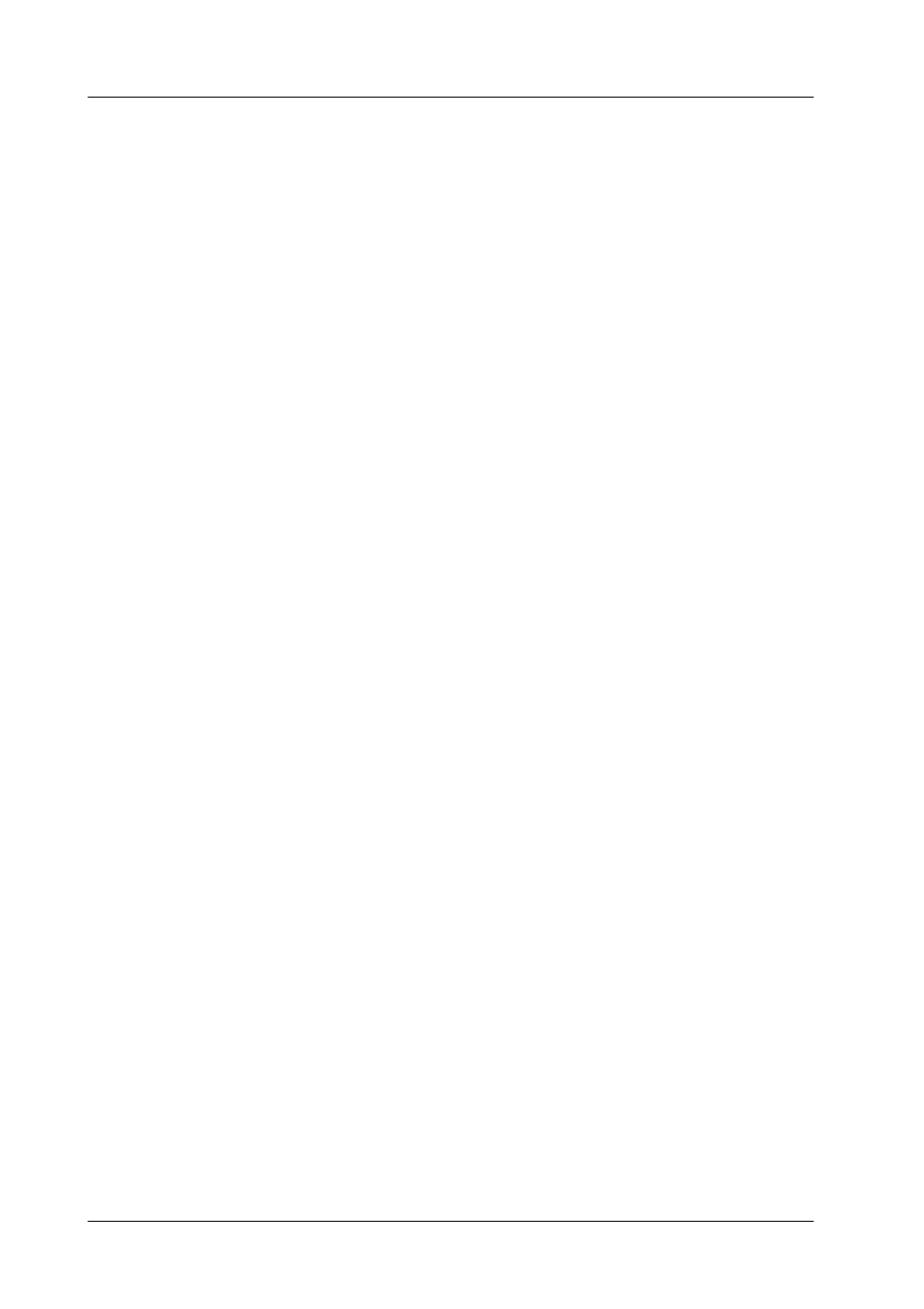
3.6 Disk / File menu
Diamond digital DD10
176
The highest level in the directory structure is the DEVICE level. Here all devices
connected to the network (PANELS, E-BOX) are indicated. You can return to this
highest level from any place within the directory hierarchy simply by pressing the
DEVICE softkey (F19).
On the lower levels the files of the individual devices are stored (FILE level). The
directory structure is fixed. The only directory that can be changed is DISK in the
control panel (DISK level).
Within the directory there are three different types of files. They are identified in the
USER columns of the directory window.
1. USER-TYPE = [#] SHARED
This type of file is available only once and is used by all users.
2. USER-TYPE = [USER-name]
These files exist separately for each user (maximum 8). If files of this type are in
the directory, a new USER softkey will appear below F20 which serves to scroll
through the individual files arranged by users (toggle mode).
3. USER-TYPE = [USER-name]
Files of this type are assigned to a given user on a fixed basis. These are ”per-
sonal” files (e.g. EXTRA, DISK) and cannot be toggled with the USER key.