Uninstallation – Grass Valley EDIUS Pro v.7.4 Installation User Manual
Page 15
Advertising
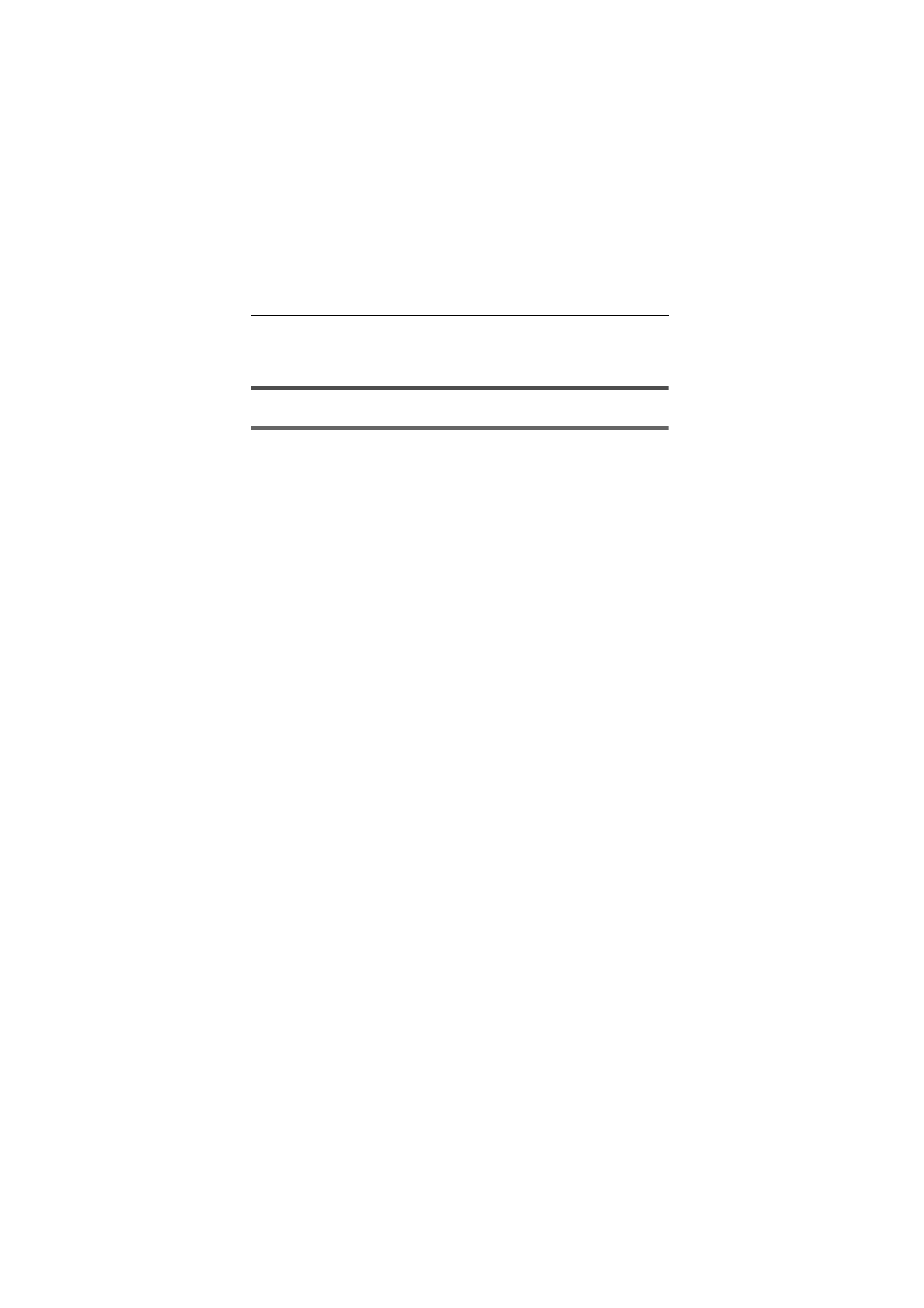
7
Uninstallation
EDIUS - Installation Guide
Uninstallation
Uninstallation
1
Note
• Close all other applications including resident software before
uninstallation.
• Uninstallation requires the account authorized for the administrator
(such as PC administrator).
• This section explains how to uninstall on Windows 7.
1 Click [Start] to display the start menu, and click [Control
Panel].
2 Click [Uninstall a program].
3 Select [EDIUS] and click [Uninstall/Change] uninstall
according to the on-screen instructions.
Advertising
This manual is related to the following products: