4 operational functions, 1 box, 2 mono – Grass Valley EC 270 User Manual
Page 22: 3 ext1, 4 ext2
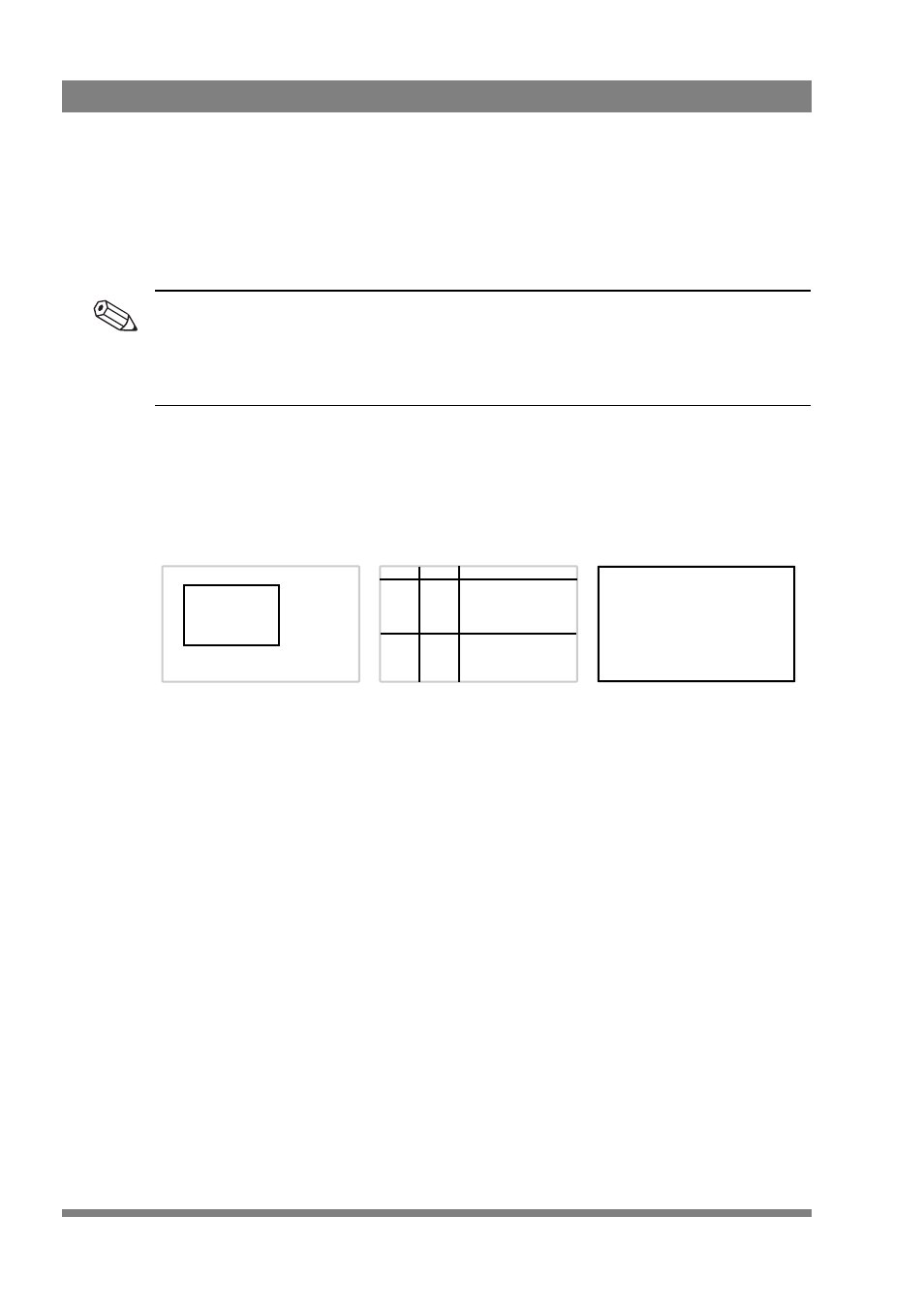
22
EyeCatcher EC 270 2.7-inch Color LCD Ocular Viewfinder User’s Guide (v1.2)
Chapter 2 - Operation
2.4 Operational functions
Many operational functions can be assigned to the user buttons at the front panel of
the viewfinder. Refer to
“Assigning user buttons” on page 21
to read more about
assigning user buttons.
Tip
The Ext1, Ext2, Zoom and Call functions can also be assigned to user buttons on the
camera. Refer to your camera user’s guide for more details about assigning user
buttons.
2.4.1 Box
Turns the framing box on or off. This box is a very useful feature to help focussing
and framing while shooting. Three box types are available:
The box can be selected and set up in the viewfinder menu. Refer to
for more information.
2.4.2 Mono
Switches the viewfinder to monochrome mode. Select the source (Y, R, G, B or -G)
in the viewfinder setup menu. When the camera color bar is switched on, the
viewfinder returns to color mode.
2.4.3 Ext1
Displays external video channel 1 in the viewfinder.
2.4.4 Ext2
Displays external video channel 2 in the viewfinder.
box type
line type
full type