Grass Valley Fiber Media Converter User Manual
Page 28
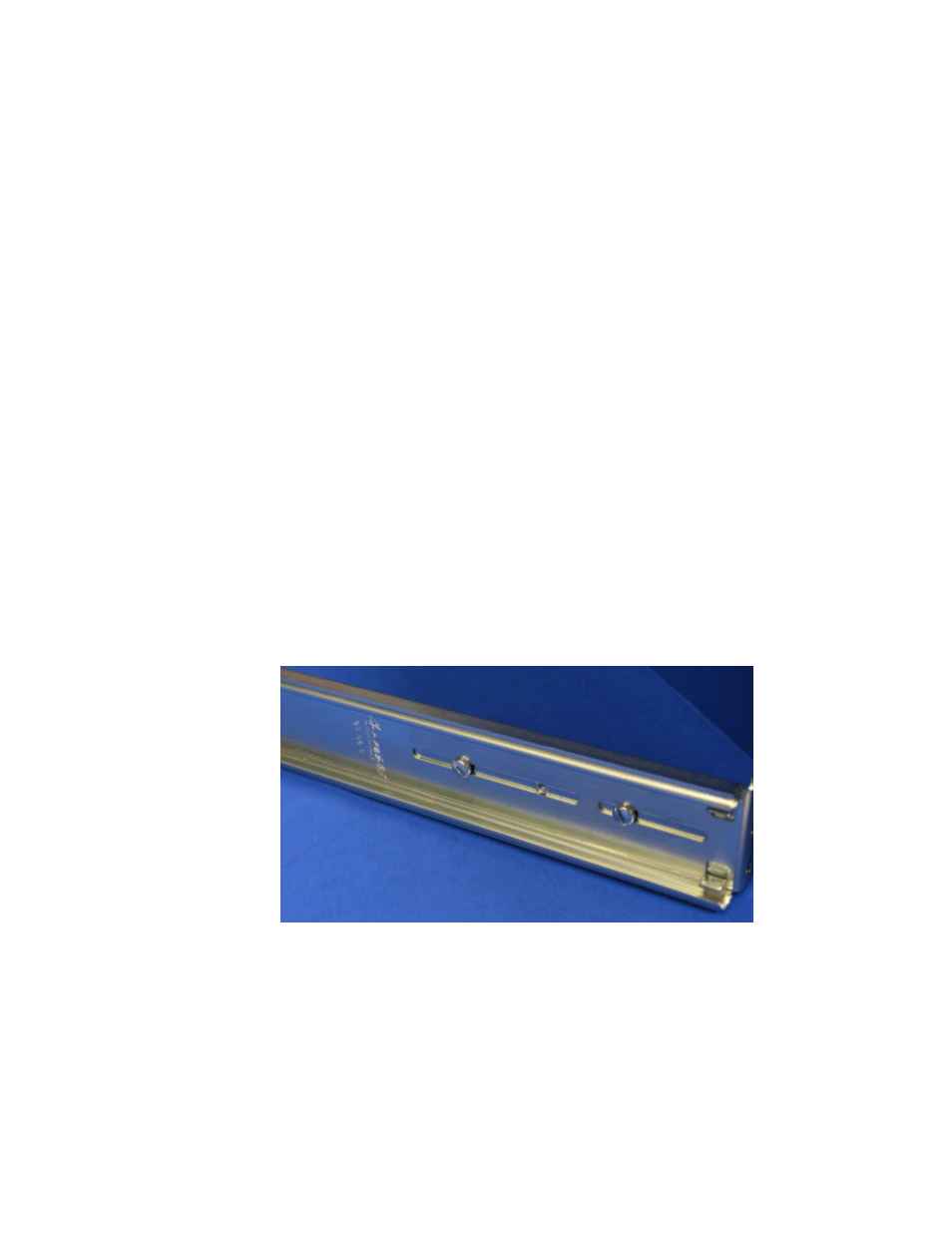
28
Media Converters — Instruction Manual
Installation and Operation
Adjusting Rack Length
For more detailed instructions on installing the unit in different video rack
types and information on the additional parts included, refer to the pam-
phlet included in the plastic bag.
The rack mount rails installed on the frame are set to the shortest length for
ease of packaging. If you need to adjust the side rails to fit your video rack,
refer to the abbreviated instructions below or use the more detailed instruc-
tions in the pamphlet described above.
1.
On your video rack, measure the distance from the front rack rails to the
rear rack rails. Compare this to the length of the side racks as they come
from the factory.
2.
To lengthen each side, undo the bar nut behind the front brackets
holding the slide in place by turning the front knobs on either side of
the frame to the left (shown in
). This will
disengage the bar nuts and allow the rack sides to slide out.
3.
Extend each side of the rack mount slides to their maximum length.
4.
The extended length rear bracket (
) is removable
and can be readjusted to fit the correct rack depth.
5.
On the inside end of the extended length rear bracket, remove the two
screws holding it to the slide (
Figure 16. Extended Length Rear Bracket Screws