Frame alarm connector – Grass Valley 8900 Frames Gecko 2007 User Manual
Page 30
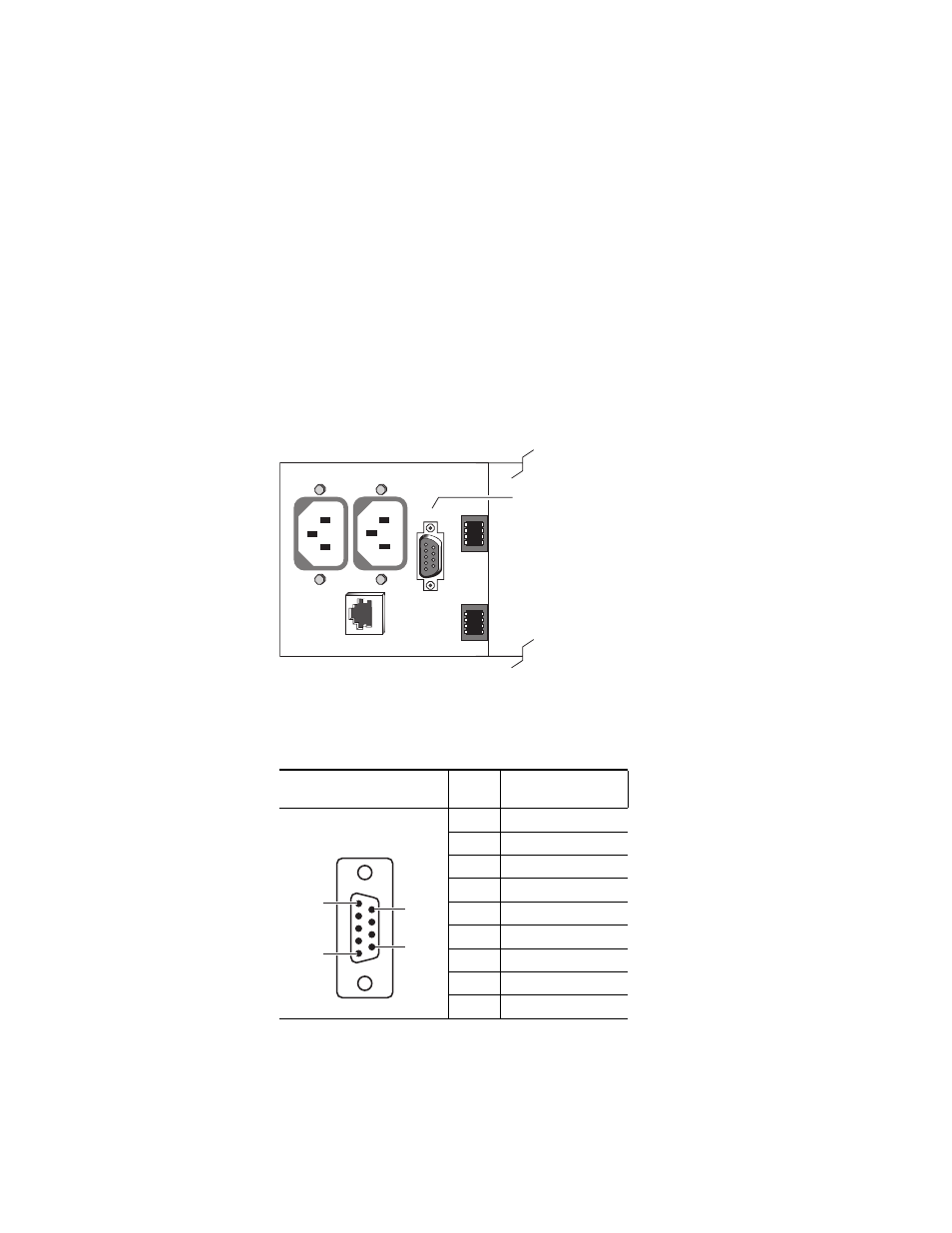
30
Gecko Frames Instruction Manual
Section 2 — Installation
Frame Alarm Connector
Use of the Frame Alarm requires the presence of either the Frame Monitor
or 8900NET Network Interface module in the frame. Frame Monitor
module features are discussed in Section 4-Monitoring and Control in this
manual. For information on the 8900NET module see the 8900 Network
Interface Module Instruction Manual.
The Frame Alarm is accessed through pins 8 and 9 of the RS-232 DB-9 con-
nector (Video Frame – J102, Audio Frame – J7) as shown in
. Refer
for using the port in an alarm circuit.
Note
Earlier model 8900 frames had a SMPTE ALARM BNC for accessing the
Frame Alarm output. Refer to SMPTE Alarm Connector
for cabling
information on older frames.
Figure 13. Frame Alarm Connector Location
The pinout for the RS-232 DB-9F connector is given in
Table 6. RS-232 Connector Pinouts
Frame
RS-232 Port
Pin
Video Frame – J102
Audio Frame – J7
1
N/C
2
TX
3
RX
4
N/C
5
Gnd
6
N/C
7
N/C
8
Frame Alarm
9
Frame Alarm
J1
J2
RS232
ETHERNET
Frame Alarm
(Video – J102 pins 8 and 9)
(Audio – J7 pins 8 and 9)
0636 -20r0
Pin 5
Pin 6
Pin 9
D-9 Female
Pin 1