Grass Valley SiteConfig v.2.1 User Manual
Page 46
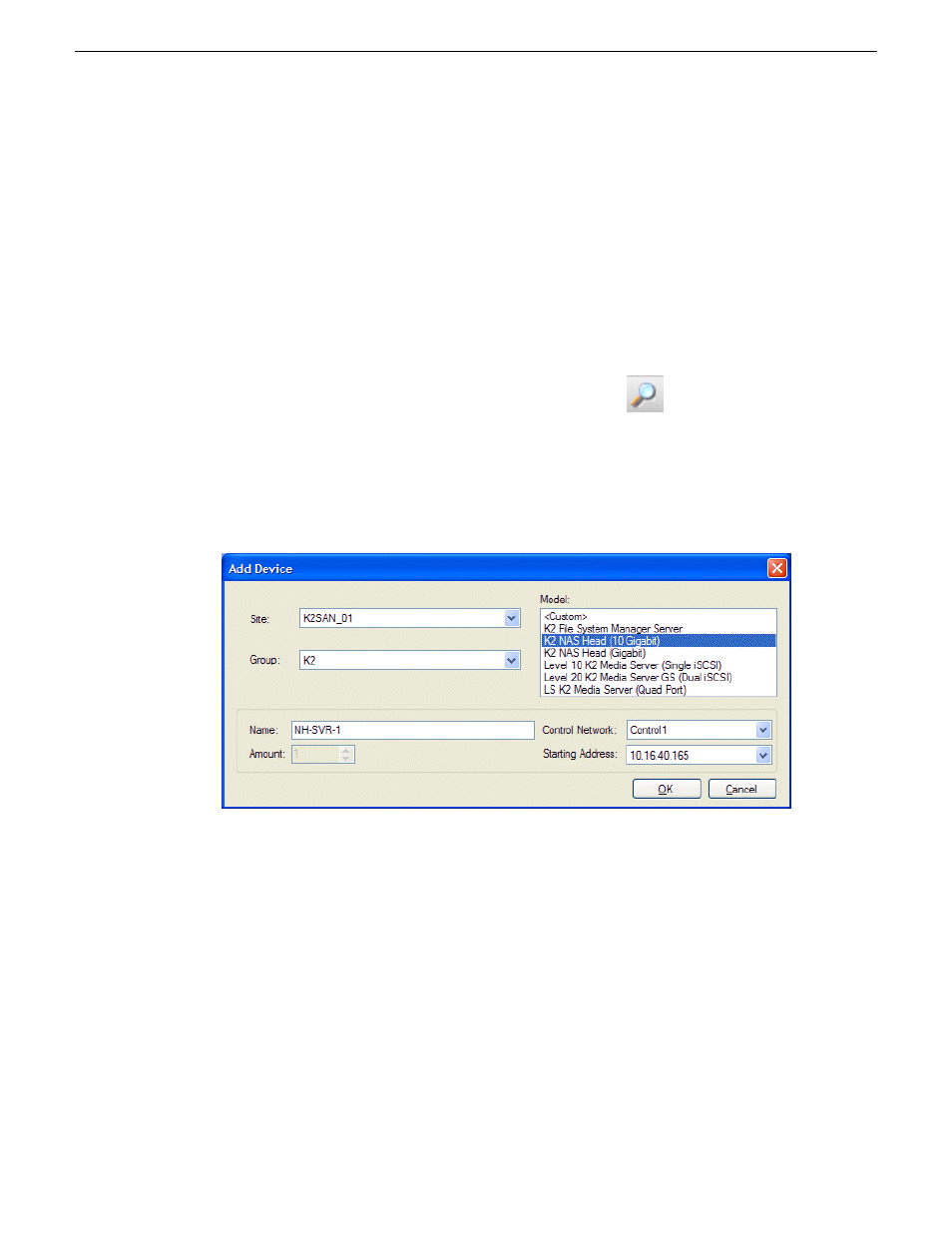
Adding a discovered device to the system description
on page 46
Adding a discovered device to the system description
Prerequisites for this task are as follows:
•
The device has been discovered by SiteConfig
•
The discovered device has not yet been assigned to a device in the system description
•
The site to which the device is to be assigned is in the system description.
•
The group to which the device is to be assigned is in the system description.
Use this procedure to add a discovered device to the system description without first creating a
placeholder for the device.
1. In the SiteConfig toolbar, click the discover devices button
to open the Discover Devices
dialog box.
A list of discovered devices is displayed.
2. In the row for a discovered device, click the
Device Id
drop-down list and select
Add
.
The Add Device dialog box opens.
3. Select the site to which you are assigning the device.
4. Select the group to which you are assigning the device.
5. Accept the default device name or modify it. If a hostname has already been set, you can enter
the hostname here.
6. Select the OS platform type : x86 for a 32 bit OS, x64 for a 64 bit OS
7. Select the model of the device.
8. If there is more than one control network in the system description, select the control network.
9. Select the IP address.
10. Click
OK
to save settings and close.
The discovered device is added to the tree and SiteConfig retrieves and displays current network
interface information in the interfaces view.
46
SiteConfig 2.1 User Manual
11 October 2011
Working with network configuration