Grass Valley EDIUS 5 User Manual
Page 30
Advertising
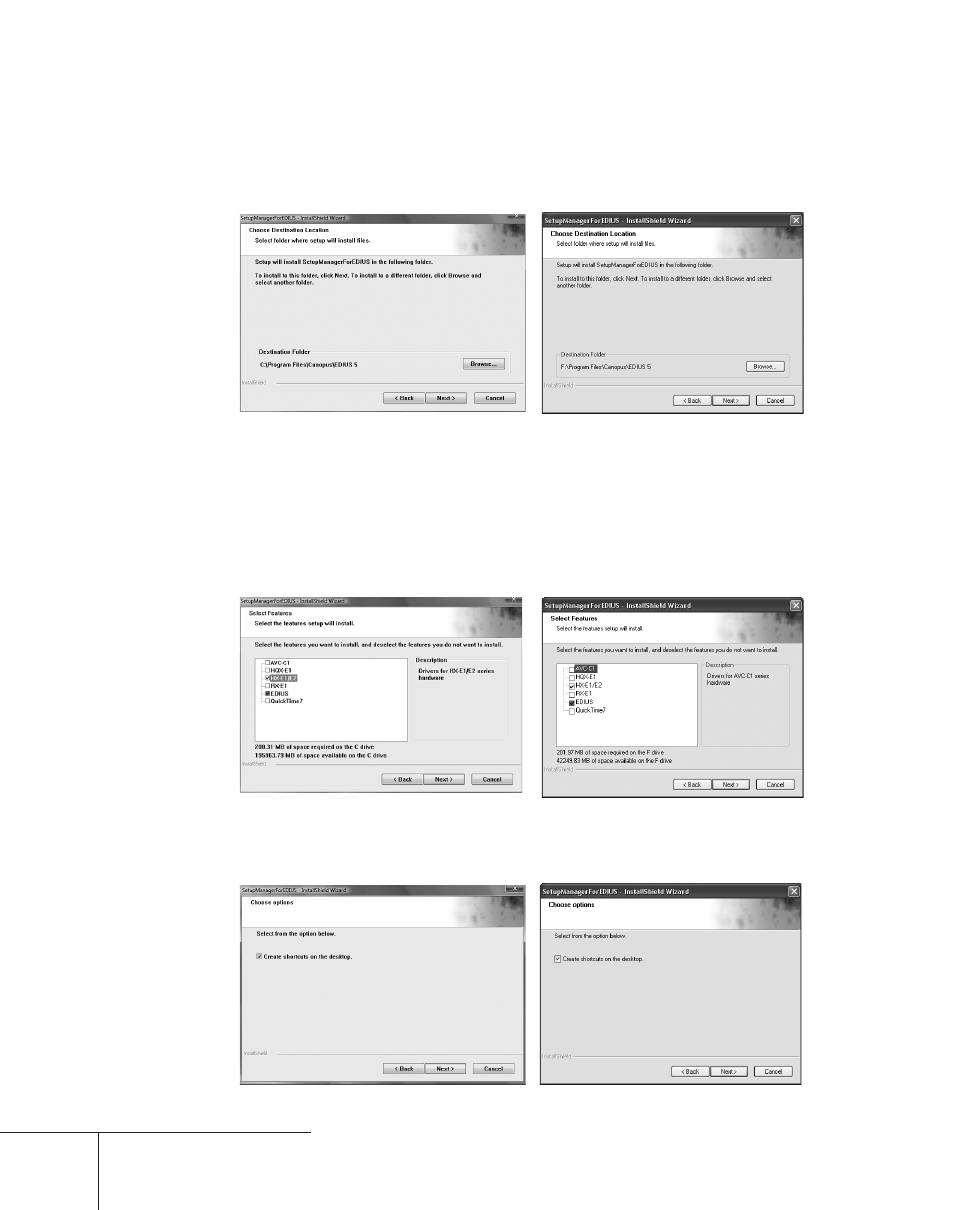
28
6
Specify the folder to install EDIUS, and click [Next].
Click [Browse], and select the folder, to install in another folder.
Windows Vista
Windows XP
7
Check on the component to install, and click [Next].
If you have been using EDIUS NX PCI-X / PCI-e / Express, check "HX-E1 / E2" to
install it.
For using HDSTORM, check "HQX-E1" to install.
When AVC-Intra (optional) is mounted, check "AVC-C1".
Windows Vista
Windows XP
8
Check "Create shortcuts on the desktop." and click [Next].
Windows Vista
Windows XP
Advertising