3 audio submenu, Audio submenu, Audio submenu (audio – Grass Valley Indigo AV Mixer v.1.2.2 User Manual
Page 129: Audio input
Advertising
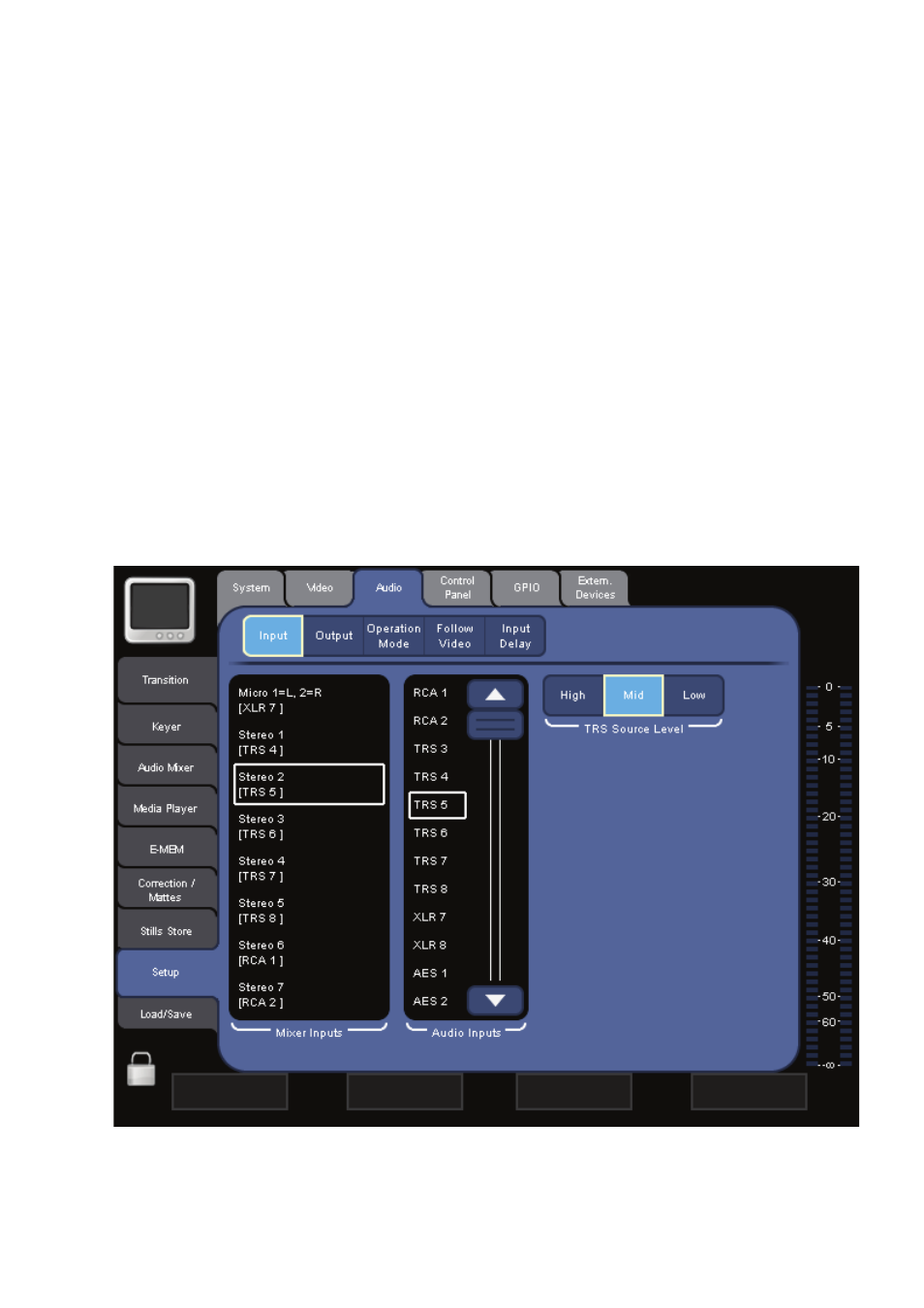
INDIGO AV Mixer
User Manual
129
Setup Main Menu
7.9.3 Audio Submenu
Use this submenu to set up the audio operation mode and check the audio
input and output settings.
Use the buttons in the Parameter Navigation Area on the top to access the
following sections:
Audio Input
In this section, you can select which of the physical Audio Inputs is
assigned to which of the eight internal audio channels, called Mixer
Inputs
. The following audio inputs are available:
•
RCA
•
TRS
(TRS 1/4’’ Phone)
•
XLR
•
AES
•
SDI
•
SineGen
(sine wave generator)
Figure 65. Audio input assignment
Advertising