Feed mode, Channel columns – Grass Valley IngestStation v.1.0 User Manual
Page 22
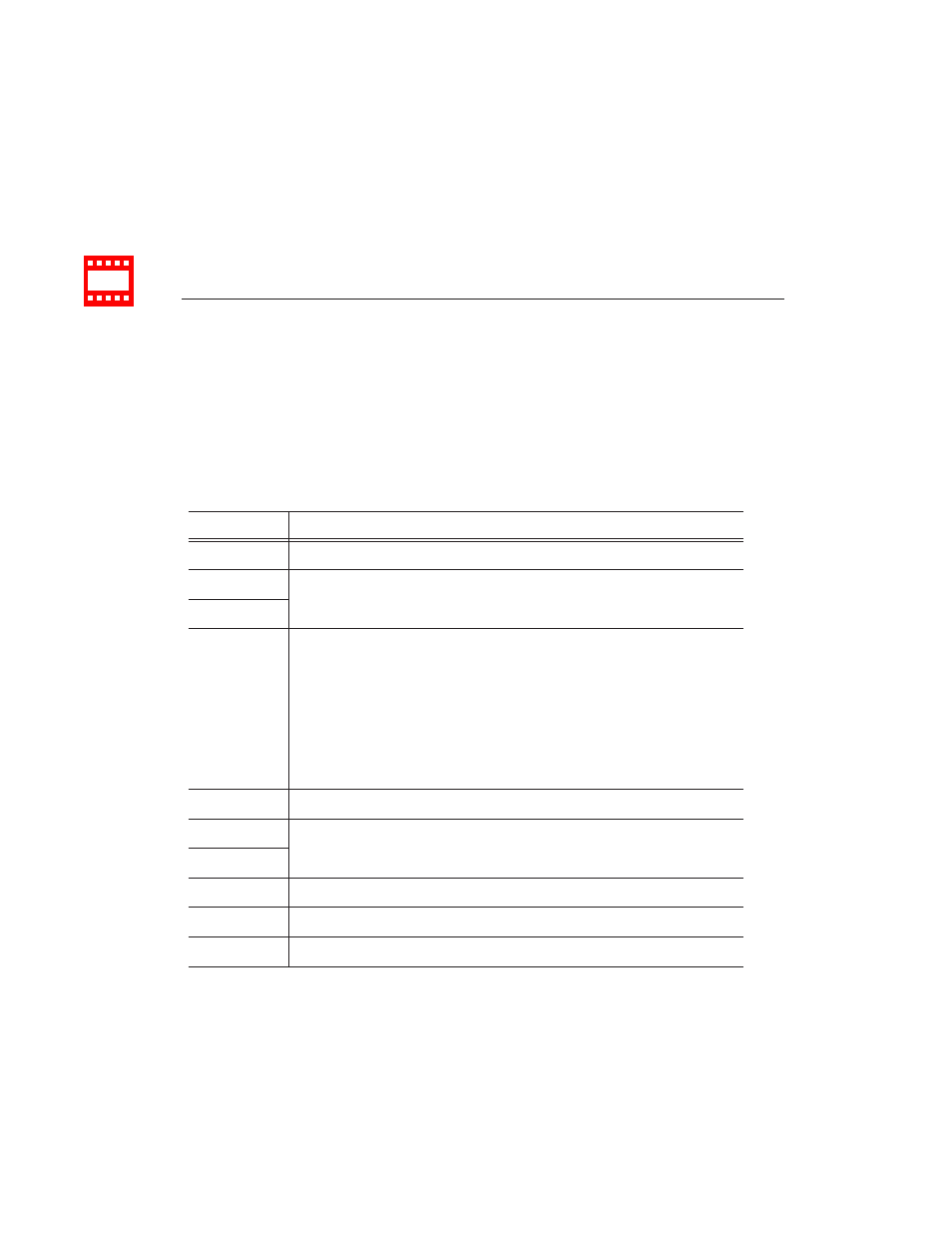
Chapter 1
Introducing IngestStation
20
Digital News Production
Feed Mode
You use Feed Mode to record a source from a router as one long clip.
Channel Columns
Each channel window displays information about the feed:
Column
Description
Clip Name
The name of the feed placeholder.
Start Time
The beginning and ending time for the feed.
End Time
Status
The current status of the feed:
Ready = The feed is ready to record.
Cuing = The feed is preparing to record.
Recording = The feed is currently recording to the server.
Done = The feed has finished recording.
Failed = The feed could not record. Check the Error Message field for more
information.
Router Source
The router source selected for this feed.
In Handle
The amount of handle material in the feed.
Out Handle
Clip ID
The automatically-generated identification for the feed.
Description
The description of the feed.
Error Message
Any error messages describing why the feed was not recorded to the server.