Configuring synchronization rules – Grass Valley Profile InSync v.3.0 User Manual
Page 11
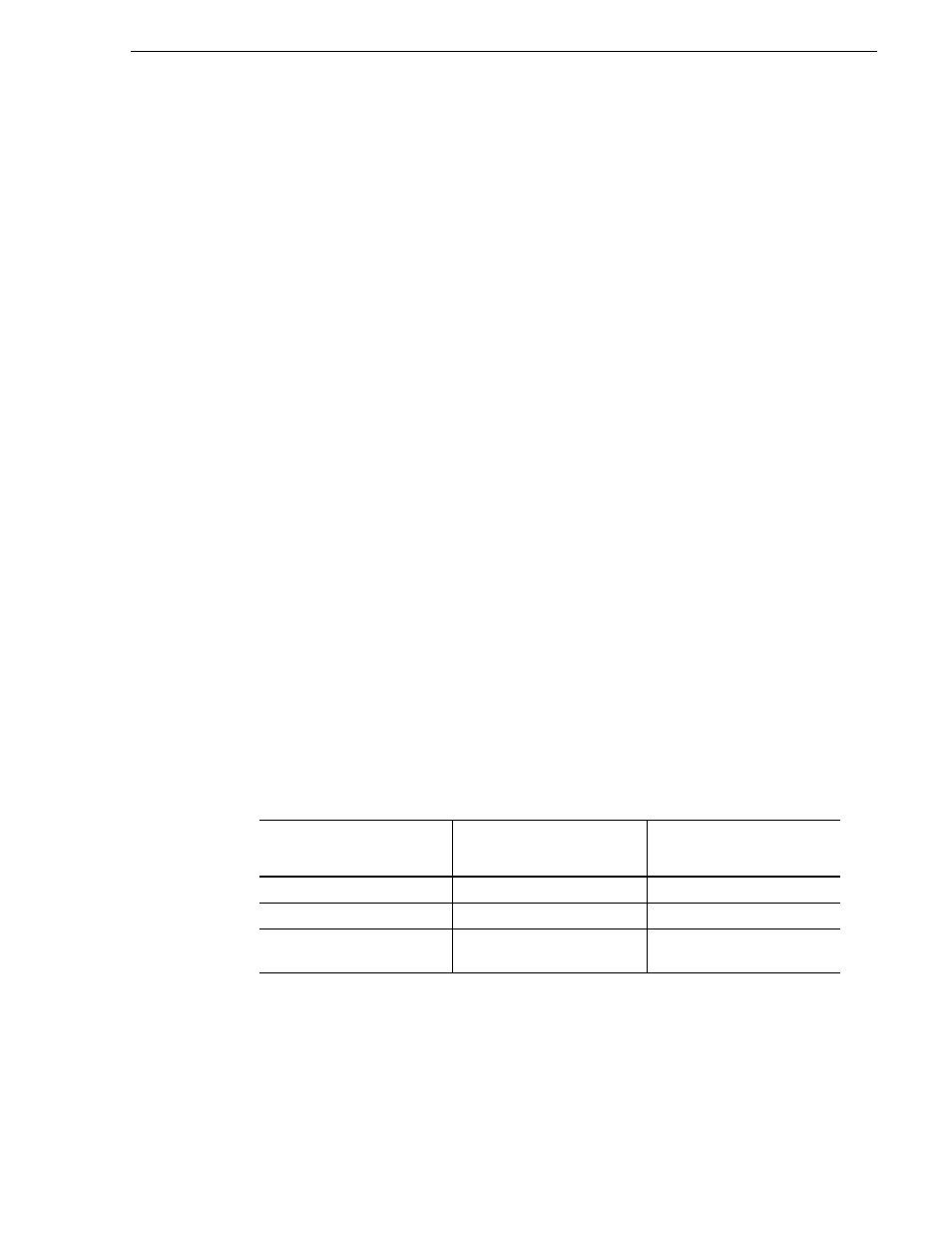
July 2, 2008
InSync User Guide
11
Configuring synchronization rules
Initial synchronization
— This runs only when a configuration is first loaded. This
occurs when the InSync application is first started. It also occurs when a configuration
is modified and you click the
OK
button.
In preparation for initial synchronization, InSync compares the clips on both the
master and slave. The following conditions are detected:
• Clips present on one system but not on the other
• Clips present on both systems
Based on these conditions, InSync runs the initial synchronization. The
synchronization behavior is determined by the currently loaded configuration.
Ongoing synchronization
— This is the primary synchronization process that runs on
a regular basis for as long as the InSync application remains open. It runs only after
the initial synchronization is complete and is triggered according to the
synchronization rules in the currently loaded configuration. In preparation for an
ongoing synchronization process, InSync compares the clips on both the master and
slave. The following conditions are detected:
• Clips present on one system but not on the other
• Clips present on both systems that are identical
• Clips present on both systems that are not identical. This includes clips that have
been created (recorded or copied), modified (trimmed or renamed), or otherwise
modified on one or both systems since the last ongoing synchronization occurred.
Based on these conditions, InSync runs synchronization processes according to the
currently loaded configuration.
Configuring synchronization rules
Configure the rules for InSync’s synchronization processes as follows:
1. Click
Config | View
. The Configuration dialog opens.
2. To control the behavior of initial synchronization, select one of the
Synchronization Directions, as explained in the following table:
3. Select one of the following Synchronization Modes:
•
Event
— Synchronizes each time InSync detects a change in the master or slave
file system, such as when a file is created (recorded or copied), modified
(trimmed or renamed), or deleted.
•
Manual
— Synchronizes only when you click the Start button.
If you select this
synchronization direction…
InSync initially does this to
clips on the master but not on
the slave…
And this to clips on the slave
but not on the master…
One Way
Copy to slave
Nothing
BiDirectional With Initial Delete Delete from master
Delete from slave
BiDirectional With Initial
Duplicate
Copy to slave
Copy to master