4 quick start instructions, Quick start instructions -1, Uick – Grass Valley Intuition XG Installation v.5.0 User Manual
Page 52: Start, Instructions
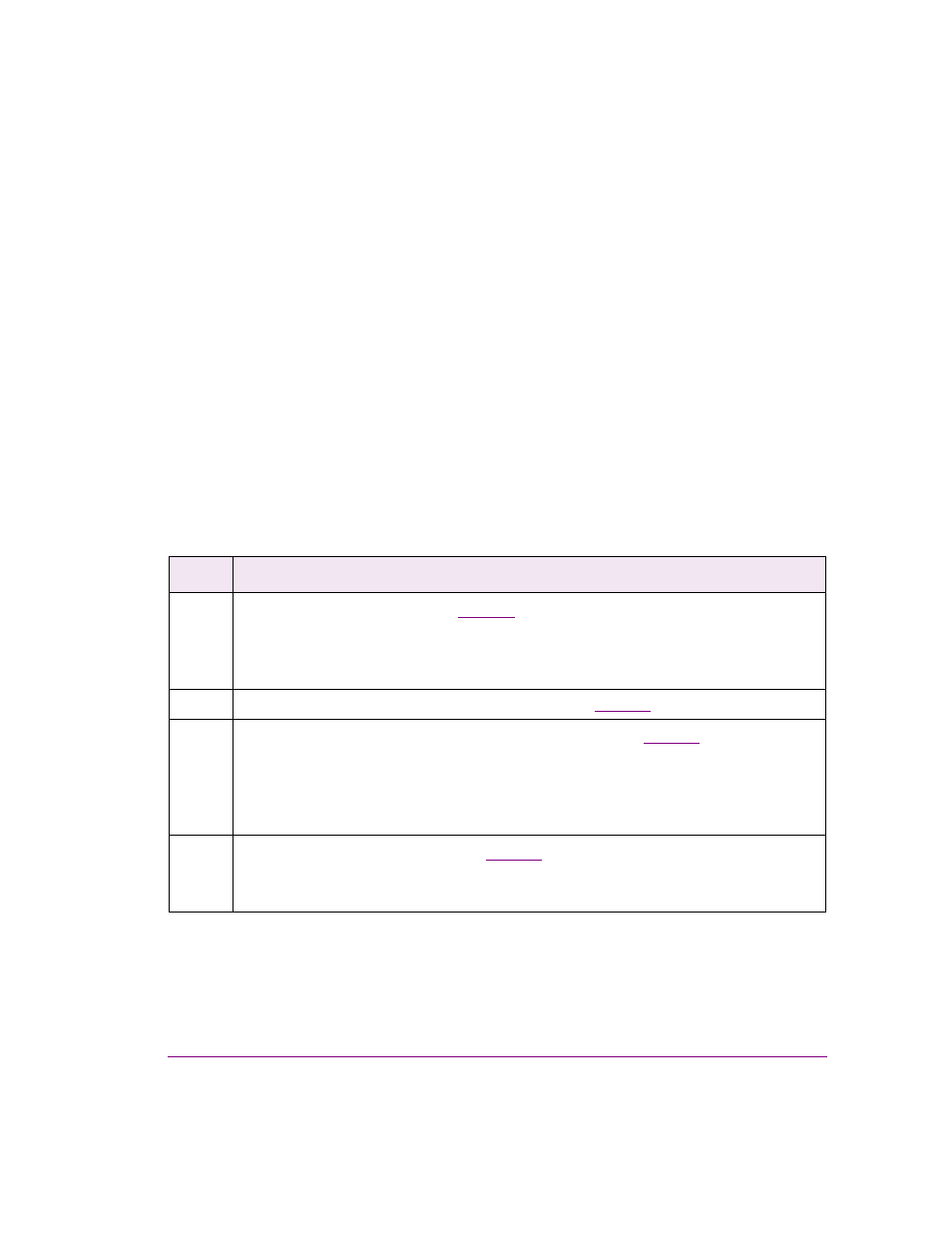
Intuition XG Installation & Quick Start Guide
4-1
4 Q
UICK
START
INSTRUCTIONS
This chapter provides you with instructions for performing the initial setup tasks to get the a
newly installed Intuition XG device up and running. The procedure concludes by verifying
the installation by previewing the playout of an asset in Intuition XG’s Live Window and a
broadcast monitor.
The following table summarizes the tasks that you must perform to quickly start up a factory-
configured Intuition XG device.
Step #
Task description
1
Start up the Intuition XG device (
•
Plug the DVI monitor’s power cable into a power socket and power it on
•
Plug the Intuition XG’s power supply cable(s) into a power socket
•
Power on the Intuition XG unit
2
Assign a new IP Address for the Intuition XG device (
)
3
Verify the installation by previewing the playout of an asset (
)
•
Verify the Intuition XG’s Output Resolution setting
•
Enable the Intuition XG’s Live Window
•
In Xplay, add an asset to a playlist and verify that it plays out properly
•
On a dual channel Intuition XG, repeat the above steps for channel B
4
Complete the quick start procedure (
)
•
Disable the Intuition XG’s Live Windows
•
Disconnect the keyboard, mouse and DVI monitor