Grass Valley iTX Emergency Alert Service v.2.6 User Manual
Page 17
Advertising
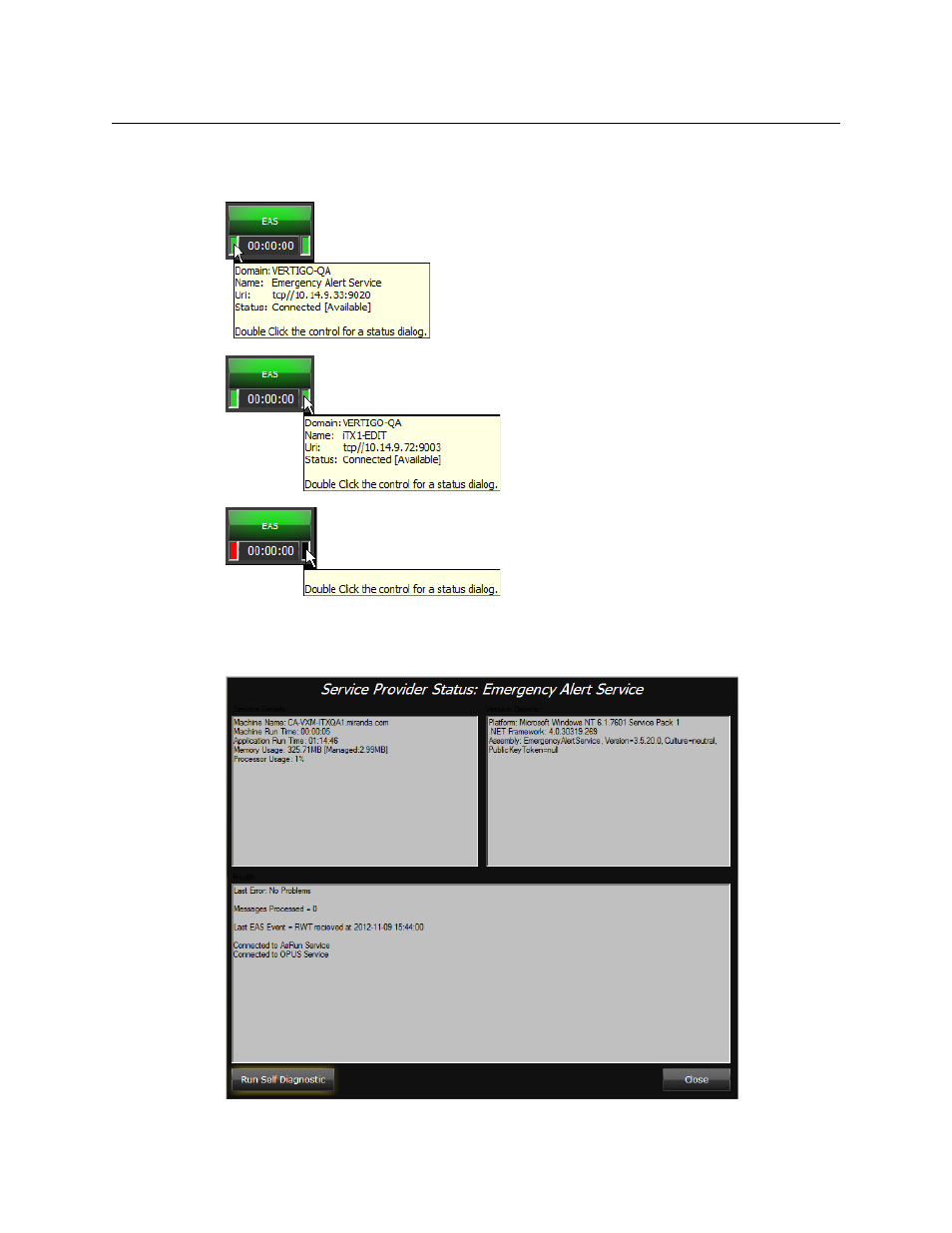
13
iTX Emergency Alert Service
User Guide
The examples below demonstrate that hovering over the buttons provides a more detailed
information about the iTX EAS service, the iTX channel and its current status.
Regardless of the service’s or channel’s state, you can double-click the status button to
display the Service Provider Status dialog, which provides even more details. Click the
Run Self Diagnostic button to run and display a Diagnostic Report.
Advertising