Note – Grass Valley Jupiter Control System User Manual
Page 8
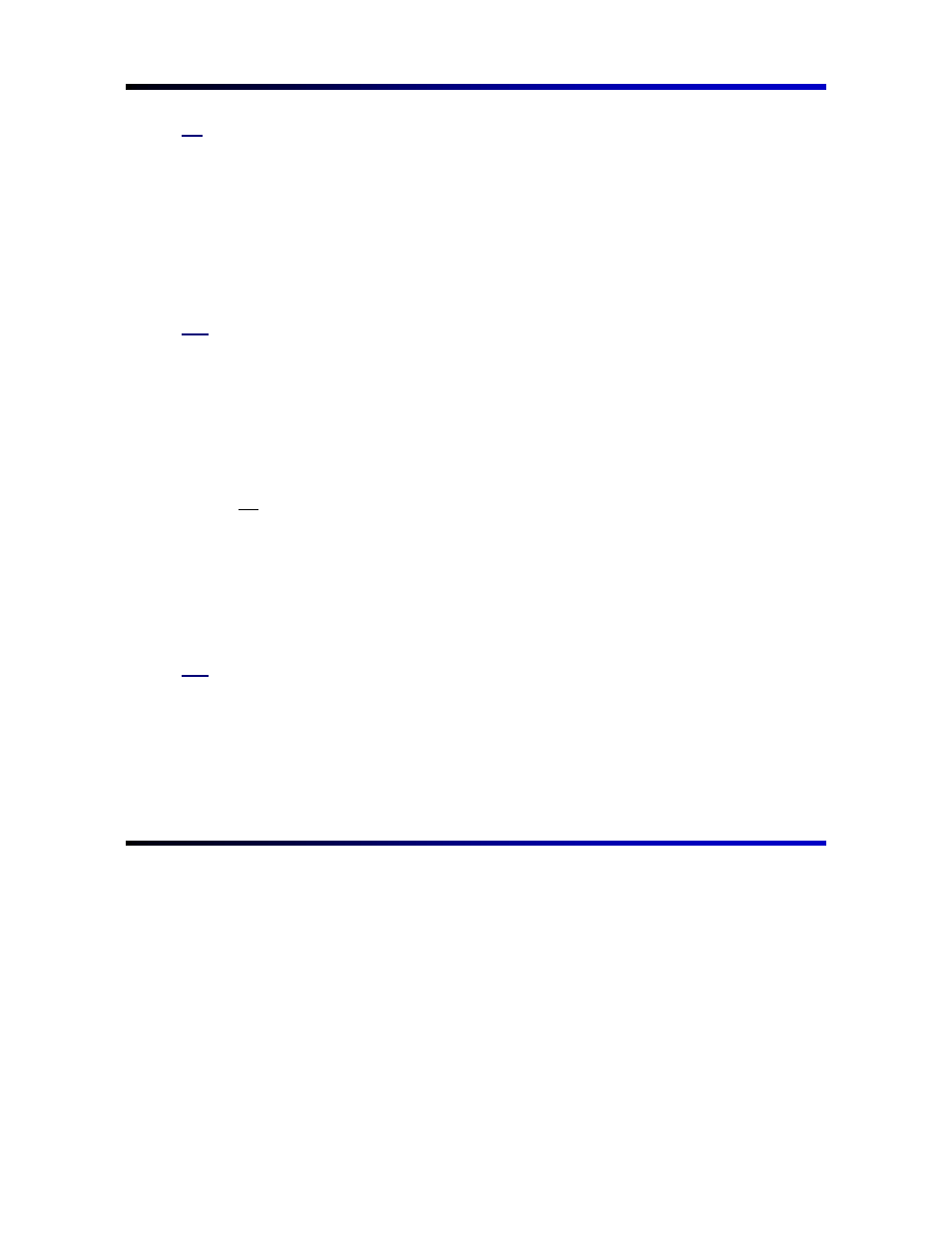
6
G
G
e
e
t
t
t
t
i
i
n
n
g
g
S
S
t
t
a
a
r
r
t
t
e
e
d
d
w
w
i
i
t
t
h
h
S
S
o
o
f
f
t
t
w
w
a
a
r
r
e
e
To the customer:
Due to the complexity and power of the Jupiter software, Thomson recommends
proceeding in the steps described below. Before proceeding, look through and
familiarize yourself with the Jupiter Control System Installation and Operating
Manual, part number 04-045707-002. An electronic copy is provided with the Jupiter
software.
Remember to program the system in small steps, validate tables, compile
often, and regularly backup working configuration sets.
Step 1
If the Jupiter Control System was purchased with a Venus, Triton, or Trinix router, a
factory-configured set will be provided. In such a case, the control system has
already been programmed with the factory set and will give its user numeric control of
the switcher by simply connecting the control panels and routing switcher according
to the drawings in the Documentation package. The programming is in flash memory
and no Jupiter programming is needed to obtain simple numeric switching. See the
Hardware Installation section of the Jupiter manual for details.
Note
Serial data cables for interconnecting control panels can be purchased from Thomson under the
following part numbers:
01-048591-001 (1 meter length)
01-048591-004 (4 meter length)
01-048591-008 (8 meter length)
01-048591-016 (16 meter length)
01-048591-032 (32 meter length)
The consumer can also build serial cables. See the Serial Data Cables subheading in Section 2
of the Jupiter manual.
Step 2
If the computer was purchased with a router from Thomson Multimedia Broadcast
Solutions, the Jupiter software and factory-configured set will already be installed. If
loading Jupiter for the first time, refer to the Field Engineering Bulletin for installation
instructions (the computer must be equipped as described under the Equipment
Required section of the FEB).