Installing the prerequisite software – Grass Valley K2 Dyno PA Configuration Manual v.2.0 User Manual
Page 15
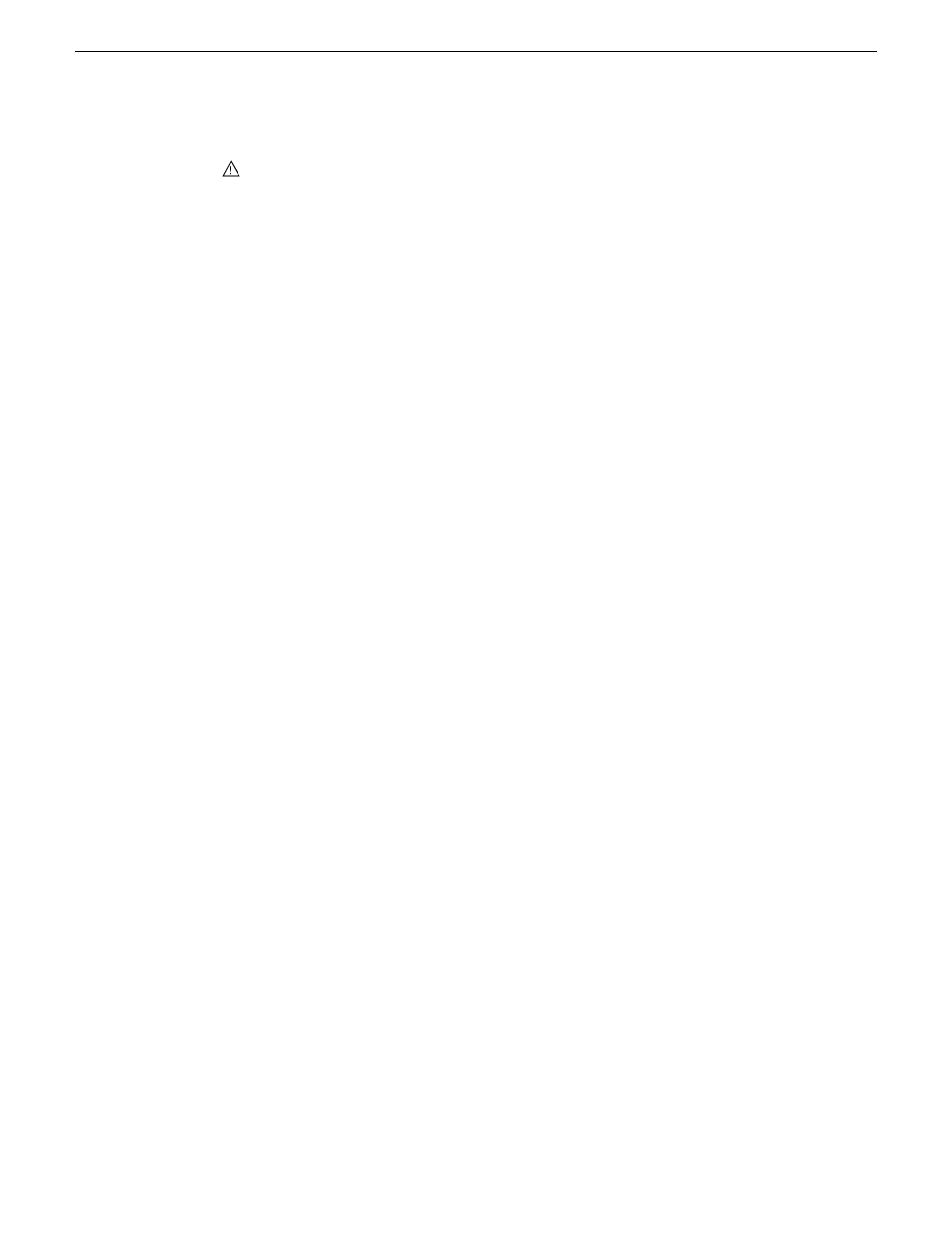
7. Verify that the K2 Summit system is connected to the network.
CAUTION: If the K2 Summit system is not connected to the network, connect a cable
between the Control network to another network port. Otherwise, when you reboot, the
machine will not be able to access its own media file system; you will not see the V: drive
or be able to access your media.
8. Reboot the machine.
9. Proceed to “Installing K2 Dyno PA”.
Related Links
Configuring the standalone K2 Summit system and K2 Dyno PA
on page 9
About K2 Summit standalone system and K2 Dyno PA DLC configuration
on page 10
About the K2 Dyno PA application and the Dyno Production Assistant
platform service
The K2 Dyno PA application is managed by the Dyno Production Assistant platform service. One
platform service can coordinate between multiple Dyno PA clients and multiple K2 systems.
The platform service can be installed on the same machine as the Dyno PA application or on a
separate machine. Both machines require the prerequisites file installed first.
Related Links
Configuring the standalone K2 Summit system and K2 Dyno PA
on page 9
Installing the prerequisite software
on page 15
Installing the Dyno Production Assistant platform service
on page 16
Installing the K2 Dyno PA application
on page 16
Configuring the K2 Summit SAN and K2 Dyno PA
on page 21
Installing the prerequisite software
on page 15
Installing the Dyno Production Assistant platform service
on page 16
Installing the K2 Dyno PA application
on page 16
Installing the prerequisite software
Before installing the K2 Dyno PA software, the Dyno PA prerequisites need to be installed. Most
prerequisites are bundled into one installer. Depending on your system, additional prerequisites
might need to be installed. For more information on the prerequisites, refer to the Version
Compatibility section of the K2 Dyno PA Release Notes.
1. From the K2 Dyno PA download section of www.grassvalley.com, download the prerequisites
file
2. On the machine or machines running the K2 Dyno PA application and/or platform service, run
the installation wizard.
Related Links
About the K2 Dyno PA application and the Dyno Production Assistant platform service
on page 15
22 June 2011
K2 Dyno Production Assistant Configuration Manual version 2.0
15
Configuring the standalone K2 Summit system and K2 Dyno PA