Using an existing session, Channel operation overview, Standard mode – Grass Valley K2 Dyno v.2.0 User Manual
Page 28: Multichannel independent mode
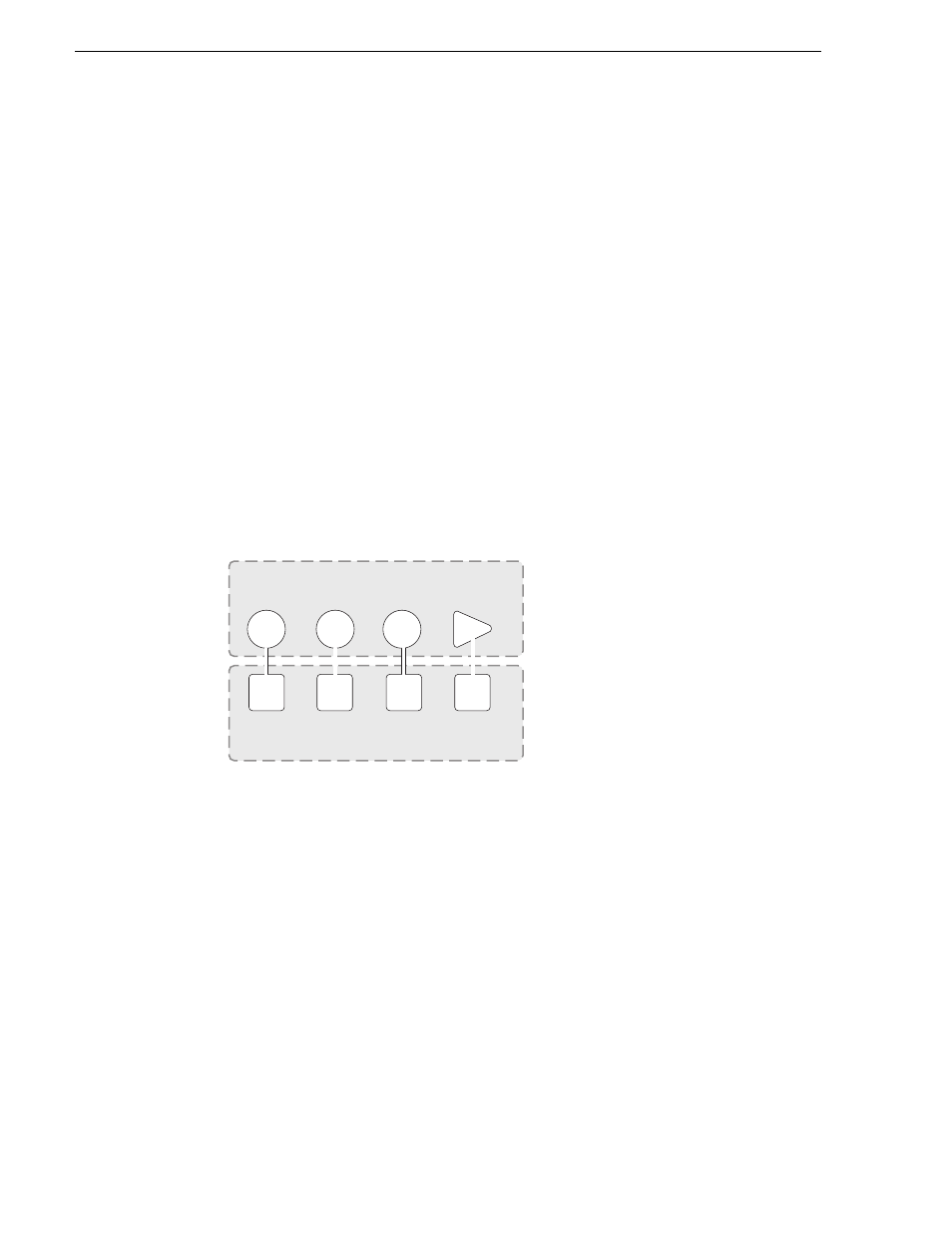
28
K2 Dyno Controller Operator Manual
14 June 2011
Chapter 2 Starting Up and Shutting Down
Using an existing session
You can share a session that is currently being broadcasted through the connected
Summit. You can connect two controllers to a single Summit: one for playback
control operations and the other for editing highlights or playlist.
NOTE: Two controllers joining the same session share the same channel(s).
You can use a session that has been created previously.
1. Start up the K2 Dyno Controller.
• For information on how to start up the controller, see
"Starting up the K2 Dyno
Controller" on page 24
.
2. From the Session list, touch the session you want to use and press
Share
.
Channel operation overview
The following sections explain channel operation modes.
Standard mode
3 Record, 1 Playback/PGM
• The 3 Record and 1 Playback channel set-up is done when the session is configured
at start-up screen
• A,B,C angles can be selected for playback on the D (P2) channel
• In this mode the P1 and P2 Player channel always illuminates red.
Multichannel independent mode
2 Record, 2 Playback. Also known as “A-Side, B-Side”.
K2 Summit Client
K2 Dyno Controller
A
Record
Record
Record
Play
PGM playout
with transitions
P2
P2
C1
C4
C3
C2
D
C
B