Setting up auxiliary audio, Add auxiliary audio to a playlist – Grass Valley K2 Dyno Quick Start v.2.0 User Manual
Page 21
Advertising
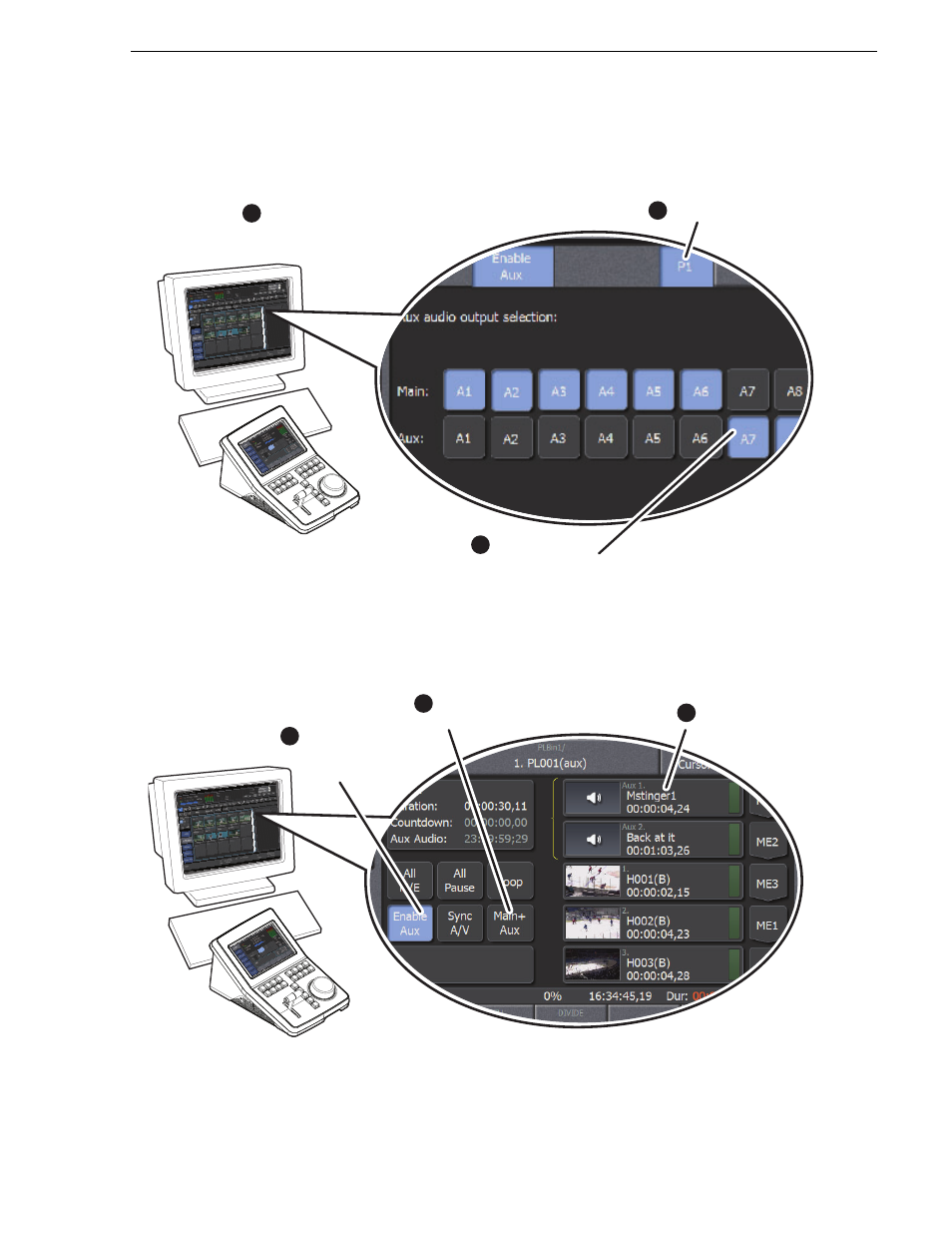
16 May 2011
K2 Dyno Replay System Quick Start Guide
21
Chapter 2 Operation
Setting up auxiliary audio
Add auxiliary audio to a playlist
Audio clips display a speaker icon. Audio clips are derived from importing 16 bit, 48 kHz
.wav
files. The Playlist screen displays two auxiliary audio events at a time. You can add
audio clips from a Highlight or a Library bin.
On the Home tab, touch
the Audio Meters panel.
Touch S
how Aux
.
1
Touch the audio
output for main
and aux audio
Select
P1
or
P2
3
2
Open a playlist
and enable aux
audio
1
3
From a bin, select
the audio clip and
press
Add Pl
If desired, toggle the
Main
button
to view only auxiliary audio
2
Advertising