Grass Valley K2 FCP Connect v.2.0.0 User Manual
Page 39
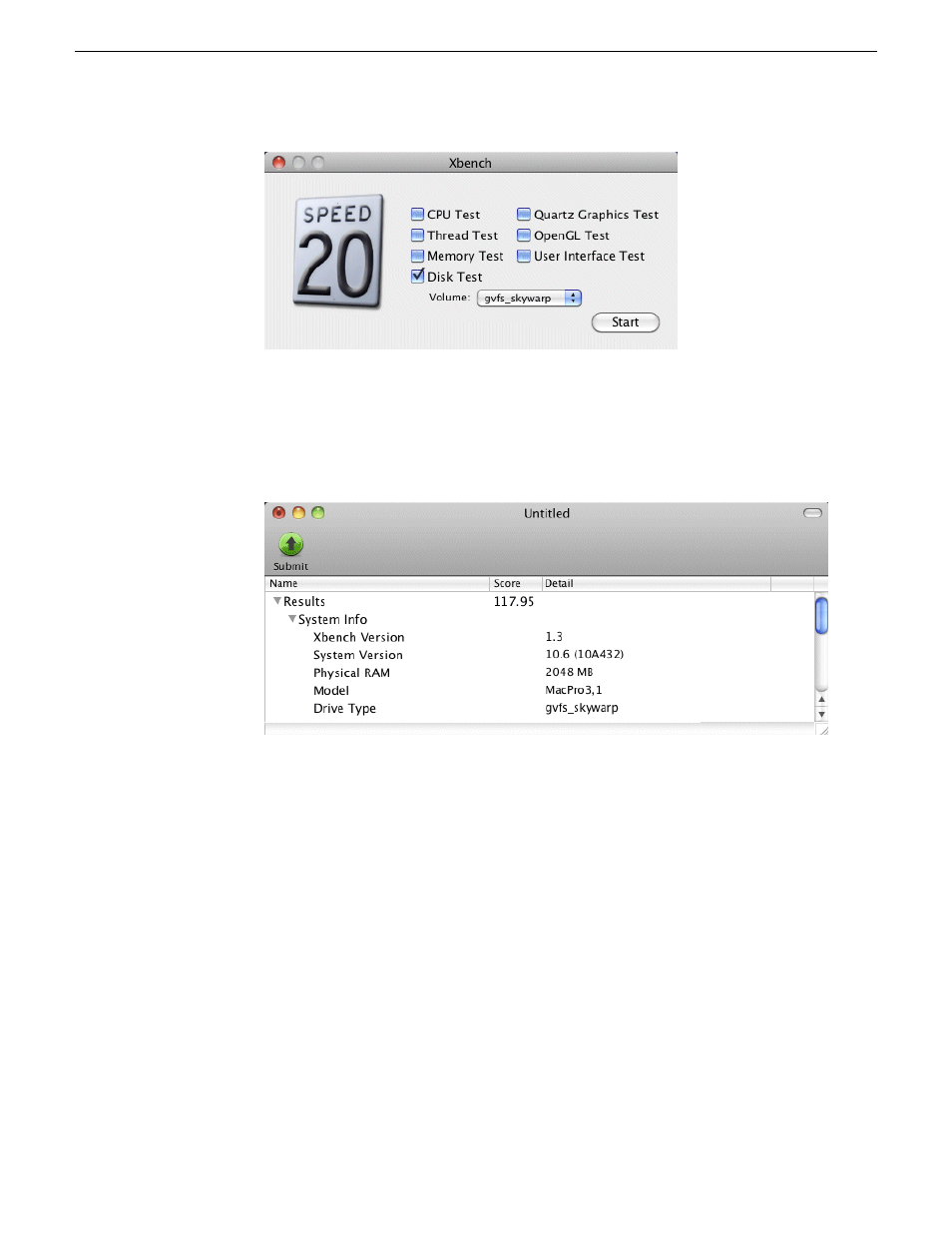
3. Select the K2 system volume.
4. Click
Start
.
It might take several minutes to create the test results.
5. Verify bandwidth and other performance parameters.
Verify/configure SNFS configuration file on K2 Media Servers
In this task you open the media file system (SNFS) configuration file and verify/modify
settings.
Do this task if you access media on a K2 SAN and in the SNFS configuration file,
WindowsSecurity is set to No. If you are not sure about the WindowsSecurity setting,
proceed with this task to check the setting.
You can verify and, if necessary, modify the media file system (SNFS) configuration
file and still keep your media file system intact if you carefully follow the steps in this
procedure.
This task applies to the following devices:
22 October 2010
K2 FCP Connect Installation Manual
39
Installing and configuring K2 FCP Connect