Viewing synchronization history, Viewing the history log, Changing the slave k2 to be master – Grass Valley K2 InSync v.4.0 User Manual
Page 18
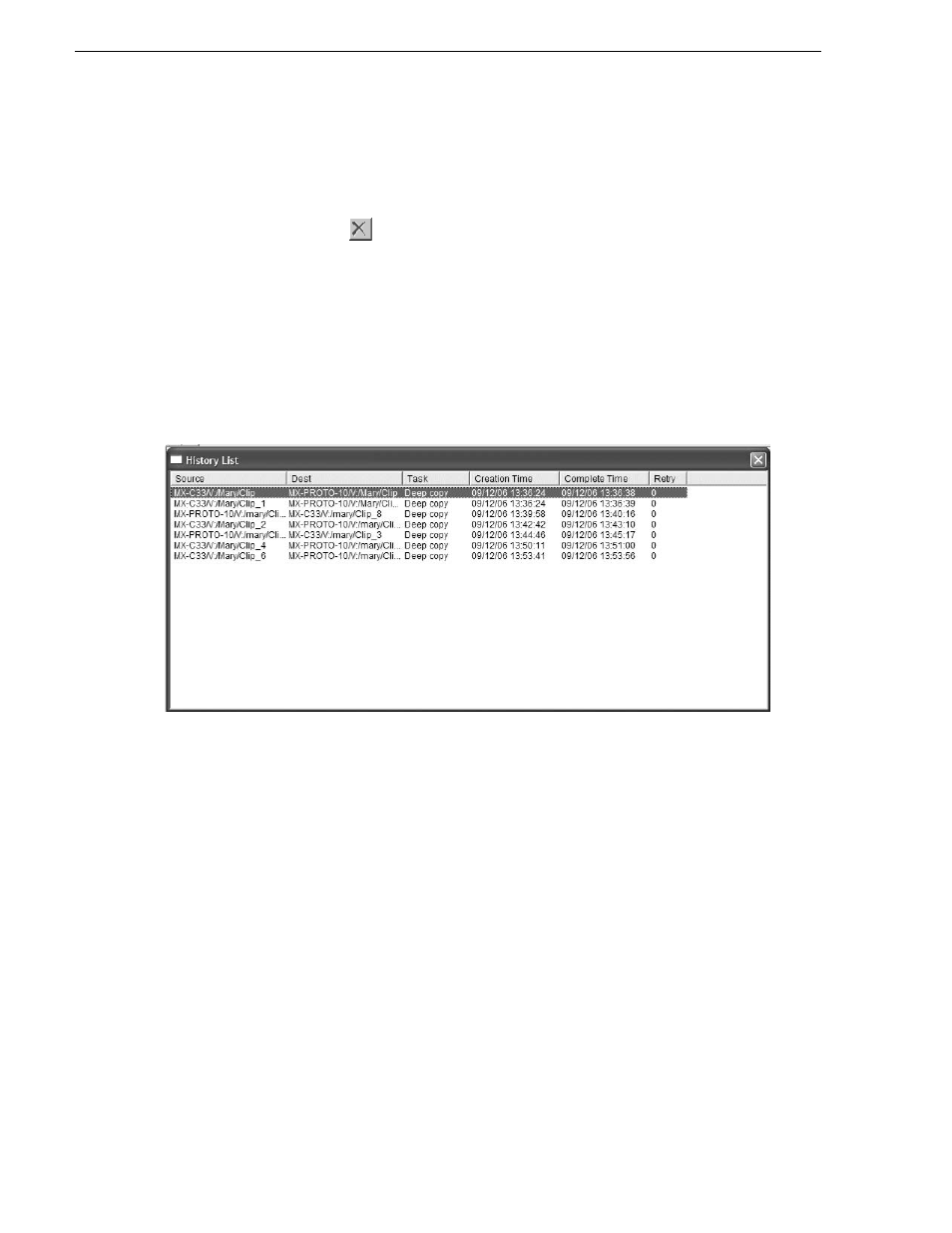
18
K2 InSync User Guide
August 4, 2008
Using K2 InSync
Delete tasks, including task-block related tasks, are listed for clips that should have
been deleted, but were not. This is the result of setting the configuration to Confirm
Delete.
5. For each clip that you want to confirm for deletion, select the row and click the
Delete button.
You can use Ctrl + Click or Shift + Click to select multiple
rows. K2 InSync immediately moves these delete tasks, with their task-block
related tasks, to the bottom of the synchronization queue and then closes the
Confirm Delete List window. K2 InSync processes the delete tasks when the tasks
reach the currently processing position at the head of the queue.
Viewing synchronization history
To view a list of the synchronization tasks processed since K2 InSync was last started,
click
View | History List
. The History List opens.
Viewing the history log
K2 InSync saves history logs for the last 30 days of activity, which includes startup,
shutdown, and the tasks completed by K2 InSync. Log files are stored in C:\GVG\
InSync History. A history log file is named InSynclog.xxyyy, where xx is the day of
the month and yy is the running number of total log files present. You can view a log
file with WinTail or a text editor such as Notepad.
Changing the slave K2 to be master
If you must remove the master K2 (call it Unit A) from service and place the slave K2
(call it Unit B) on line, and you want to maintain redundancy, you must reassign K2
B to be master and assign a different K2 (call it Unit C) as slave. You can do this by
preparing a configuration file in advance, so that you can quickly load it should the
need arise, or you can simply change the current configuration. In either case, use the
following procedure to create the required configuration.
To change the designation of K2 B from slave to master, do the following: