Monitoring k2 lx0 raid thermal – Grass Valley K2 Lx0 RAID User Manual
Page 7
Advertising
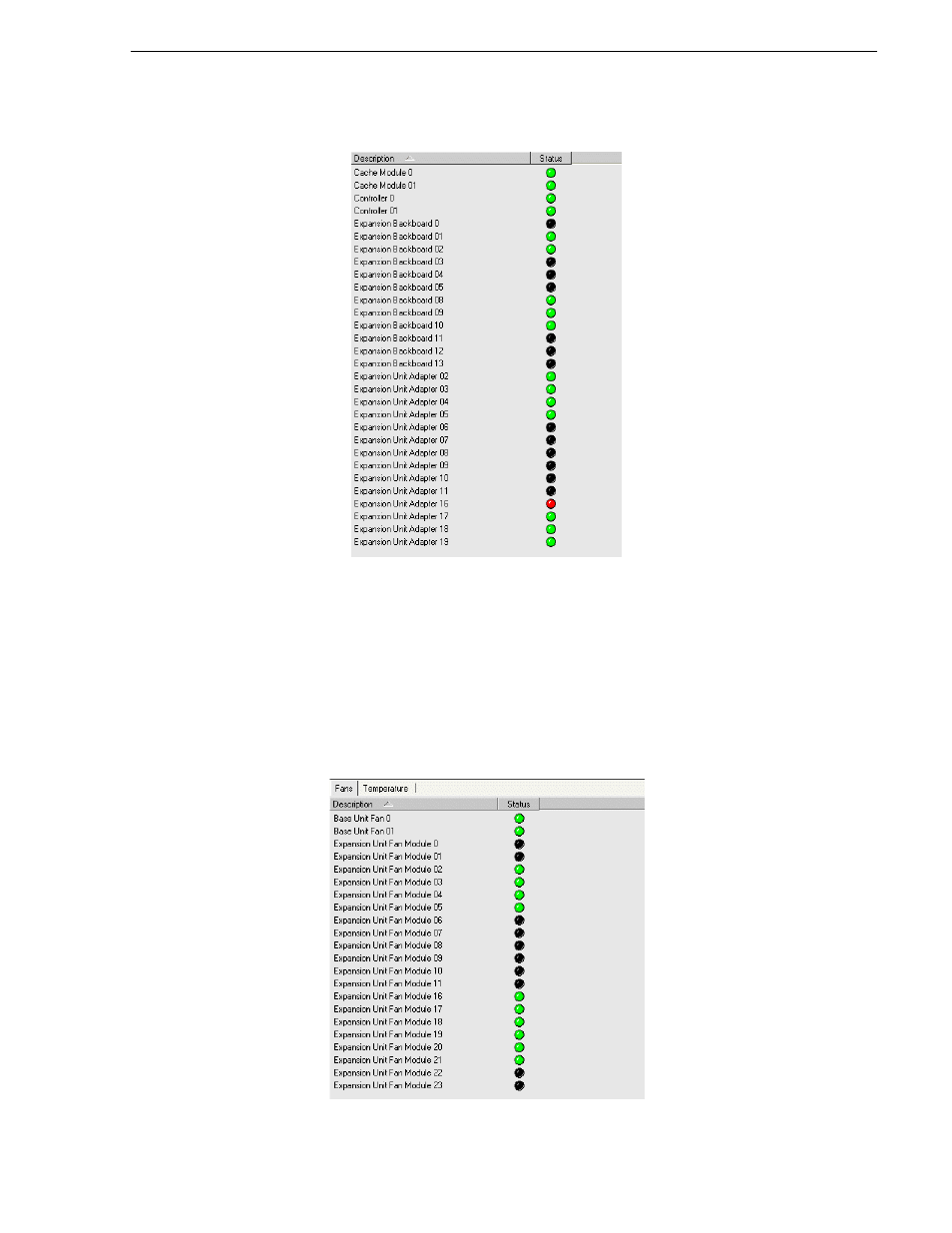
September 7, 2007
Monitoring the K2 Lx0 RAID with NetCentral
7
Monitoring K2 Lx0 RAID Thermal
Monitoring K2 Lx0 RAID Thermal
The Thermal subsystem displays information about the status of the RAID device’s
fans and temperature.
1. In NetCentral, select
Facility
.
2. Expand the NetCentral tree view and locate the K2 Lx0 RAID device icon.
3. Click on the
Thermal
subsystem.
4. Select either the Fans or the Temperature tab.
Advertising