K2 lx0 raid power-up and initialization, Connecting electrical cables, Powering-up the k2 lx0 raid system – Grass Valley K2 Lx0 RAID Storage User Manual
Page 28
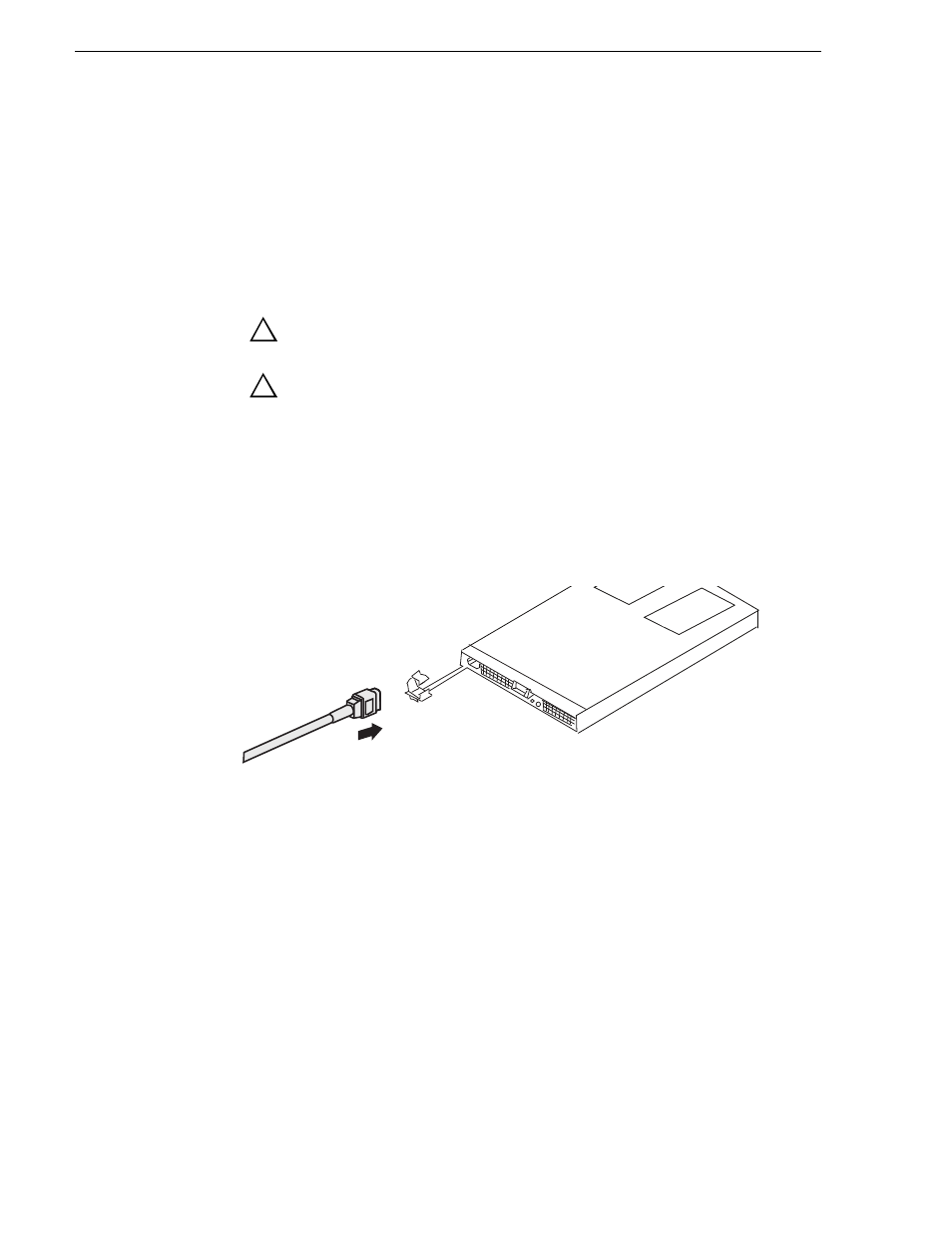
28
K2 Lx0 RAID Instruction Manual
July 31, 2008
Chapter 2 K2 Lx0 RAID Installation Information
K2 Lx0 RAID power-up and initialization
This section gives information about connecting power and powering-on the
K2 Lx0 RAID system.
Connecting electrical cables
For each chassis, there are two electrical cables (one for each power supply) that
should be connected to separate outside power sources.
WARNING: Make sure the power cords meet local safety and electrical
standards.
CAUTION: The K2 Lx0 RAID system must be electrically grounded.
Operating the system without proper grounding can damage disk
drives. If the outlet you use is not grounded, make sure that a licensed
electrician replaces it and installs a grounding conductor.
To prevent the plug from being inadvertently disconnected, secure the electrical cable
into the outlet by doing the following:
1. Check that the power switch on the RAID chassis and those on the host system are
all set to OFF.
2. Insert the power cord into the power supply.
3. Secure the power cord with the power cable clamp.
4. Insert the plug of the power cord into an AC outlet. Use a grounded AC outlet.
Powering-up the K2 Lx0 RAID system
1. Verify power and cabling.
2. Press and hold down the power button on the controller, as shown.
!
!