3400cl hp gige switch for redundant k2 san, 29xx hp gige switch for basic k2 san – Grass Valley K2 Storage User Manual
Page 29
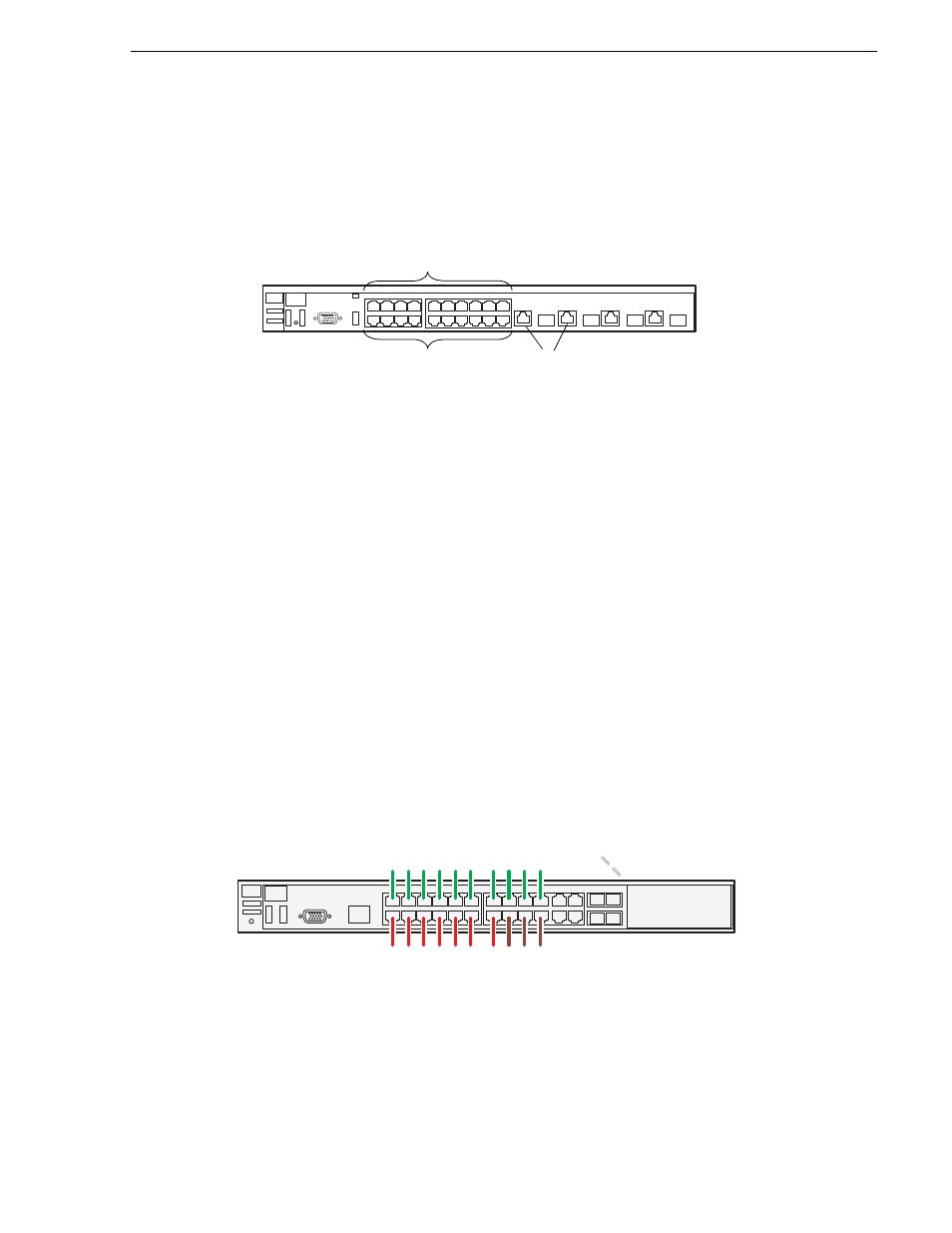
01 April 2010
K2 Storage Cabling Guide
29
3400cl HP GigE switch for redundant K2 SAN
3400cl HP GigE switch for redundant K2 SAN
These cabling instructions apply to the following:
• HP 3400cl series Gigabit Ethernet switch on a redundant online K2 SAN.
To the media ports on switch A, make one media connection from each K2 Media
Client or other iSCSI client and make two connections from media server A.
To the media ports on switch B, make the second media connection from each K2
Media Client or other iSCSI client and make two connections from media server B.
To the control ports on switch A, make one control connection from each K2 Media
Client or other iSCSI client, from media server A, from the RAID storage chassis,
and from the control point PC.
To the control ports on switch B, make the second control connection from each
K2 Media Client or other iSCSI client and the control connection from media
server B.
Interconnect switch A and switch B with two 10 Gig ISLs.
29xx HP GigE switch for basic K2 SAN
These cabling instructions apply to the following:
• HP 29xx series Gigabit Ethernet switch on a basic (non-redundant) online K2
SAN.
NOTE: NH1-10GE server not supported on Level 10 K2 SAN.
Media Ports
Control Ports
1 - 19 odd
2 - 20 even
ISLs
Control ports
Media (iSCSI) ports
10 Gig connections to
rear of switch for optional
NH1-10GE servers
Control ports are for control connections from K2 clients, Aurora
products, automation, etc., as well as FTP connections from Grass
Valley and 3rd party systems.