Grass Valley K2 Level 2 RAID Oct.10 2006 User Manual
Page 55
Advertising
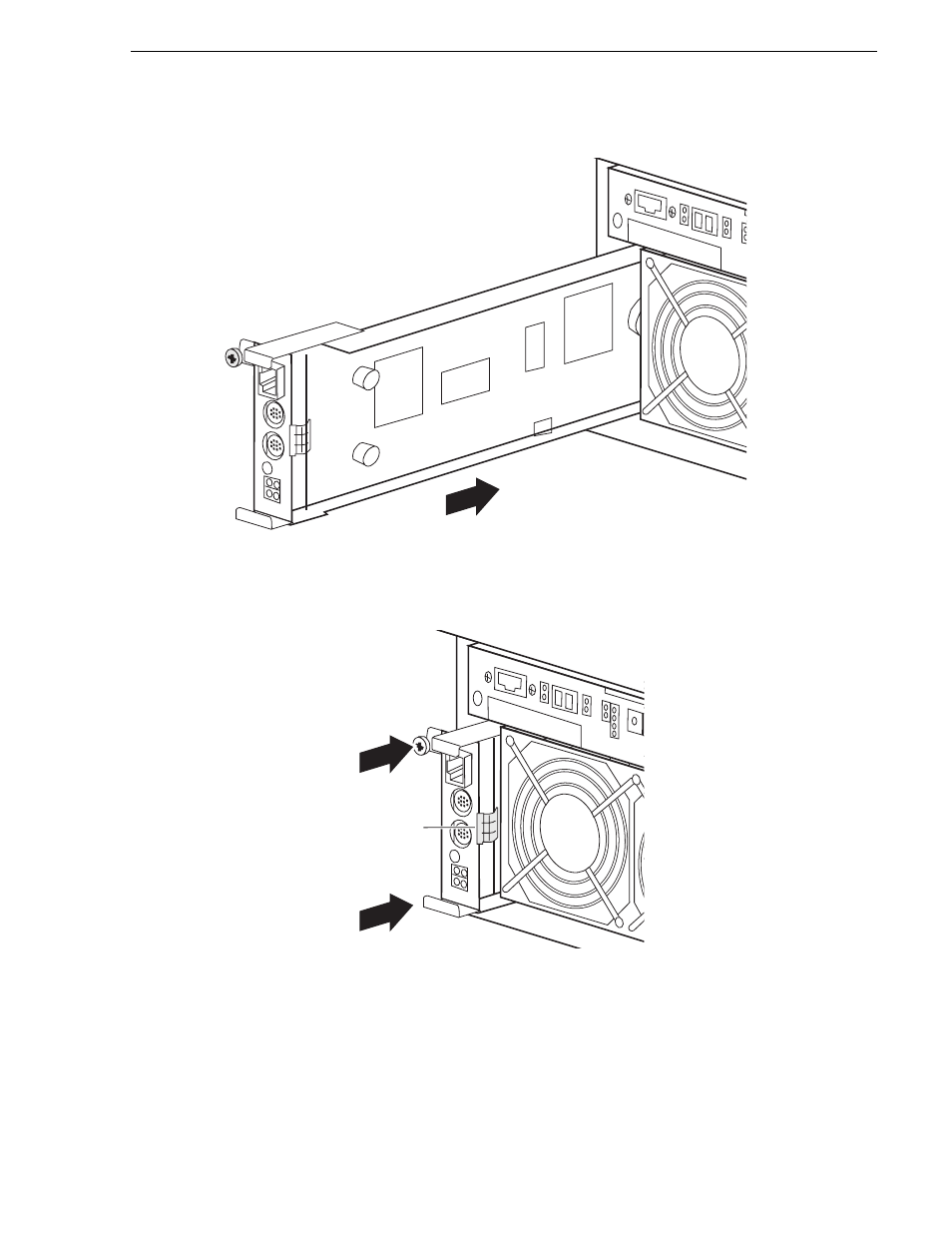
September 8, 2006
Level 2 RAID Instruction Manual
55
Replacing the LAN card
4. Insert the replacement LAN card into the empty bay.
5. When the LAN card’s tab is in position for insertion, push the projections at the top
and bottom of the LAN card to insert the tab.
6. Tighten the retaining screw.
7. Connect cables.
8. Configure network and SNMP settings for the RAID chassis as described in the K2
Storage System Instruction Manual.
Tab
Advertising
This manual is related to the following products: