About this document, Safety summaries, Installing a two channel upgrade – Grass Valley K2 Summit Client Upgrade Instructions Nov.23 2009 User Manual
Page 4
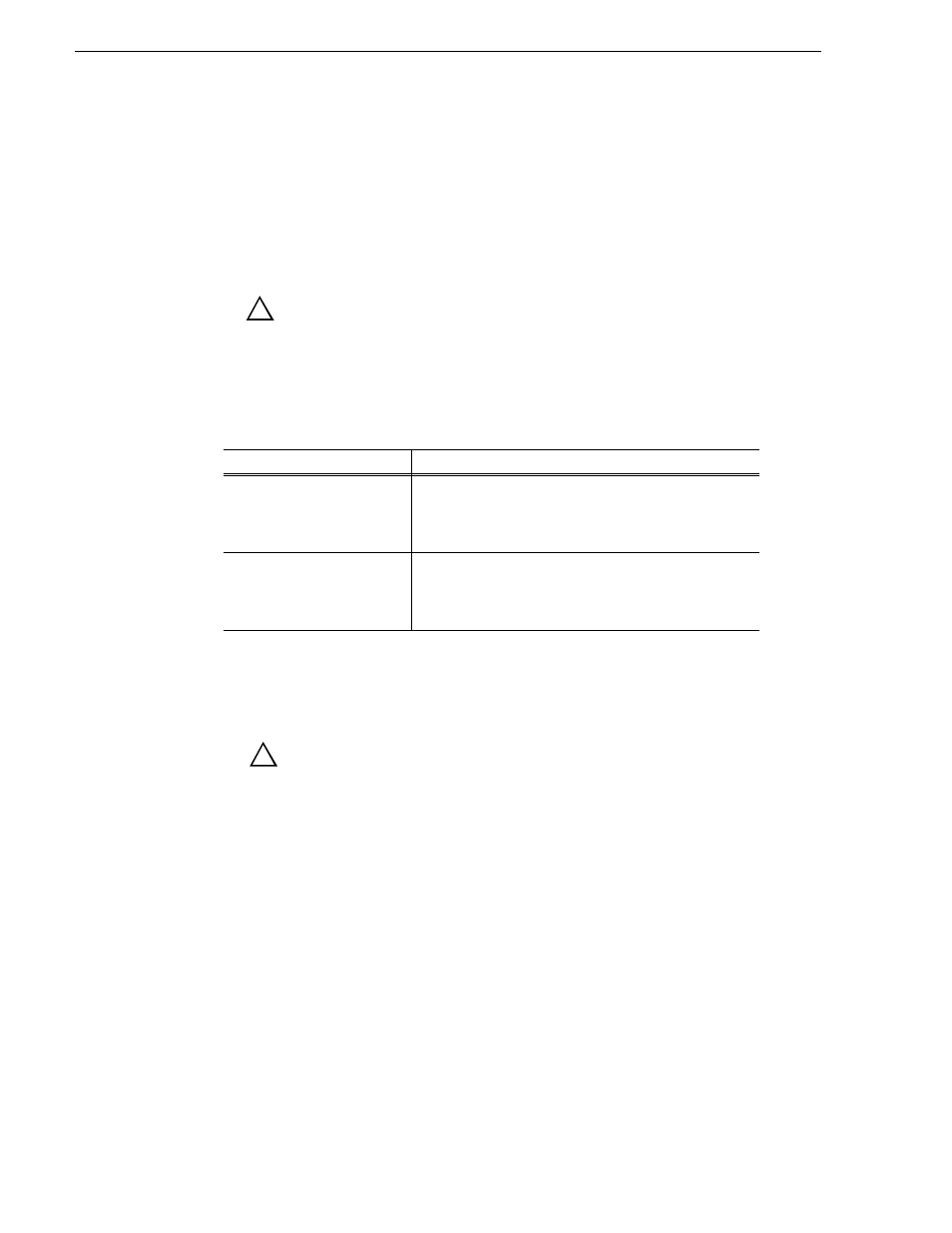
4
K2 Summit Production Client & K2 Solo Media Server Field Kit Upgrade Instructions 13 October 2009
About this document
About this document
Use these installation instructions to upgrade your K2 Summit Production Client or
K2 Solo Media Server. Refer to the section in this document that applies to the
upgrade kit that you received.
Safety Summaries
WARNING: In order to avoid personal injury and prevent damage to
this product and its peripheral products, be sure to review all safety and
ESD precautions listed in the K2 product Service Manual.
Installing a two channel upgrade
This section provides instructions for the following field kits.
These field kits apply to the K2 Summit Production Client.
Tools and materials needed:
• Upgrade codec module.
CAUTION: This system contains board-level components that must be
protected from static discharge and physical shock. Wear a wrist strap
grounded to the system chassis when handling system components.
1. If you intend to upgrade K2 software along with this Field Kit upgrade, upgrade
K2 software first, completing all upgrade processes as documented in K2 Release
Notes, then proceed with this procedure.
2. Restart the K2 Summit Production Client.
3. Log in to Windows.
4. When the AppCenter logon box appears, click
Cancel
and
Abort
.
5. Delete the channel suites file in the C:\profile\ChannelSuites directory. The file
name begins with the K2 client’s name. For example, if the name is k2client1, then
the file name is K2CLIENT1_localConnection.xml.
6. Shutdown the K2 Summit Production Client.
7. From the rear panel, remove the blank plate that covers the empty codec module
slot, as illustrated.
!
Upgrade Nomenclature
Description
K2-XDP-2SDIO-FK
Adds two SD channels. For a K2 Summit Production Client
model currently with two SD channels or two HD/SD
channels, this adds two additional channels that are SD
only.
K2-XDP-2HDIO-FK
Adds two HD/SD channels. For a K2 Summit Production
Client model currently with two SD channels or two HD/
SD channels, this adds two additional channels that are HD/
SD.
!