Grass Valley K2 TX/MAM User Manual v.2.2 User Manual
Page 36
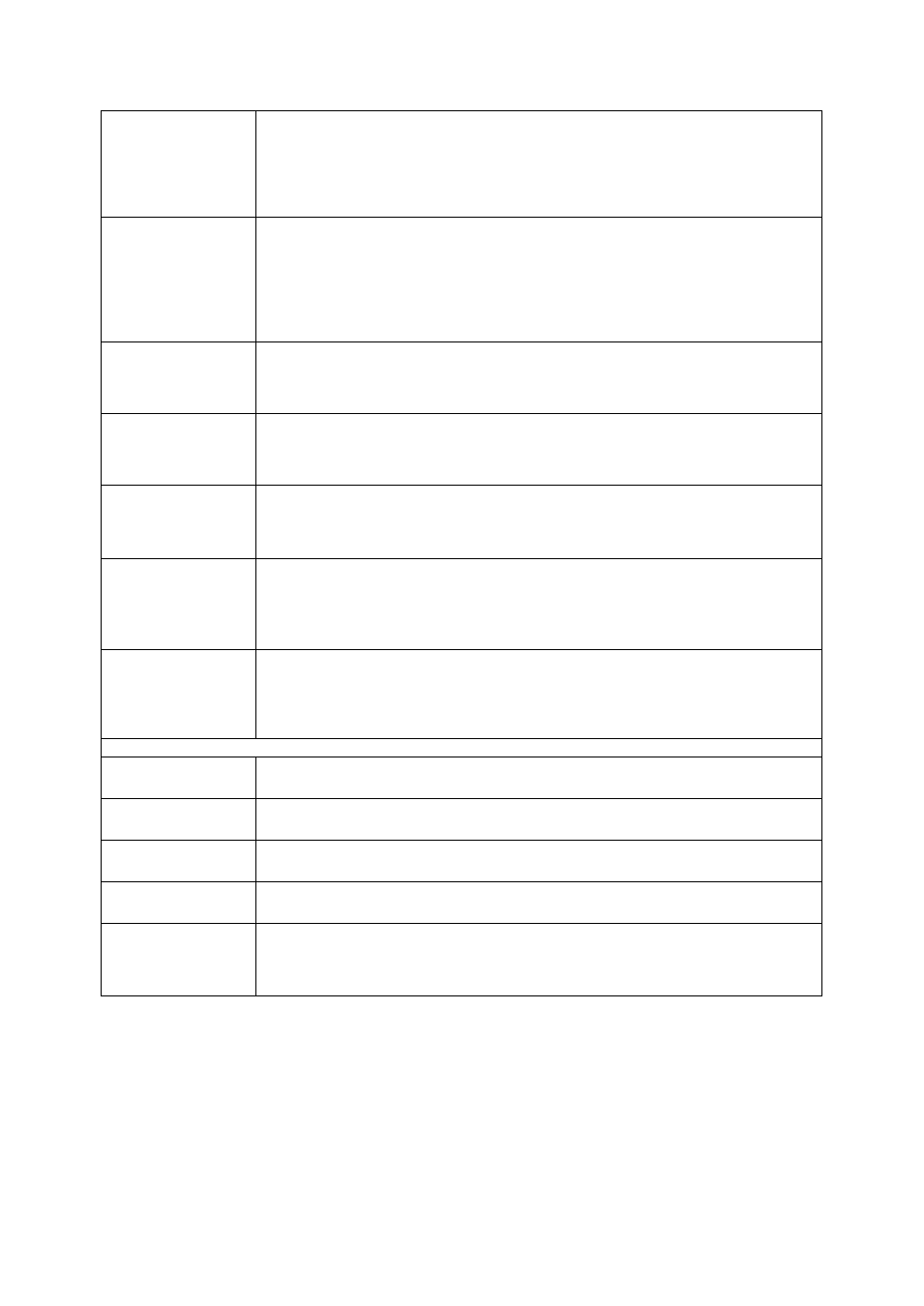
TX/MAM User Manual - document version: 2.2 – Page 36
COMBOBOX
Defines a combobox. Items in the definition must be separated by "#13" (see
the example below). Default, the first item is selected. Example:
<COMBOBOX name="combobox" x="90" y="155" height="20"
width="62"
search="true">line1#13line2#13line3#13line4</COMBOBOX>
DATETIMEPICKER
Defines a date or time picker depending on mode (0=date, 1=time). The format
is optional and depends on the mode used (date or time). Default modes are
"yyyy-MM-dd" for dates and "HH:mm:ss" for time. Example:
<DATETIMEPICKER name="datetimepicker" x="90" y="70"
height="20" width="50"
search="false"format="hh:mm:ss">1</DATETIMEPICKER>
LABEL
Defines a text label. Example:
<LABEL name="label" x="71" y="2" height="20"
width="40">label</LABEL>
SPINEDIT
Defines a counter spin. Example:
<SPINEDIT name="spinedit" x="90" y="50" height="20"
width="62" search="false"></SPINEDIT>
TEXTAREA
Defines a text input box.
Max can be used to limit the amount of characters that
can be used. Example:
<TEXTAREA name="textarea" x="90" y="0" height="100"
width="255" search="false" max="20"></TEXTAREA>
TEXTFIELD
Text input field (single line).
Max can be used to limit the amount of characters
that can be used. Example:
<TEXTFIELD name="textfield" x="90" y="0" height="20"
width="40" search="true" max="20"></TEXTFIELD>
TIMECODE
Timecode is a specific time format hh:mm:ss:ff, hours, minutes, seconds and
frames. Example:
<TIMECODE name="timecode" x="90" y="90" height="100"
width="100" search="false"></TIMECODE>
Attributes
x,y, width, height
These attributes define position and size of metadata fields.
max
Defines the maximum number of characters allowed for text inputs.
name
Defines the column title in TX/MAM.
searchable
Metadata fields are only searchable if "search=true".
id
Defines the drag order of columns: the attribute: id="0", id="1", id="2" etc.
defines the order of columns when dragging Assets to Playout Control or
Weekplanner.